Virtualized Topology#
Introduction#
This solution is comprised of NVIDIA® RTX GPU, RTX vWS software, design software, Omniverse Collaboration, Rendering, and Simulation software, remote access software solutions and servers. These validated on-prem solutions provide unprecedented rendering and compute performance at a fraction of the cost, space, and power consumption of traditional CPU-based render nodes, as well as high performance, RTX GPU virtual workstations enabling designers and artists to arrive at their best work, faster.
Built on the NVIDIA Ada™ Architecture, the NVIDIA L40 or NVIDIA L4, combined with 48GB or 20GB of graphics memory with the latest generation RT Cores, Tensor Cores, and NVIDIA Ada architecture CUDA® cores for unprecedented graphics, rendering, and AI performance. Additional support for a range of commercially available remote access software means you can access the power of your RTX desktop workstation from anywhere. Achieve breakthrough innovations with the world’s most powerful graphics solution.
Built on the NVIDIA Ampere™ architecture, the NVIDIA A40, combine 48GB of graphics memory with the latest generation RT Cores, Tensor Cores, and NVIDIA Ampere architecture CUDA® cores for unprecedented graphics, rendering, and AI performance. Additional support for a range of commercially available remote access software means you can access the power of your RTX desktop workstation from anywhere. Achieve breakthrough innovations with the world’s most powerful graphics solution.
The NVIDIA RTX™ A6000, built on the NVIDIA Ampere architecture, delivers everything designers, engineers, scientists, and artists need to meet the most graphics and compute-intensive workflows. The RTX A6000 is equipped with the latest generation RT Cores, Tensor Cores, and CUDA cores for unprecedented rendering, AI, graphics, and compute performance. Certified with a broad range of professional applications, tested by leading independent software vendors (ISVs) and workstation manufacturers, and backed by a global team of support specialists, NVIDIA RTX is the visual computing solution of choice for demanding enterprise deployments.
NVIDIA A10 / A10G GPUs deliver the performance that designers, engineers, artists, and scientists need to meet today’s challenges. 24 gigabytes (GB) of GDDR6 memory, when combined with NVIDIA virtual GPU (vGPU) software, can accelerate multiple data center workloads—from graphics-rich virtual desktop infrastructure (VDI) to AI—in an easily managed, secure, and flexible infrastructure that can scale to accommodate every need.
NVIDIA OVX is a computing system purpose-built for creating and operating NVIDIA Omniverse™ applications at data center-scale. This scalable, multi-node computing system combines the most advanced RTX accelerated graphics and AI capabilities with high-speed, secure networking and enterprise-grade management, in leading data center platforms built and sold by NVIDIA Certified partners.
NVIDIA RTX vWS enables delivery of the most powerful virtual workstations from the data center or cloud to any device, anywhere. It lets IT virtualize any application from the data center with a native workstation user experience, eliminates constrained workflows, and flexibly scales GPU resources to run multiple workloads. Virtualization offers the ability to efficiently centralize applications and data at a dramatically lower IT operating expense which allows administrators to focus IT resources on managing strategic projects versus individual workstations – all while enabling a more secure, work-from-anywhere environment with reduced threat of data loss or leakage.
Sample System Configuration for Servers#
| RECOMMENDATION | CPU | MEMORY | STORAGE | NETWORKING | GPU CONFIGURATION SERVER |
|---|---|---|---|---|---|
| Base |
3.0GHz Base Clock | Cores align to workload recommendations |
2.5X Total VRAM Minimum |
500GB per user | Aligned with NV Certified |
1x NVIDIA A40 1-2x NVIDIA A10 / A10G 1x NVIDIA L40 1-2 NVIDIA L4 |
| Recommended |
3.0GHz Base Clock | Cores align to workload recommendations |
2.5X Total VRAM Minimum |
1TB per user | Aligned with NV Certified |
2-4x NVIDIA A40 2-4x NVIDIA A10 / A10G 2-4x NVIDIA L40 2-8x NVIDIA L4 |
Note
Customers should ALWAYS run a Proof of Concept to fully understand the details of needs with their unique deployments.
NVIDIA OVX Details#
Workload and Topology Overview#
It is critical to ensure that the workloads and workflows are understood and validated as they are a critical factor in determining the best profile and sizing to utilize within the entire environment. The reference architecture in this document outlines a workflow with Creators / Designers, Reviewers, and End Client as users across the various mobile workstations and workstations. Your specific environment will differ so a POC (Proof of Concept) is critical to ensure that the performance is acceptable for your set of users.
Virtualized Topology#
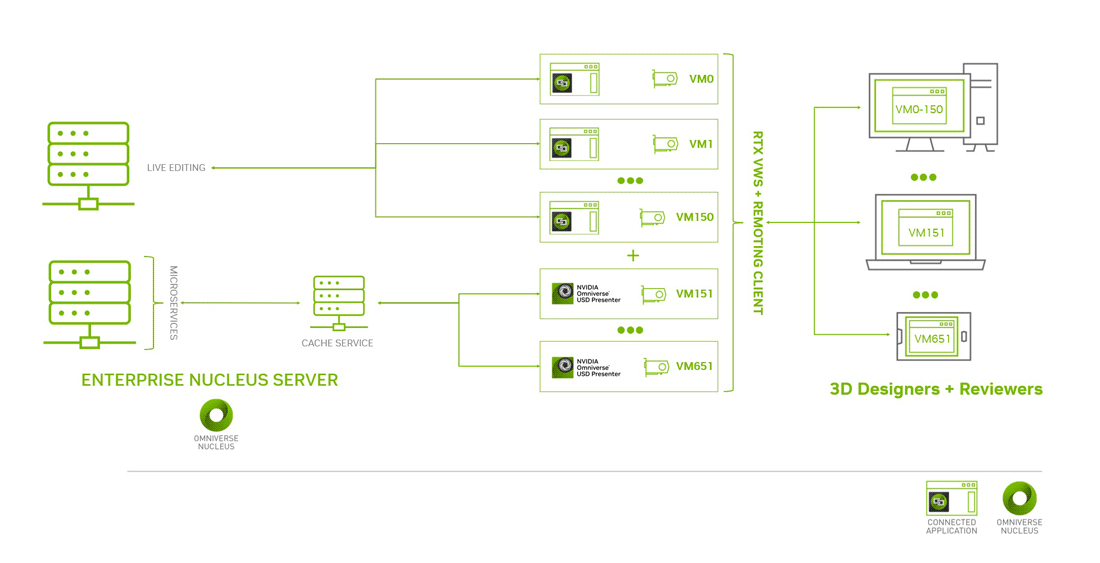
Virtualized Topology Multiple Enterprise Nucleus Server Deployment#
Below you will find a sample Large Enterprise use case using virtualized topology:
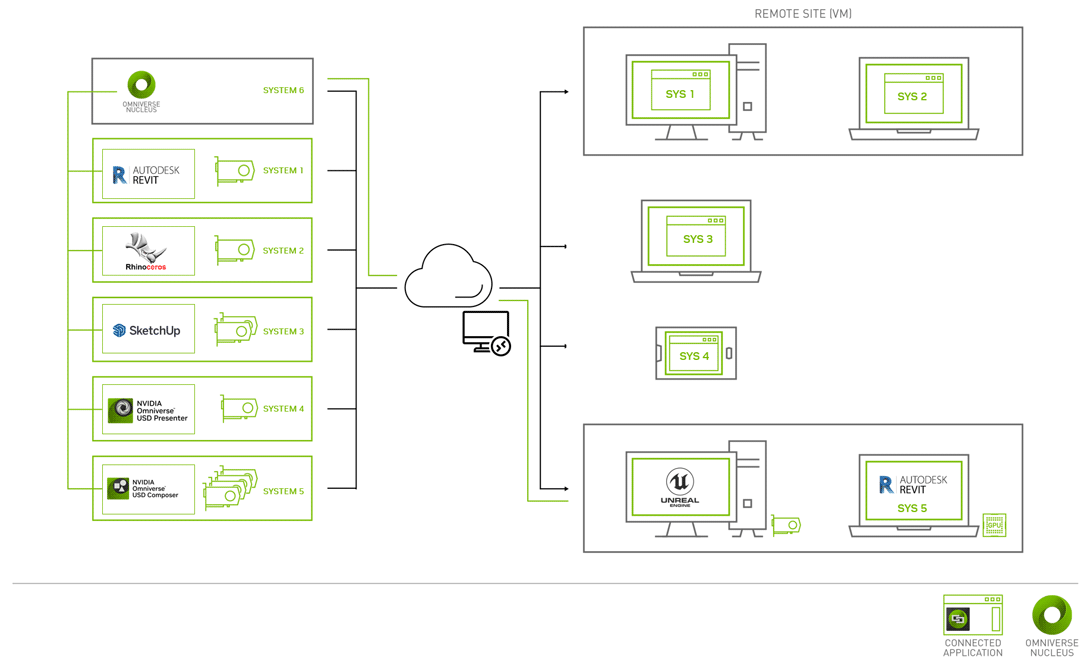
Topology Components |
|
|---|---|
Remote Clients
|
Mobile Workstation
Workstation
Tablet
Phone
|
Virtualized Host Software
|
VMware vSphere
NVIDIA RTX Virtual Workstation (vWS)
HP Anyware
Mechdyne TGX High Performance
Remote Desktop Software
|
Virtualized Client Software
|
VMware Horizon
HP Anyware PCoIP Client (Teradici)
TGX Remote Desktop Client
Parsec for Teams
Microsoft RDP Client (Accelerated)
|
GPU
|
Recommended NVIDIA RTX GPU for
Omniverse
|
Omniverse
Collaboration
|
Enterprise Nucleus Server
|
Omniverse
Applications
|
Omniverse USD Composer
Omniverse USD Presenter
|
Third-Party
Applications
|
Omniverse Connector Supported
Applications
|
Note
View Omniverse Connector supported applications here
Omniverse Reference Build#
These recommendations are meant to be a guide. The most successful customer deployments start with a proof of concept and are “tuned” throughout the lifecycle of the deployment. Beginning with a POC enables customers to understand the expectations and behavior of their users and optimize their deployment for the best user density while maintaining required performance levels. Continued maintenance is important because user behavior can change over the course of a project and as the role of an individual changes in the organization. A design user that was once a light graphics user might become a heavy graphics user when they change teams or are assigned a different project. Management and monitoring tools enable administrators and IT staff to ensure their deployment is optimized for each user.
Reference Build Table#
Below you will find a user sizing guide for virtualization + virtual GPU (vGPU):
Workload |
CPU |
Memory |
Storage |
NVIDIA GPU |
vGPU Profile |
User Density |
|---|---|---|---|---|---|---|
Light Workload
Sample User Sizing
|
Clock: 3.0GHz
Cores: 4-6
|
Min: 32GB
Rec: 64GB
|
500GB
|
RTX A10
RTX A10G
RTX A6000
RTX A40
L40
L4
|
Min: 12Q Rec: 24Q
Min: 12Q Rec: 24Q
Min: 12Q Rec: 48Q
Min: 12Q Rec: 48Q
Min: 8Q Rec: 24Q
Min: 10Q Rec: 20Q
|
1-2 users
1-2 users
1-2 users
1-2 users
2-6 users
1-2 users
|
Medium Workload
Sample User Sizing
|
Clock: 3.0GHz
Cores: 6-10
|
Min: 64GB
Rec: 128GB
|
1TB
per user
|
RTX A10
RTX A10G
RTX A6000
RTX A40
RTX L40
RTX L4
|
Min: 24Q Rec: 2x GPUs @ 24Q
Min: 24Q Rec: 2x GPUs @ 24Q
Min: 24Q Rec: 48Q
Min: 24Q Rec: 48Q
Min: 12Q Rec: 48Q
Min: 20Q Rec: 2x GPUs @ 20Q
|
1 user
1 user
1-2 users
1-2 users
1-4 users
1 user
|
Heavy Workload
Sample User Sizing
|
Clock: 3.0GHz
Cores: 10-16
|
Min: 128GB
Rec: 1024GB
|
1.5TB+
per user
|
RTX L40
|
Min: 48Q Rec: 1-8x GPUs 48Q
|
1 user
|
Note
Light, Medium and Heavy Workloads for Omniverse Client Hosting Nodes are highly dependent on the applications per system along with how many features within the Omniverse Client that will be utilized (USD Presenter, USD Composer, etc..). The following are starting points to develop a customer focused Proof of Concept deployment to test against. The third-party applications being utilized per VM will be heavily depend on key resource components such as CPU cores, Memory and Storage (model sizes) and ultimately the required GPU.