Enabling No Code UI
In any supported Omniverse Kit based App, the No Code UI Extension Bundle can be installed and enabled via the Extension Manager
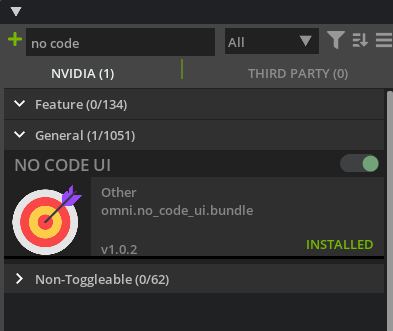
Navigate to Window Menu > Extensions
Search for “No Code UI”
Select the “Enable/Disable” toggle. If enabled the switch will turn green.
Optionally, you may wish to select Load on Startup.
Close the Extension Panel.
In the Create menu, you should now see the UI option in the list.