Screen Capture
The screen capture tool is an Omniverse Extension that allows users to take a variety of “screen-shots” of their current window quickly and easily.
Capturing a Screen shots
Left Click Icon to capture screen using current settings.
Additional Options
To reveal the additional screenshot functions, Left Click bottom right corner of icon (triangle) to reveal drop down list.
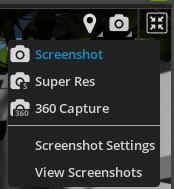
Choosing a Mode
Screen shots modes can be selected in the drop down list under the Capture Screen icon.
Mode |
Effect |
|---|---|
Screenshot |
Captures the screen at current resolution. |
SuperRes |
Increased resolution screen shot for Higher Quality images. |
Locating Screen Shots
By using the View Screenshots options in the dropdown list, users can quickly locate their images.
Screenshot settings
Opens the Preferences Panel.