Rendering Stack and Options
The Omniverse RTX Renderer is a scalable photoreal real-time renderer built on NVIDIA RTX technology. It is the renderer that enable the simulating of the world as faithfully as possible, while providing scalability that allows users to increase quality with more GPU compute capability, whether on one GPU or many of them.
Like the rest of Omniverse, the renderer is built on the USD and MDL open standards for scene and material representation. It is built from the ground up to run on NVIDIA’s RTX-enabled GPUs. Because it’s built for RTX GPUs it is built without any legacy concerns, allowing you to push the limits of what the GPUs can achieve with RTX Ray-Tracing, AI accelerated by Tensor Cores, the use of multiple GPUs and the cloud.
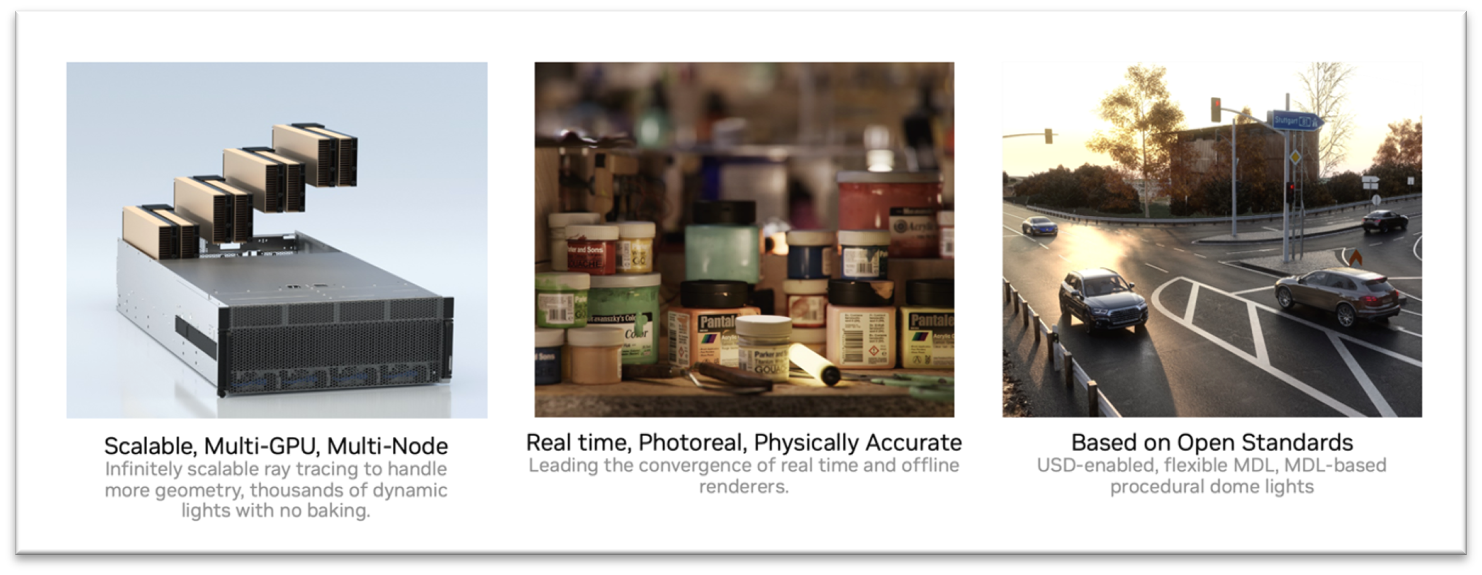
In Applications based on Omniverse Kit, there is usually an option to select between the following renderers:
RTX - Real-Time
RTX – Interactive (Path Tracing)
RTX – Accurate (Iray)

In Omniverse USD Composer, for example, this is available as a drop-down menu in the Viewport:
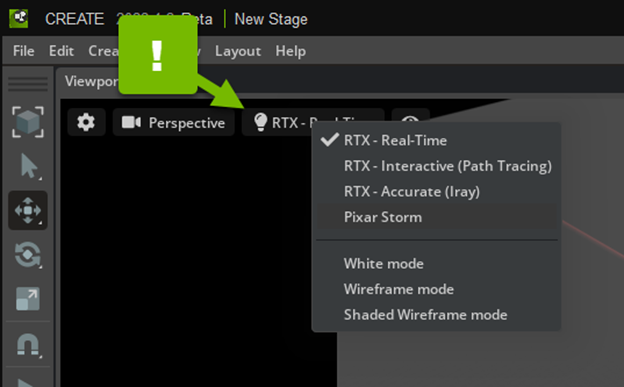
In Omniverse USD Presenter, you can select between Draft, Preview, and Photo modes:
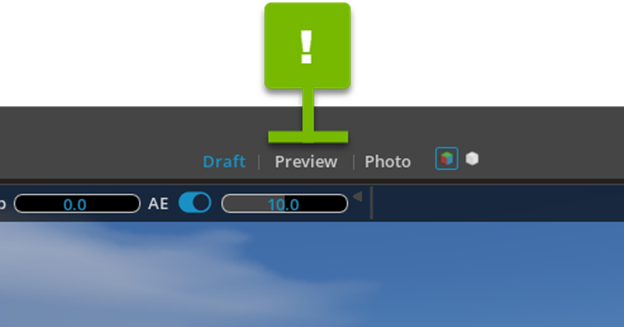
Draft uses the Omniverse RTX Renderer’s RTX - Real-Time mode, while Preview and Photo use its RTX – Interactive (Path Tracing) mode. Each mode modifies the renderer’s settings to balance the quality for the expected experience.
For more information on Rendering, check out this part this link.