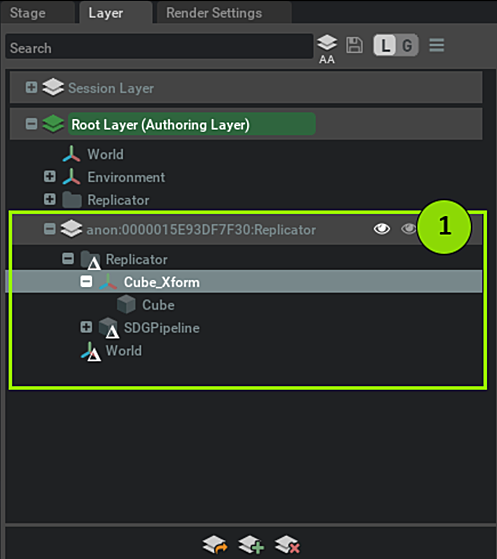Replicator - Working with Layers
Layers In USD are a convenient way to organize and manage scenes. Replicator makes use of them in a few key ways.
Layers provide a clean way to prototype and manage scenes during authoring.
Layers allow a non destructive workflow in synthetic data generation, where there is no risk to permanently altering your root scene layer.
Used by Replicator to hold all replicator randomizations and graphs when
rep.new_layer()is used.
Layer Organization with Replicator
The base scene has a root Authoring Layer. This is for:
User-specified changes
Optionally includes Replicator Randomizations (for creation of smart scenes and smart assets)
When we put with rep.new_layer() in a script, this creates a Replicator Randomization Layer that:
Holds replicator randomizations.
rep.new_layer()will remove an existing Replicator Randomization Layer if it exists. When iterating, this makes it convenient to avoid accumulating multiple graphs.Can be saved and layered on top of scenarios to provide preset randomization options.
Example
When with rep.new_layer() is used, a new layer is created
import omni.replicator.core as rep
camera = rep.create.camera()
render_product = rep.create.render_product(camera, (1920, 1080))
with rep.new_layer():
rep.create.cube()
With this corresponding to the layer newly created and shown in the Layers tab: