Execution Concepts#
This article covers core execution concepts. Readers are encouraged to review the Execution Framework Overview, Graph Concepts, and Pass Concepts before diving into this article.
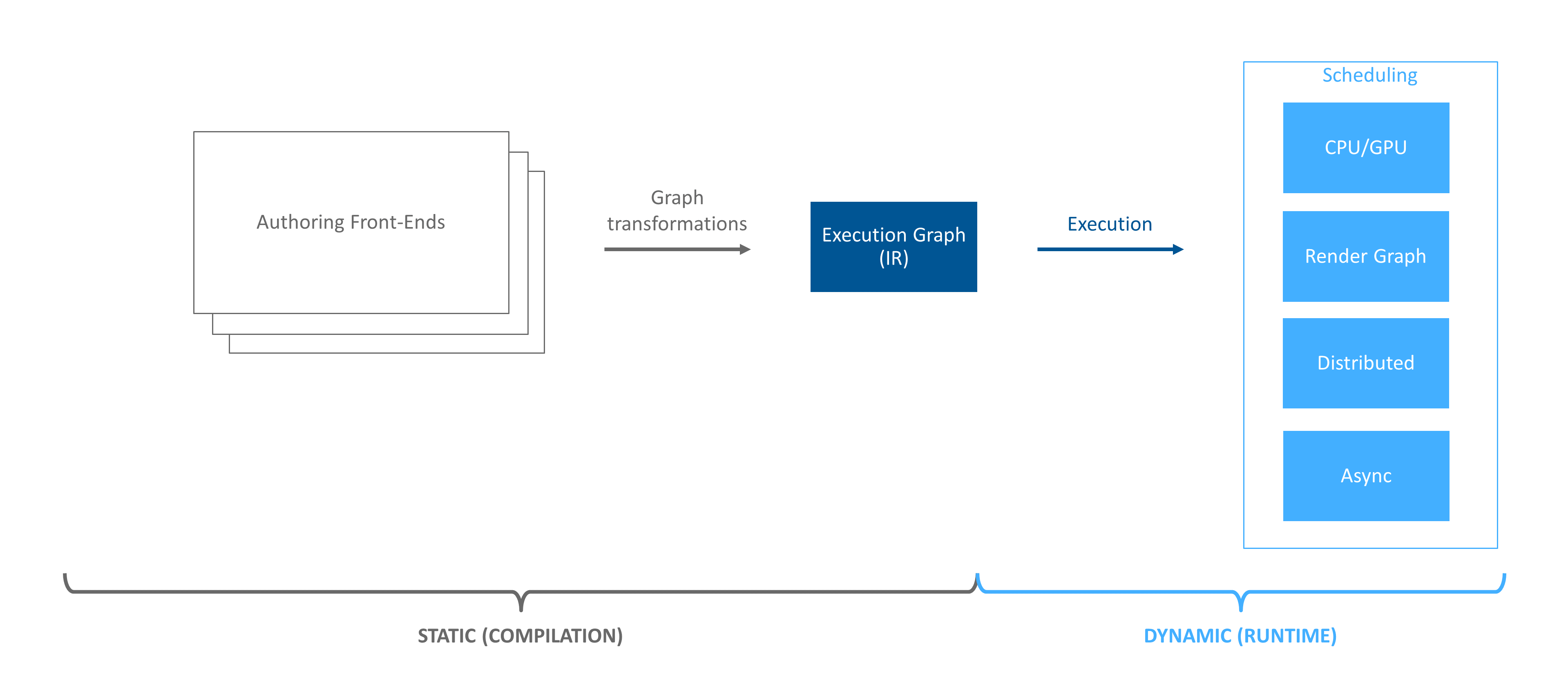
Figure 15 The Execution Framework pipeline. This article covers graph execution concepts.#
Execution Framework (i.e. EF) contains many classes with an execute() method. IExecutionContext, IExecutor,
ExecutionTask, INodeDef, and INodeGraphDef are a subset of the classes with said method. With so many classes,
understanding how execution works can be daunting. The purpose of this article is to step through how execution works in
EF and illustrate some of its abilities.
We start with introducing the concepts involved in execution. Once complete, we’ll dive into the details on how they are used together to perform execution.
Nodes#
INode is the main structural component used to build the graph’s topology. INode stores edges to parents (i.e.
predecessors) and children (i.e. successors). These edges set an ordering between nodes.
In addition to defining the execution graph’s topology, INode stores one of two definitions: INodeDef or
INodeGraphDef. These definitions define the actual computation to be performed when the node is executed.
See Graph Concepts for more details on nodes and how they fit into the EF picture.
Opaque Definitions#
INodeDef is one of the two definition classes that can be attached to an INode (note the difference in the
spelling of INodeDef and INode). Definitions contain the logic of the computation to be performed when the INode
is executed. INodeDef defines an opaque computation. An opaque computation is logic contained within the
definition that EF is unable to examine and optimize.
Graph Definitions#
INodeGraphDef is one of the two definition classes that can be attached to an INode. INodeGraphDef should not be
confused with IGraph, which is the top-level container that stores the entire structure of the graph (i.e. the
execution graph).
Definitions contain the logic of the computation to be performed when the INode is executed. Unlike INodeDef, which
defines opaque computational logic that EF cannot examine (and thereby optimize), INodeGraphDef defines its
computation by embedding a subgraph. This subgraph contains INode objects to define the subgraph’s structure (like any
other EF graph). Each of these nodes can point to either a INodeDef or yet another INodeGraphDef (again, like any
other EF graph). The ability to define a INodeGraphDef which contains nodes that point to additional INodeGraphDef
objects is where EF gets its composibility power. This is why it is said that EF is a “graph of graphs”.
Adding new implementations of INodeGraphDef is common when extending EF with new graph types. See
Definition Creation for details.
Executors and Schedulers#
Executors traverse a graph definition, generating tasks for each node visited. One of the core concepts of EF is that each graph definition can specify the executor that should be used to execute the subgraph it defines. This allows each graph definition to control a host of strategies for how its subgraph is executed:
If a node should be scheduled
How a node should be scheduled (e.g. parallel, deferred, serially, isolated, etc.)
Where nodes are scheduled (e.g. GPU, CPU core, machine)
The amount of work to be scheduled (i.e. how many tasks should be generated)
Executors and schedulers work together to produce, schedule, and execute tasks on behalf of the node. Executors determine which nodes should be visited and generate appropriate work (i.e. tasks). Said differently, executor objects “interpret” the graph based on the behavioral logic encapsulated in the executor. Schedulers collect tasks, possibly concurrently from many executor objects, and map the tasks to hardware resources for execution.
Executors are described by the IExecutor interface. Most users defining their own executor will inherit from the
Executor template, which is an implementation of IExecutor. Executor is a powerful template allowing users to
easily control the strategies above. See Executor’s documentation for a more in-depth explanation of what’s possible
with EF’s executors.
ExecutionPaths#
The ExecutionPath class is an efficient utility class used to store the execution path of an INode. Since a graph
definition may be pointed to/shared by multiple nodes, nodes within a graph definition can be at multiple “paths”.
Consider node k below:
Figure 16 A flattened execution graph. Graph definitions can be shared amongst multiple nodes (e.g. X). As a result, nodes must be identified with a path rather than their pointer value. Executions paths provide context as to what “instance” of a node is being executed. Above, the yellow arrow is pointing to /f/p/k. However, since X is a shared definition, another valid path for k is /e/k.#
Above, the graph definition X is shared by nodes e and p. The execution path for k is either /f/p/k (the yellow arrow) or /e/k.
Figure 16 demonstrates that when associating data with a node, do not use the node’s
pointer value. Rather use an ExecutionPath. The same holds true for definitions.
Execution Contexts / Execution State#
INodeDef and INodeGraphDef are stateless entities in EF. Likewise, other than connectivity information, INode is
also stateless. That begs to question, “If my computation needs state, where is it stored?” The answer is in the
IExecutionContext. IExecutionContext is a limited key/value store where each key is an ExecutionPath and the value
is an application defined subclass of the IExecutionStateInfo interface.
IExecutionContext allows the the graph structure to be decoupled from the computational state. As a consequence, the
execution graph can be executed in parallel, each execution with its own IExecutionContext. In fact,
ExecutionContext::execute() is the launching point of all computation (more on this below).
IExecutionContext is meant to store data that lives across multiple executions of the execution graph. This is in
contrast to the state data traversals and executors store, which are transient in nature.
IExecutionContext is implemented by EF’s ExecutionContext template.
IExecutionContext is an important entity during execution, as it serves as the data store for EF’s stateless graph of
graphs. This article only touches on execution contexts. Readers should consult IExecutionContext’s documentation
for a better understanding on how to use IExecutionContext.
Execution Tasks#
ExecutionTask is a utility class that describes a task to be potentially executed on behalf of a INode in a given
IExecutionContext. ExecutionTask stores three key pieces of information: the node to be executed, the path to the
node, and the execution context.
Execution in Practice#
With the overview of the different pieces in EF execution out of the way, we can now focus on how the pieces fit together.
As mentioned above, EF utilizes a graph of graphs to define computation and execution order. The structure of these
graphs is constructed with INode objects while the computational logic each INode encapsulates is delegated to
either INodeDef or INodeGraphDef.
The top-level structure that contains the entire graph is the IGraph object (e.g. execution graph). The IGraph
object simply contains a single INodeGraphDef object. It is this top-level INodeGraphDef that defines the graph of
graphs.
After a concrete implementation of IGraph has been constructed and populated, computation starts by constructing a
concrete subclass of IExecutionContext and calling IExecutionContext::execute():
auto graph{ Graph::create("myGraph") };
// populate graph <not shown>
MyExecutionState state;
auto context{ MyExecutionContext::create(graph, state) };
Status result = context->execute();
IExecutionContext::execute() will initialize the context (if needed) and then pass itself and the IGraph to
IExecutionCurrentThread::executeGraph(), which is in charge of creating an ExecutionTask to execute the IGraph’s
top-level definition. IExecutionCurrentThread additionally keeps track of which
ExecutionTask/IGraph/INode/IExecutionContext/IExecutor is running on the current thread (see
getCurrentTask() and getCurrentExecutor()).
IExecutionCurrentThread::executeGraph() is special in that it accounts for the odd nature of the top-level
INodeGraphDef. The top-level INodeGraphDef is the only such INodeGraphDef that isn’t pointed to by a node and as
such special logic must be written to handle this edge case.
Executing a Node#
For all other definitions (and what the remainder of this article covers), execution starts with
ExecutionTask::execute(IExecutor&) which calls IExecutionCurrentThread::execute():
Status ExecutionCurrentThread::execute_abi(ExecutionTask* task, IExecutor* executor) noexcept
Here, the given task’s ExecutionTask::getNode() points to the node whose definition we wish to execute. The given
executor is the executor of the INodeGraphDef who owns the node we wish to execute and has created the
ExecutionTask (i.e. task) to execute the node.
There are three cases IExecutionCurrentThread::execute() must handle:
If the node points to an opaque definition
If the node does not point to a definition
If the node points to a graph definition
Executing an Opaque Definition#
The first case, opaque definition, is handled as follows:
auto node = task->getNode();
auto nodeDef = node->getNodeDef();
if (nodeDef)
{
ScopedExecutionTask setCurrentExecution(task, executor);
// important to update task status before calling into continueExecute since it may look at it
task->setExecutionStatus(nodeDef->execute(*task));
// the task has had a chance to execute. it may have succeeded, failed, been deferred, etc. it's up to the
// user defined IExecutor::continueExecute to determine the status of the task and react appropriately.
return executor->continueExecute(*task);
}
The listing above is straight forward, call INodeDef::execute() followed by IExecutor::continueExecute().
Executing an Empty Definition#
The second case is also straight-forward:
// empty node...we didn't fail, so just continue execution
ScopedExecutionTask setCurrentExecution(task, executor);
// important to update task status before calling into continueExecute since it may look at it
task->setExecutionStatus(Status::eSuccess);
// the task has had a chance to execute. it may have succeeded, failed, been deferred, etc. it's up to the
// user defined IExecutor::continueExecute to determine the status of the task and react appropriately.
return executor->continueExecute(*task);
Above, we see that a node is not required to have a definition. Such a node can be used as a synchronization point for multiple parent tasks to complete before continuing execution (i.e. a fan-in/join).
Executing a Graph Definition#
The third case, graph definitions, is a bit more complex:
exec::unstable::ExecutionPath pathToInstancingNode{ task->getUpstreamPath(), task->getNode() };
ExecutionTask rootTask{ task->getContext(), nodeGraphDef->getRoot(), pathToInstancingNode };
ScopedExecutionTask setCurrentExecution(&rootTask, executor);
auto status = nodeGraphDef->preExecute(*task);
if (status == Status::eSuccess)
{
status = nodeGraphDef->execute(*task);
if (status == Status::eSuccess)
{
status = nodeGraphDef->postExecute(*task);
}
}
if (status == Status::eSkip)
{
// we skipped execution, so record this as success
status = Status::eSuccess;
}
// important to update task status before calling into continueExecute since it may look at it
task->setExecutionStatus(status);
// the task has had a chance to execute. it may have succeeded, failed, been deferred, etc. it's up to the
// user defined IExecutor::continueExecute to determine the status of the task and react appropriately.
return executor->continueExecute(*task);
To execute the node’s graph definition, we start by creating a new task that will execute the graph definition’s root
node (i.e. rootTask). This task is given to the graph definition’s INodeGraphDef::preExecute(ExecutionTask*),
INodeGraphDef::execute(ExecutionTask*), and INodeGraphDef::postExecute(ExecutionTask*).
The meanings of pre- and post-execute are up to the user.
Creating the Graph Definition’s Executor#
INodeGraphDef::execute(ExecutionTask*)’s job is clear: execute the node. INodeGraphDef implementations based on EF’s
NodeGraphDef class handle execution by instantiating the graph definition’s executor and telling it to execute the
given node (i.e. info->getNode() below):
INodeGraphDef::execute(ExecutionTask*)’s implementation instantiates the graph definition’s preferred executor and executes the given node.#omni::core::ObjectPtr<IExecutor> executor;
if (m_executorFactory)
{
executor = m_executorFactory(m_topology, *info);
}
else
{
executor = ExecutorFallback::create(m_topology, *info);
}
return executor->execute(); // execute the node specified by info->getNode()
Starting Execution#
In Listing 5, we saw the node to execute was the node’s root. The root node does not have an associated definition, though some executors may assign special meaning when executing it.
How IExecutor::execute() performs execution is up to the executor. As an example of what’s possible, let’s look at
the Executor template’s execute method:
//! Main execution method. Called once by each node instantiating same graph definition.
Status execute_abi() noexcept override
{
// We can bypass all subsequent processing if the node associated with the task starting
// this execution has no children. Note that we return an eSuccess status because nothing
// invalid has occurred (e.g., we tried to execute an empty NodeGraphDef); we were asked to
// compute nothing, and so we computed nothing successfully (no-op)!
if (m_task.getNode()->getChildren().empty())
{
return Status::eSuccess | m_task.getExecutionStatus();
}
(void)continueExecute_abi(&m_task);
// Give a chance for the scheduler to complete the execution of potentially parallel work which should complete
// within current execution. All background tasks will continue pass this point.
// Scheduler is responsible for collecting the execution status for everything that this executor generated.
return m_scheduler.getStatus() | m_schedulerBypass;
}
The Executor template ignores the root node and calls IExecutor::continueExecute(). IExecutor::continueExecute()’s
job is to continue execution. What it means to “continue execution” is up to the executor.
After the call to Executor::continueExecute(const ExecutionTask&) the scheduler’s getStatus() is called. This is a blocking call that
will wait for any work generated during Executor::continueExecute(const ExecutionTask&) to report a status (e.g. Status::eSuccess, Status::eDeferred,
etc).
Visiting Nodes and Generating Work#
Let us assume we’re using the ExecutorFallback executor. In Figure 16, if node /f/n is
the node that just executed, calling IExecutor::continueExecute() will visit /f/p (via ExecutionVisit), notice
that /f/p’s parents have all executed, create a task to execute /f/p, and given the task to the scheduler. This
behavior of ExecutorFallback can be seen in the following listing:
//! Graph traversal visit strategy.
//!
//! Will generate a new task when all upstream nodes have been executed.
struct ExecutionVisit
{
//! Called when the traversal wants to visit a node. This method determines what to do with the node (e.g. schedule
//! it, defer it, etc).
template <typename ExecutorInfo>
static Status tryVisit(ExecutorInfo info) noexcept
{
auto& nodeData = info.getNodeData();
if (info.currentTask.getExecutionStatus() == Status::eDeferred)
nodeData.hasDeferredUpstream = true; // we only set to true...doesn't matter which thread does it first
std::size_t requiredCount = info.nextNode->getParents().size() - info.nextNode->getCycleParentCount();
if ((requiredCount == 0) || (++nodeData.visitCount == requiredCount))
{
if (!nodeData.hasDeferredUpstream)
{
// spawning a task within executor doesn't change the upstream path. just reference the same one.
ExecutionTask newTask(info.getContext(), info.nextNode, info.getUpstreamPath());
return info.schedule(std::move(newTask));
}
else
return Status::eDeferred;
}
return Status::eUnknown;
}
};
The scheduler uses the SchedulingStrategy given to the executor to determine how to schedule the task. The strategy
may decide to skip scheduling and execute the task immediately. Likewise, the strategy may tell the scheduler to run
the task in parallel with other tasks (see SchedulingInfo for details). We can see an example of this decision making
in the listing below:
ExecutionTask::execute(IExecutor&).#Status ret = Status::eUnknown;
SchedulingInfo schedInfo = getSchedulingInfo(newTask);
if (schedInfo != SchedulingInfo::eSchedulerBypass)
{
// this task will finish before we exit executor...just capture as reference to avoid unnecessary cost
ret = m_scheduler.schedule([executor = this, task = std::move(newTask)]() mutable -> Status
{ return task.execute(executor); },
schedInfo);
}
else // bypass the scheduler...no need for extra scheduling overhead
{
m_schedulerBypass |= newTask.execute(this);
}
return ret;
Regardless of the scheduling strategy for the task, ExecutionTask::execute(IExecutor&) will be called.
We’ve come full circle. As we saw above, ExecutionTask::execute(IExecutor&) will give the task to
IExecutionCurrentThread::execute() and the process we outlined above begins again.
Ending Execution#
In Listing 3, Listing 4, and
Listing 5 we see they all end the same way, once the node has been
executed, tell the executor to continue execution of the current graph definition by calling
IExecutor::continueExecute(). As covered above, what “continue execution” means is defined by the executor, but a
common approach is to visit the children of the node that was just executed.
Once there are no more children to visit, the stack starts to unwind and the task is complete.
Generating Dynamic Work#
Above, we saw how ExecutorFallback traverses parents to child, generating a task per-node once its parents have
executed. That doesn’t have to be the case though. An executor is free to generate many tasks per-node. In fact, an
executor can generate a task, and that task can generate additional tasks using IExecutor::schedule(ScheduleFunction&&, SchedulingInfo).
Deferred Execution#
In Listing 8 you’ll find references to the “deferred” (e.g. Status::eDeferred). Deferred execution
refers to tasks that have been designated to finish outside of the current execution frame (i.e. output of the call to
IExecutor::execute()).
Next Steps#
In this article, an overview of graph execution was provided. For an in-depth guide to building your own executors, consult the Executor Creation guide.
This article concludes the EF concepts journey. Further your EF education by consulting one of the tutorials in the Guides section of the manual or explore more in-depth topics in the Advanced section.