Pass Concepts#
This article covers core concepts found in EF’s passes/graph transformations. Readers are encouraged to review both the Execution Framework Overview and Graph Concepts before diving into this article.
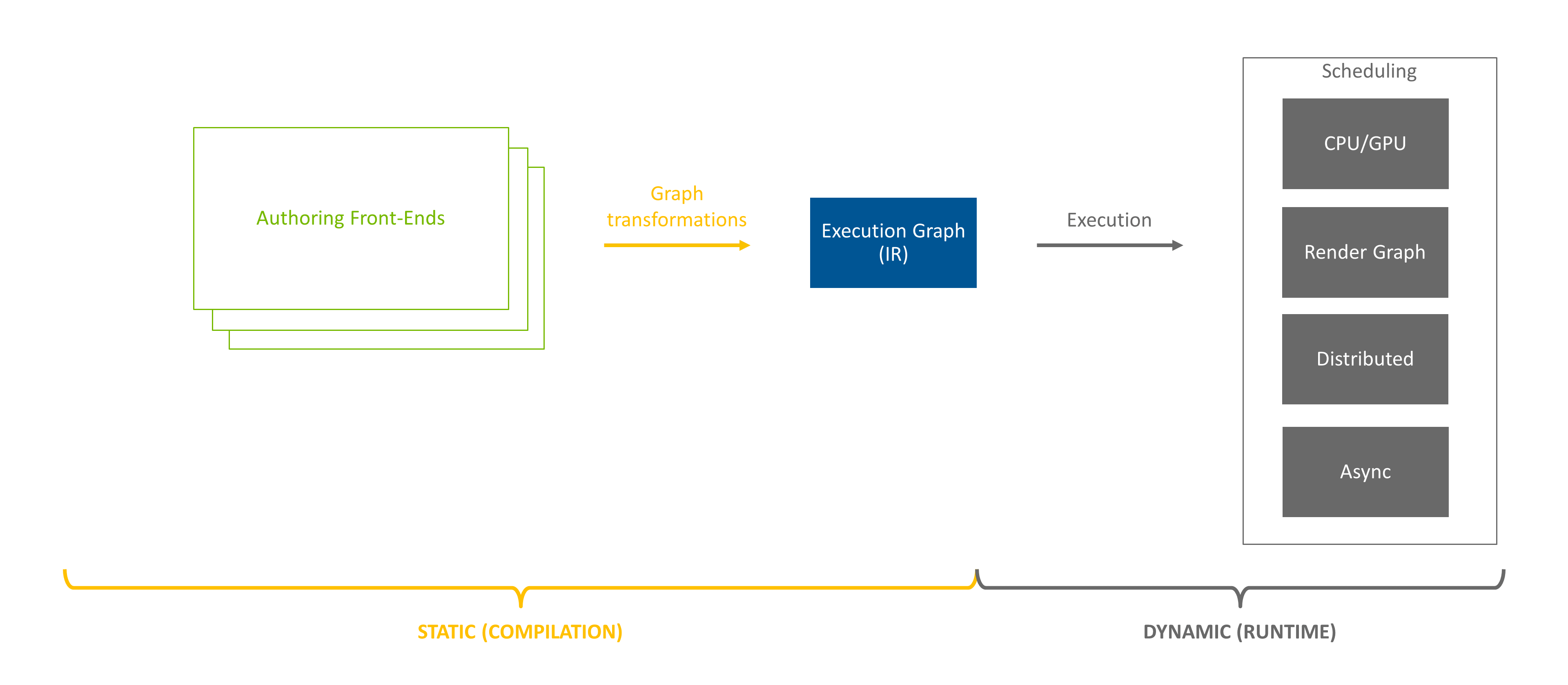
Figure 10 The Execution Framework pipeline. This article covers graph transformation concepts.#
Now that we understand the underlying structure of an execution graph, let’s dive into the graph transformations to
see how the population and partitioning of NodeGraphDef is done to achieve the final topology.
Pass Pipeline#
PassPipeline is the main orchestrator of graph construction. It composes the final topology of the graph, leveraging
passes from PassRegistry. It is possible to register different passes, some only known to the pass pipeline.
To build the graph, the pipeline will instantiate a GraphBuilder for each visited definition and give the builder to
each of the passes selected to run on the definition. Pass instances are not reused, i.e. each time a pass is selected
to run, it will be allocated, run, and immediately destroyed. Definitions can be shared by multiple nodes and care is
taken by PassPipeline to only process a definition once per topology.
Passes are grouped by PassType, with each having specific responsibilities and permissions. To learn more about pass
types, consult the documentation for IPopulatePass, IPartitionPass, and IGlobalPass.
Populate and Partitioning Passes#
Graph construction typically starts by running populate passes (i.e. IPopulatePass) over each node in the graph. If
the topology was altered during this step, the pipeline will run partitioning passes (i.e. IPartitionPass) on the
graph. If partitioning generated a new Node or NodeGraphDef, the pipeline again runs the population passes on the
new entities.
Partitioning runs only once on the graph, which means there won’t be a second partitioning pass over the topology if the second run of the population passes altered it. This is because population only alters definitions one level deeper than the currently processed topology.
Global Passes#
Once the entire topology of the execution graph is processed by population and partitioning passes (potentially in a
threaded manner), the pipeline will give a chance to global passes (i.e. IGlobalPass) to run. Because global passes
have such a broad impact on both the graph and transformation performance, their use is discouraged.
Graph Builders#
When passes operate to create or alter the topology of a graph, they rely on GraphBuilder to perform topology
modification. Under the hood, builder implementation will leverage a private IGraphBuilderNode interface. Relying
directly on the IGraphBuilderNode interface is strongly discouraged.
Transformation Algorithm#
The following pseudo-code represents the overall graph transformation procedure. For simplicity, it illustrates serial execution, but in Omniverse Kit, the pipeline process node’s concurrently.
PROC PopulatePass(context, nodeGraphDef)
graphBuilder <- create new instance for given nodeGraphDef
FOR node IN nodes in topology in DFS order from root
CALL PopulateNode(node)
IF graphBuilder recorded modifications to the construction stamp
CALL PartitionPass()
PROC PartitionPass(context, nodeGraphDef)
graphBuilder <- create new instance for given nodeGraphDef
partitionPassInstances <- allocate and store pass instances that successfully initialize for nodeGraphDef
FOR node IN nodes in topology in DFS order from root
FOR initializedPass IN partitionPassInstances
initializedPass.run(node)
FOR initializedPass IN partitionPassInstances
initializedPass.commit(graphBuilder)
FOR newNodes IN graphBuilder
CALL PopulateNode(newNodes)
PROC GlobalPass(context, nodeGraphDef)
FOR global pass from registry
passInstance <- allocate new instance
CALL passInstance.run()
PROC PopulateNode(node)
IF node has registered populate pass
populatePassInstance <- allocate new instance
populatePassInstance.run()
ELSE IF node has NodeGraphDef definition and populate pass exists for it
populatePassInstance <- allocate new instance
populatePassInstance.run()
IF node has NodeGraphDef
CALL PopulatePass(context, node.getNodeGraphDef())
PROC GraphTransformations(context, nodeGraphDef)
IF nodeGraphDef needs construction
CALL PopulatePass
CALL GlobalPass
Let’s take the following graph as an example and analyze step-by-step how it is constructed.
An example of constructed execution graph.
Graph transformation starts with a basic pipeline defined at the top level NodeGraphDef.
Figure 11 Basic execution pipeline with custom and legacy pipeline stages.#
While traversing the top-level definition, StageUpdateDef is created by a populate registered for the kit.legacyPipeline node.
Figure 12 Legacy pipeline with loaded nodes from StageUpdate.#
The PopulatePass procedure from our pseudo-code is now recursively called to expand the definition of any node
represented as part of kit.def.legacyPipeline. In the example we are exploring, we have several OmniGraph population
passes registered. The first one created the execution pipeline for OmniGraph.
Figure 13 Expanded OmniGraph definition containing nodes representing its pipeline stages: Pre-Simulation -> Simulation -> Post-Simulation.#
OmniGraph registers populate passes for each pipeline stage it created. These passes populate each pipeline stage’s node with a generic graph definition if the pipeline stage contains nodes in OG. In this example, an action graph is in the simulation pipeline stage. Both the pre-simulation and post-simulation stages are empty.
Figure 14 OG’s populate passes create EF nodes for each OG graph in each OG pipeline stage. Here we see the Simulation stage contains an Action Graph.#
Finally, population runs on og.def.graph_execution and expands the NodeGraphDef to a custom one with an Executor
responsible for both generating and scheduling work.
Fully populated execution graph after all graph transformations. Here we see the */World/ActionGraph* node has been populated with a definition that describes the OmniGraph Action Graph.
Next Steps#
In this article, an overview of graph transformations/graph construction was provided. For an in-depth guide to building your own passes, consult the Pass Creation guide. To continue learning about EF’s core concepts, move on to Execution Concepts.