Project Assembly with USD#
The sample dataset in this example demonstrates the power of OpenUSD for collaborative data aggregation, navigation, and review. The dataset contains numerous individual USD assets that have been incorporated into a single USD Stage or “World” composition Factory.usd. Each part of this facility (Factory Shell, Robotic Arm, etc.) is its own individual USD file.
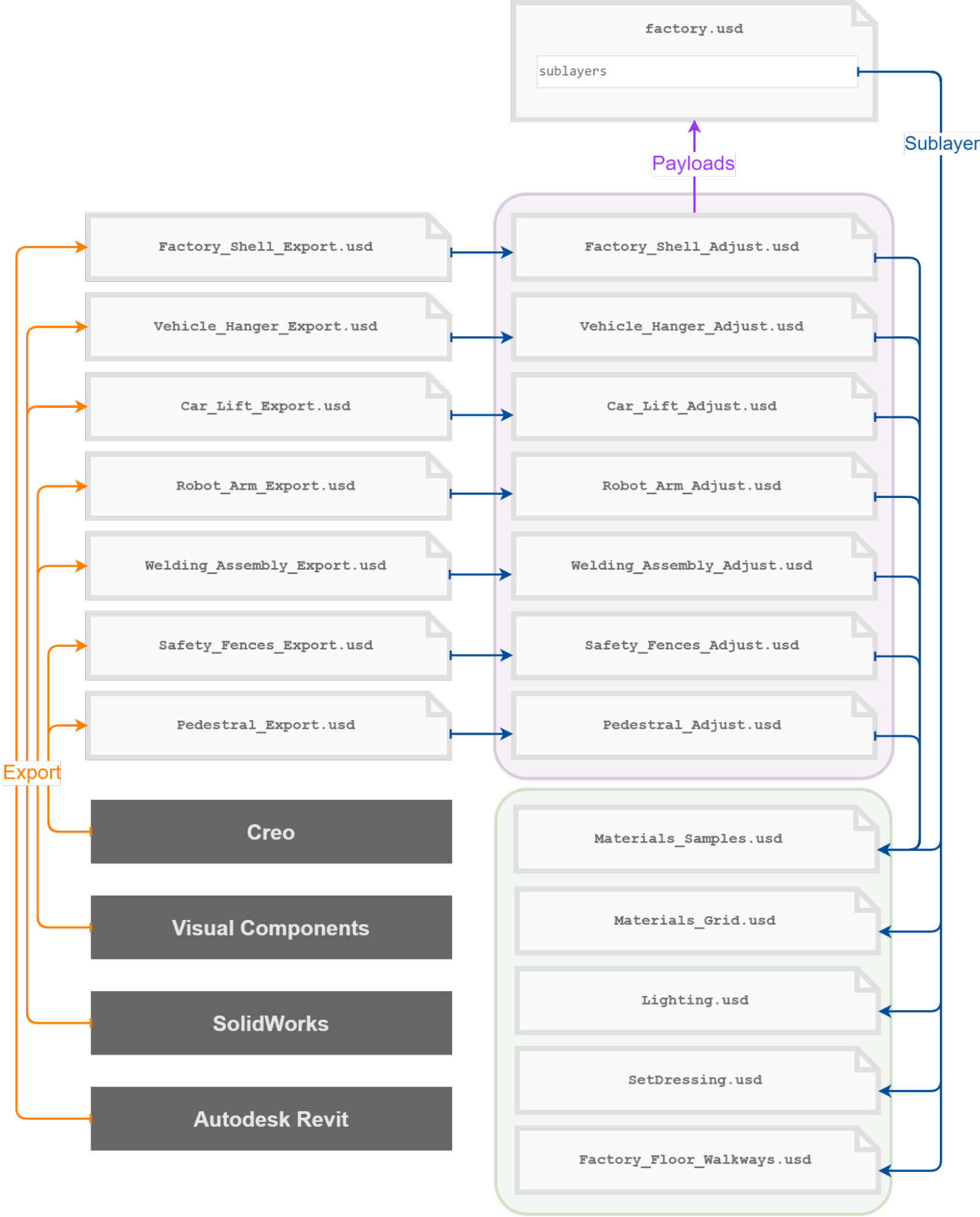
Export#
In the previous section, we covered exchanging data with USD. These files can come from CAD applications with Omniverse Connectors like Autodesk Revit, Dassault SOLIDWORKS, PTC Creo, and simulation tools like Visual Components, or imported from various CAD file types.
The diagram shows the source applications the USD files created on export. These USD files can be updated as changes are made in the source application.
References and Payloads#
Use those newly created USD files to work non-destructively using composition arcs. To ensure changes made in an Omniverse application are maintained, never edit the source export directly. Instead, create a new USD file that will contain your source USD file and any changes made to that file. (In the diagram of the sample file, those payloads are highlighted in purple).
Then, you can bring the adjusted USD file (e.g., Factory_Shell_Adjust.usd) into your scene as references or payloads when you drag and drop them into the scene.
References in USD serve the purpose of importing data from another USD file into the current file.
Payloads are like references, but can be unloaded and loaded from memory in your working session.
When you add your USD files to your scene, they’ll show up in your Stage. The Stage is the container for all prims and relationships that form a composition in USD. It’s a good idea to keep your stage organized with Xforms or Scope containers.
Layers and Sublayers#
In the diagram of the sample file, layers (highlighted in green) are used to contain edits to the scene like lighting, set dressing, and materials.
Layers offer a way to compartmentalize different edits or sets of edits. Each layer can have a different author/editor and can override/add to the contents of the preceding layers.
Performance#
Visit this page to view the performance expectations of USD Explorer.
➤ Next Steps: Continue on the learn about Navigation.