Quickstart VR Guide#
Oculus and SteamVR Setup
In order to begin using Omniverse Create XR you will need to have your HMD and SteamVR properly configured first. Instructions on how to begin can be found here: Steam VR
Load a scene
In order to load a scene in Omniverse Create XR, you will need to either connect to a local Omniverse Nucleus instance, connect to a hosted Omniverse server, or find content on your local disk. This can all be done from the extensions:Content Browser.
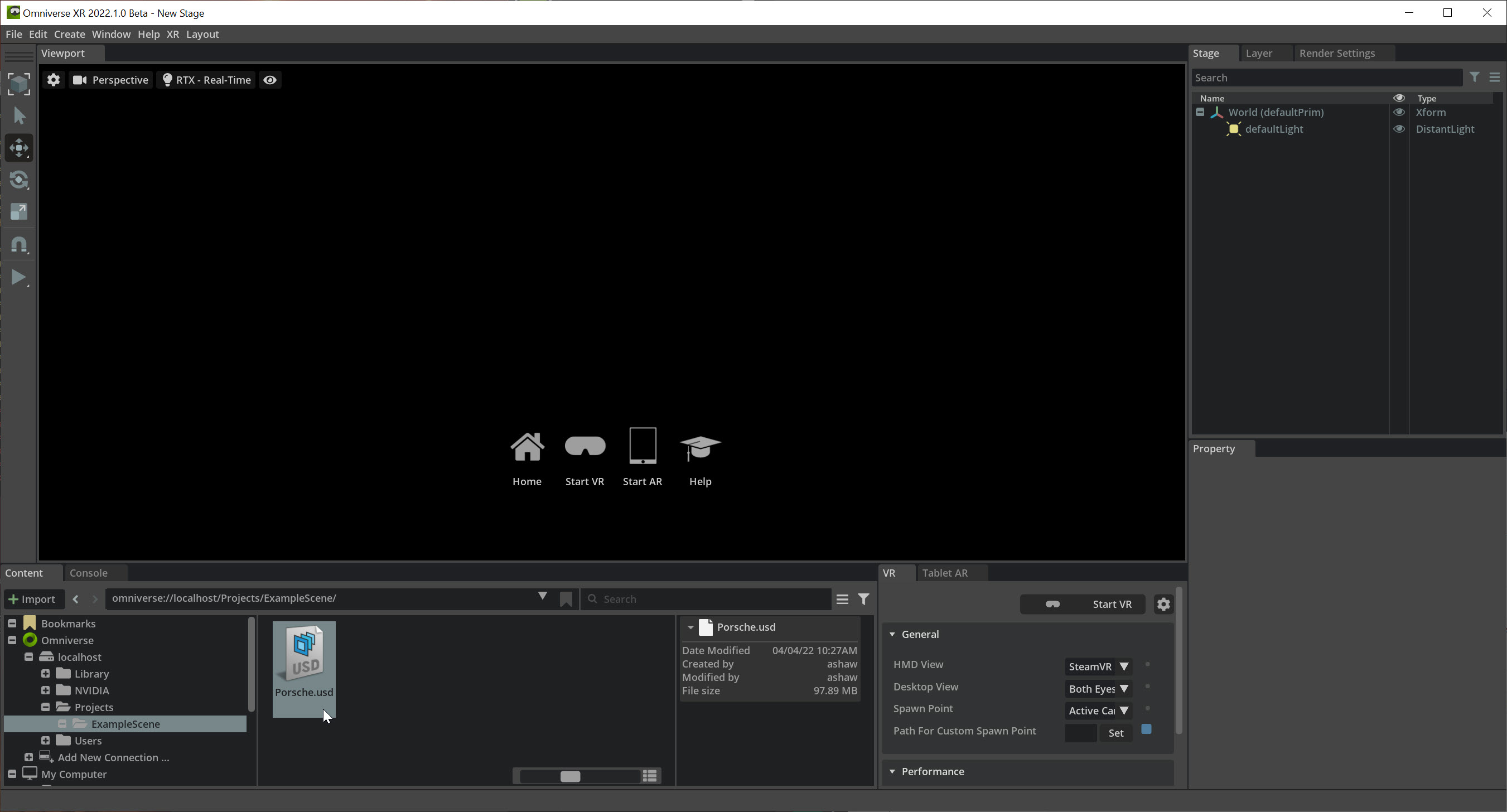
Start VR
Once your scene is loaded, you can start VR by pressing the “Start VR” button in the Viewport.
