Timeline
The Timeline controls the playback and current frame number of the stage. The results in the Hydra Viewport and the values of prim properties are dependent on the current frame number.
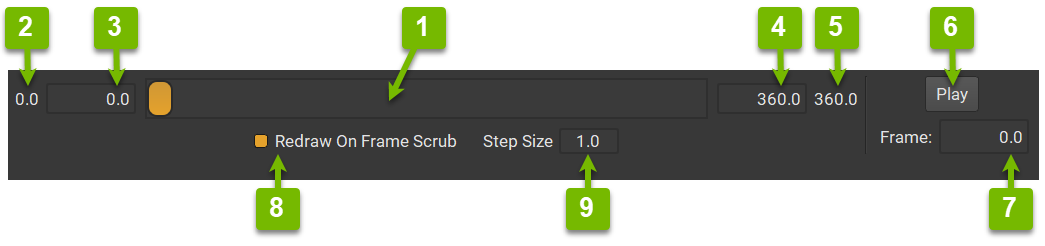
Ref # |
Option |
Description |
|---|---|---|
1 |
Playback Timeline |
Click and drag the marker to scrub through the animation. |
2 |
Stage Start Frame |
The start frame authored on the stage. |
3 |
Playback Start Frame |
Set an start frame for playback. |
4 |
Playback End Frame |
Set an end frame for playback. |
5 |
Stage End Frame |
The end frame authored on the stage. |
6 |
Play/Stop Button |
Plays the animation. While the animation is playing, the same button will stop the animation. |
7 |
Frame |
The current frame number. |
8 |
Redraw On Frame Scrub |
Unchecking this option will cause the Hydra Viewport to only update at the end of scrubbing. |
9 |
Step Size |
Playback will only play every Nth frame. (N being the value of Step Size) |