Viewport Only Streaming#
To begin streaming USD Composer, please follow the Verify Web Sample and USD Composer Streaming Capability instructions above.
To make the viewport the only visible UI, follow these additional steps:
Use the viewport menus to hide items by type: Cameras, Lights, Audio, etc. You only need the Meshes option on.
Turn off Heads Up Display, Selection Outline, Axis, and Grid.
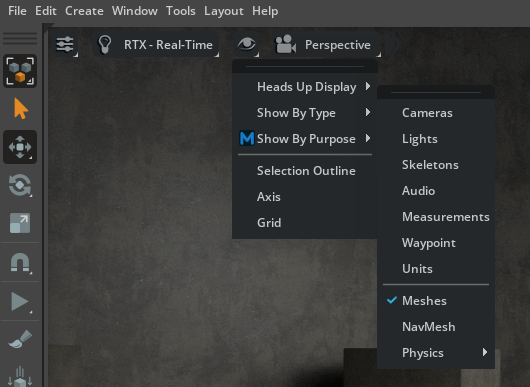
Use F7 to toggle viewport-only mode.
Use CTRL+ALT+C to toggle custom orbit camera usage.
➤ Next Steps: Streaming Settings