Farm Queue
Omniverse Farm Queue is responsible for receiving and collecting tasks from Users, as well as offering processing Agents with the information they need in order to execute them.
Installation
There are a variety of installation options available to install and deploy OV Farm. Information can be found in the Installation Guides.
Interface Overview when installed via the launcher
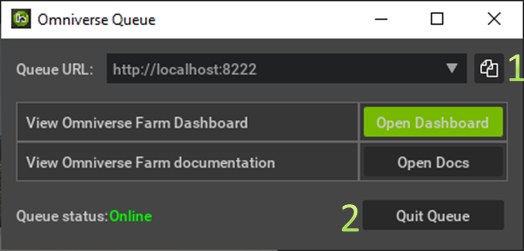
# |
Button Name |
Action |
|---|---|---|
1 |
Copy Queue URL |
Copies the selected Queue URL in order to paste it in the Agent configuration UI. |
2 |
Quit |
Shuts down the Queue background process. Once closed, no new task can be submitted, and Agents currently executing tasks will no longer be able to report their progress, or pick new tasks. |
Usage
Once Queue is launched, tasks can be submitted to it and their progress can be monitored via a web interface by clicking the Open Dashboard button.
Note
The first time Queue is launched, the web interface will not display any task history or report the progress of any Agents since no content has been submitted for automation yet. The queue will become populated once tasks have been submitted.