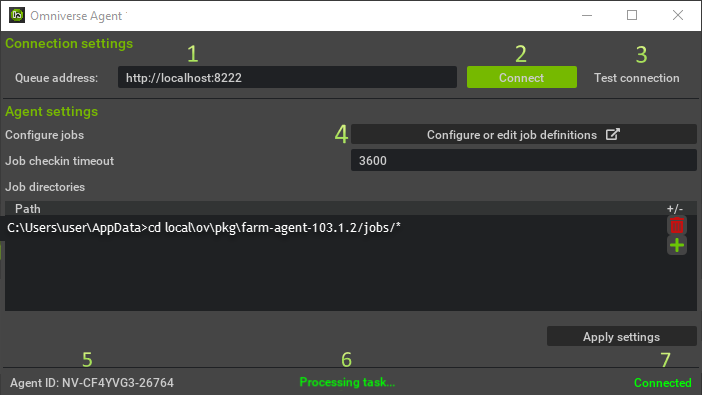Farm Agent
Overview
Omniverse Farm Agent is responsible for executing a set of tasks based on the capabilities of the environment on which it runs.
Once launched, Agent queries Omniverse Queue for the tasks that have been submitted, and selects one for processing. For this reason, Agents depend on a Queue for the book-keeping of tasks, and for reporting progress information in a meaningful way. The documentation for Farm Queue contains additional details on how to get started.
During the execution of a task, it regularly reports its progress back to Queue, so that the entire fleet of Agents and tasks can be managed from a single location.
Installation
There are a variety of installation options available to install and deploy OV Farm. Information can be found in the Installation Guides.
Interface Overview when installed via the launcher:
After first installing Agent, the Launch button then allows you to launch it and start processing content.
# |
UI Element |
Action |
|---|---|---|
1 |
Queue address |
Enter Queue URL (host) the Agent (client) should connect to in order to retrieve the list of pending tasks. |
2 |
Connect/Disconnect |
After validating that the connection is successful, clicking the Connect button will have the Agent query, pick up and start processing tasks. Alternatively, clicking the Disconnect button will release the Agent from the pool. |
3 |
Test connection |
Click this button to validate that the provided Queue URL can be reached by the Agent. This can be helpful in order to investigate and diagnose potential network or connectivity issues when running Agents and Queues on different environments. |
4 |
Edit job definition |
Click this button to open a Wizard to edit existing job definitions, or create new ones on the fly. Once saved, the Agent will be ready to accept incoming requests from Queue about executing this type of task. |
5 |
Agent ID |
Label displaying the unique identifier of the Agent. When running multiple Agents on the same environment, this makes it possible to connect/disconnect, or otherwise perform tasks on individual Agents via their own UI. |
6 |
Agent task status |
Label displaying the status of the task currently performed by the Agent. |
7 |
Agent connection status |
Label displaying the status of the connection from the Agent to the pool. |