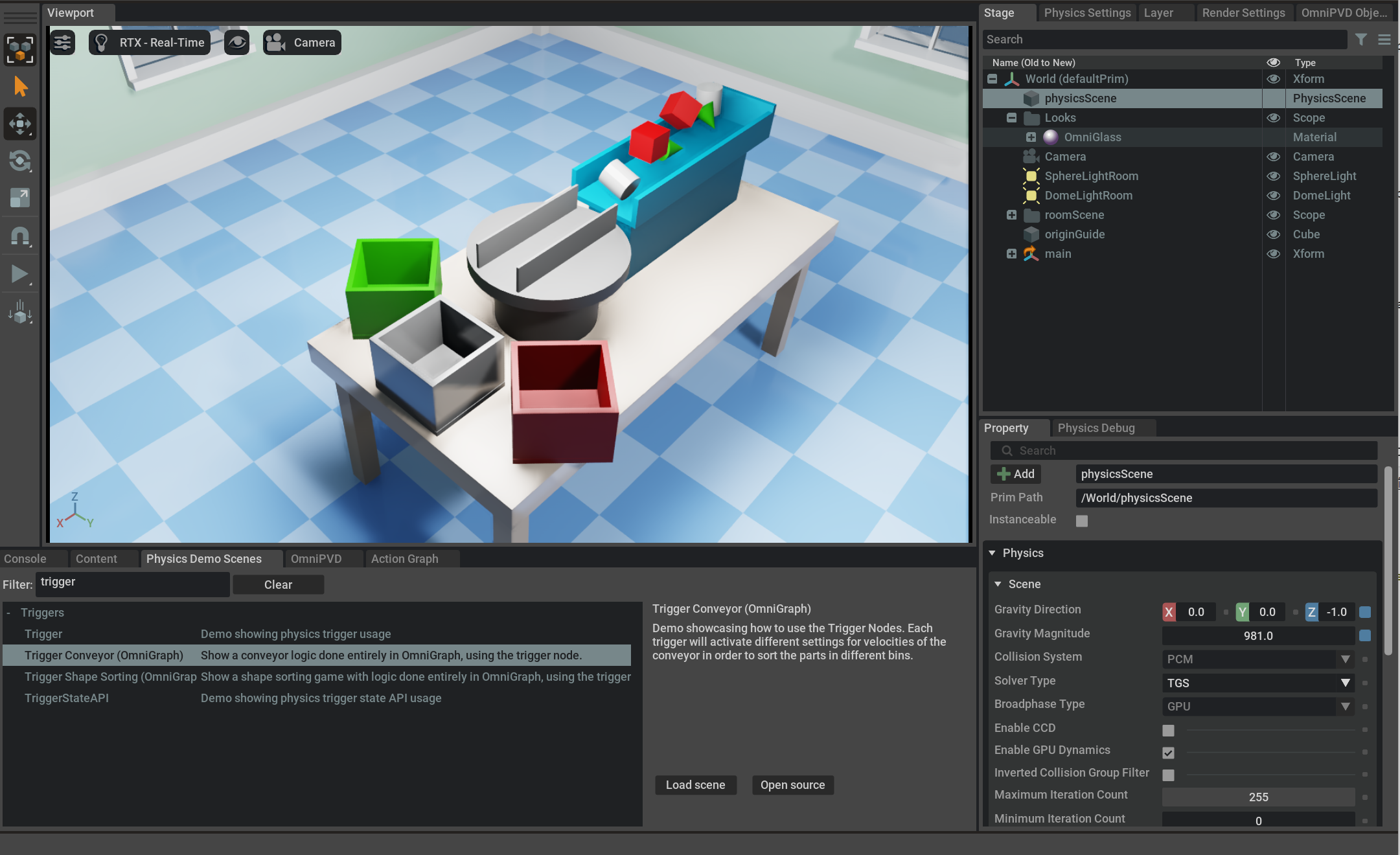On Trigger
Emits an event when a collider enters or leaves the volume of a Trigger.
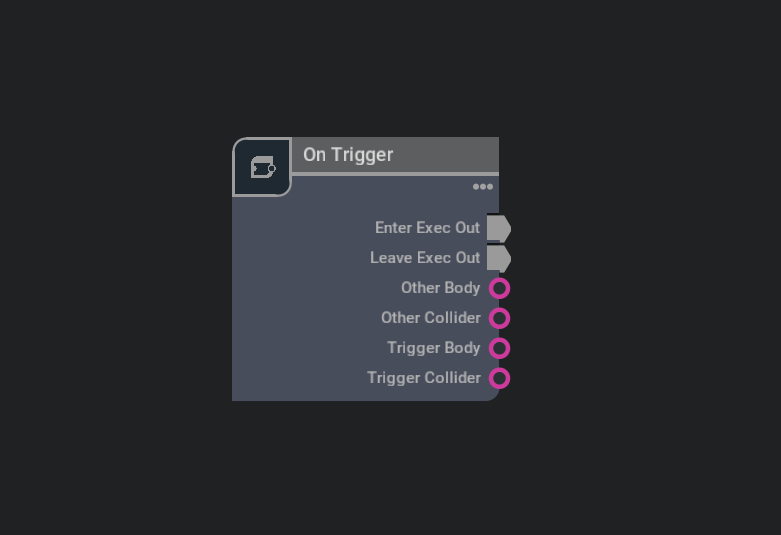
The On Trigger Node is an Event Node that can be used as source of events in ActionGraph.
It’s a Scene Node so it needs stepping simulation in order to be used.
The node will be listening for all trigger collider Enter or Leave events on the specified input paths, including both paths from the trigger relationships input and from the trigger paths array input. Optionally the node can be flagged to listen to all triggers happening on current stage. The Enter execution output will be activated when colliders are entering the trigger volume. The Leave execution output will be activated when colliders are leaving the trigger volume. Both execution outputs can be connected at the same time for a given node.
Important
The prims that are setup as inputs to this node MUST have Collider in addition to the TriggerAPI or to the TriggerStateAPI applied to it, otherwise no trigger notification will get generated. TriggerAPI can be applied anywhere a ColliderAPI is already applied (the physics add menu is selection context sensitive). For example select an existing Mesh or Shape on the stage, right click on it and then Add –> Physics –> Collider and after that again right click –> Add –> Physics –> Trigger
Installation
To use this Node, you must enable omni.physx.graph in the Extension Manager.
Inputs
Name |
Type |
Description |
Default |
|---|---|---|---|
Triggers Relationships (triggersRelationships) |
|
Specify one or more Prims with an applied TriggerAPI to monitor their trigger events |
|
Triggers Paths (triggersPaths) |
|
Specify one or more paths to Prims with applied TriggerAPI to monitor their trigger events |
|
Listen To All Triggers (listenToAllTriggers) |
|
If True the node will trigger whenever a trigger events happens, ignoring the list of provided paths in Triggers Relationships and Triggers Paths |
Outputs
Name |
Type |
Description |
Default |
|---|---|---|---|
enterExecOut |
|
Output execution when enter event is emitted |
|
leaveExecOut |
|
Output execution when leave event is emitted |
|
Trigger Collider (triggerCollider) |
|
Path of Collider Prim containing the TriggerAPI that has emitted the trigger event. It will not be updated if none of the two execution pins are wired. |
|
Other Collider (otherCollider) |
|
Path of the Collider Prim that has entered the volume of the Collider Prim marked as trigger. It will not be updated if none of the two execution pins are wired. |
|
Trigger Body (triggerBody) |
|
Path of Body containing Collider Prim that has emitted the trigger event. It will not be updated if none of the two execution pins are wired. |
|
Other Body (otherBody) |
|
Path of Body containing the Collider Prim that has entered the volume of the Collider Prim marked as trigger. It will not be updated if none of the two execution pins are wired. |
Demos
Several demo scenes can be accessed through the physics demo scenes menu option (Window > Simulation > Physics / Demo Scenes).
This will enable a Physics Demo Scenes window, which has a Triggers Samples section.

A simple demo is labeled Trigger Shape Sorting.
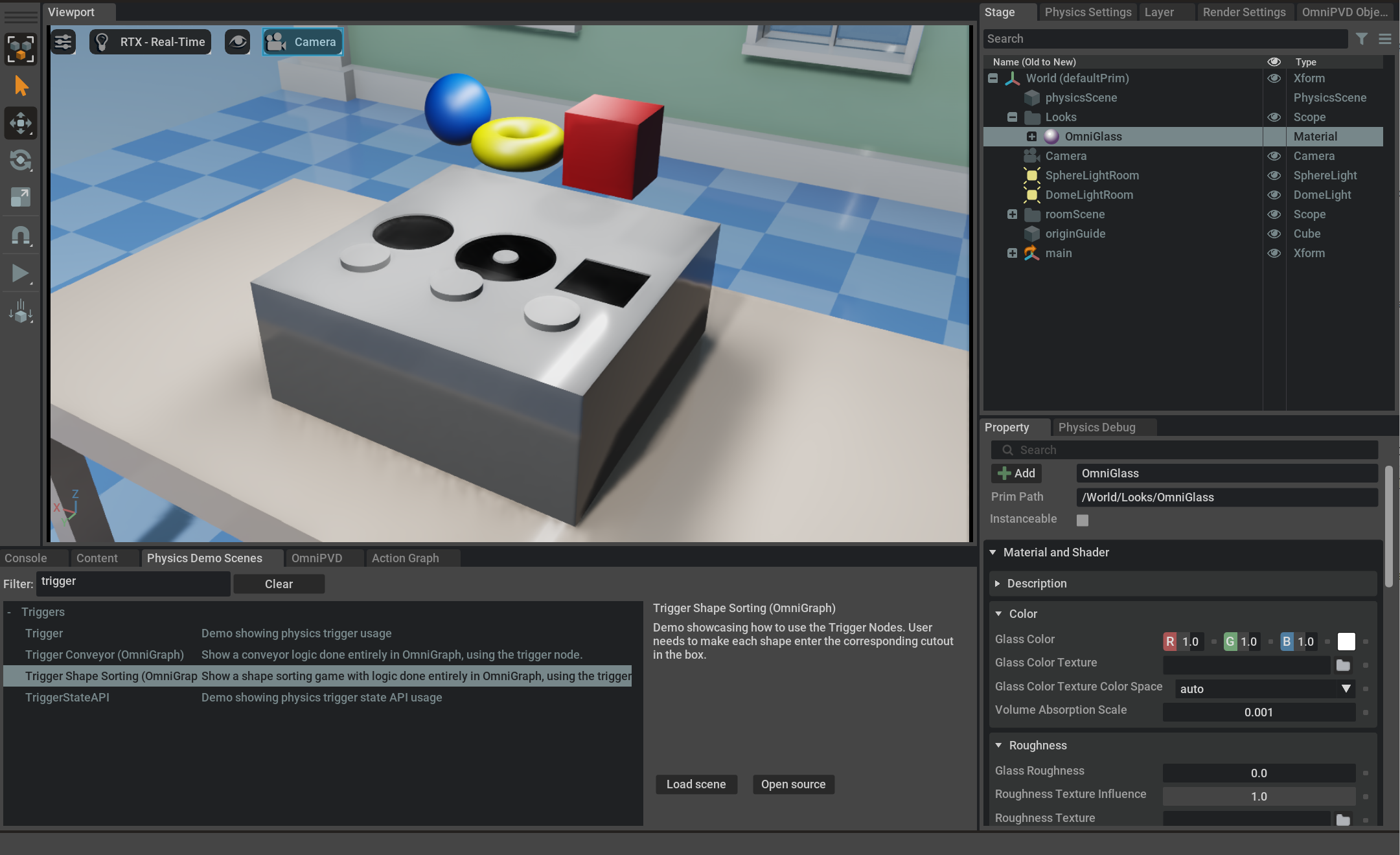
A more complex demo using the trigger nodes is labeled Trigger Conveyor.