Getting Started with FSD#
Starting from Kit 109, the Fabric Scene Delegate feature is enabled in most applications by default, and its dependencies are loaded.
For older Kit versions or custom Kit applications, the Fabric Scene Delegate needs to be enabled manually.
Extension dependencies#
To use the Fabric Scene Delegate you need to enable the HYDRA USDRT SCENE DELEGATES (omni.hydra.usdrt_delegate) extension. Note that this also loads the USDRT SCENEGRAPH API (usdrt.scenegraph) extension as well.
Enabling the dependency through the UI#
Select Window->Extensions in the main toolbar, and find USDRT SCENEGRAPH API in the extension list. Toggle the slider to enable the extension.
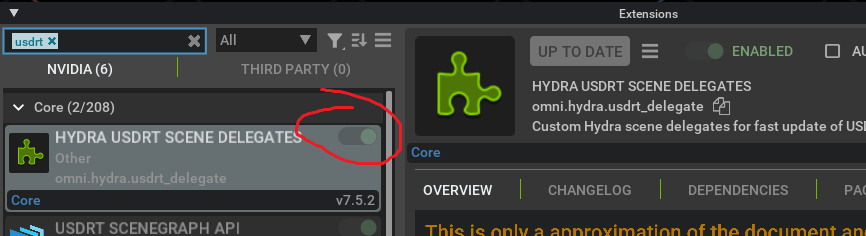
Enabling the dependency from command line#
If you run Kit from the command line, you can also use the --enable omni.hydra.usdrt_delegate command line argument.
Enabling Fabric Scene Delegate#
Once the extension is loaded, you can enable the Fabric Scene Delegate feature in your Kit application.
Enable Fabric Scene Delegate through the UI#
If you are working in Kit through the GUI, you’ll need to enable Fabric Scene Delegate in the rendering preferences page. Select Edit->Preferences in the main toolbar, and in the Preferences tab, click Rendering. Then, in the Fabric Scene Delegate rendering preferences, toggle the checkbox next to Enable Fabric delegate.
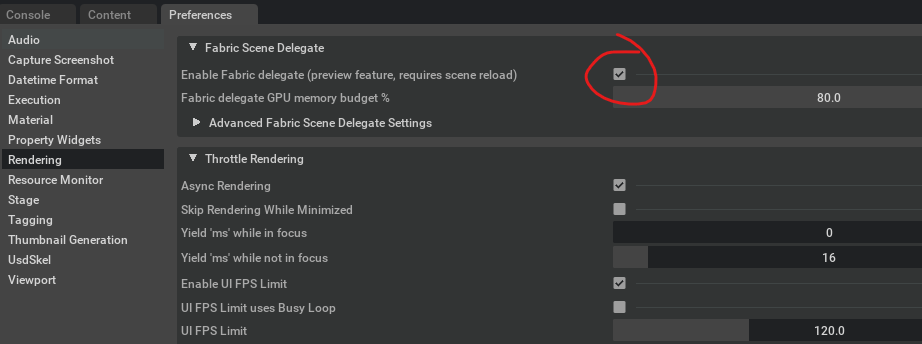
Finally, open or create a new USD stage to ensure that Fabric Scene Delegate is active. Toggling the Fabric Scene Delegate setting has no effect on the currently open stage without reloading the stage.
Note
The Enable Fabric delegate setting is not sticky, so it currently needs to be re-enabled between Kit sessions.
Enable Fabric Scene Delegate using Carbonite settings#
Alternatively, the Fabric Scene Delegate can be toggled with the /app/useFabricSceneDelegate Carbonite setting. When running Kit from the command line, you can pass --/app/useFabricSceneDelegate=1 as a command line argument to enable FSD.
Troubleshoot#
When Fabric Scene Delegate is enabled but the required extensions are not loaded an error message will be logged. When you see the following error messages
“/app/useFabricSceneDelegate” is enabled, but usdrt::population::IUtils could not be created. Is UsdRt enabled?
or
failed to get rt interface, falling back to OmniHydra
these mean that the required extensions are not loaded. Please follow the Extension dependencies guide above to enable HYDRA USDRT SCENE DELEGATES (omni.hydra.usdrt_delegate) and make sure it is loaded properly.
Next Steps#
After enabling the Fabric Scene Delegate, you may want to:
Understand the key differences between OmniHydra (i.e. Fabric Scene Delegate turned off) and Fabric Scene Delegate.
Configure Carbonite settings for your use case
Check known issues for any limitations that may affect your workflow