Extension: omni.rtx.settings.core-0.6.7 |
Documentation Generated: Jan 20, 2026 |
Overview#
omni.rtx.settings.core provides a user interface framework to configure RTX rendering options in Omniverse Kit. It aggregates various settings panels into organized “stacks” that cover aspects of real‐time rendering and path tracing. The extension ensures a consistent look and behavior for configuring complex rendering features, giving users a central place to adjust parameters that affect RTX Realtime and Path Tracing modes.
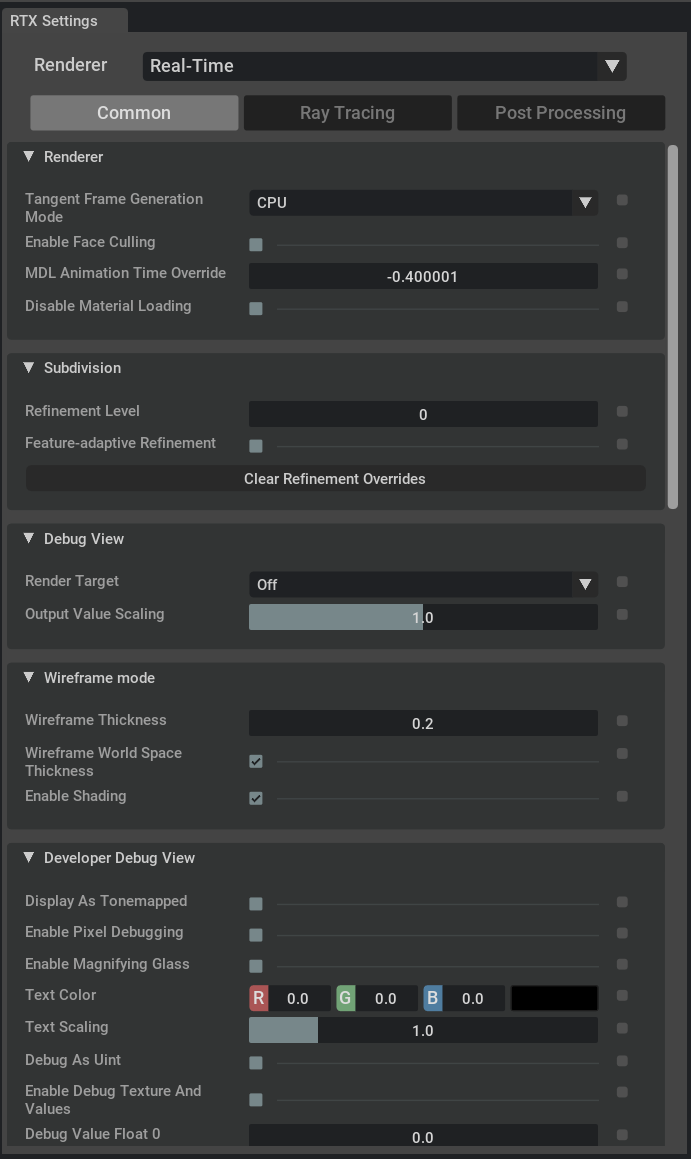
Concepts#
This extension is built around the notion of “settings stacks” that group together related UI panels.
Each stack represents a specific configuration area (e.g., common display settings, post processing, path tracing, raytracing, and experimental RTPT), allowing users to fine-tune rendering parameters within an organized interface.
Functionality#
The extension uses a RendererSettingsFactory to build the viewport UI by registering multiple settings stacks.
It intelligently registers renderer configurations based on the retrieved enable states; if all renderers are disabled, it falls back to default enabling of Realtime and Path Tracing modes.
In addition to assembling UI panels for common settings, it wraps panels for tone mapping, anti-aliasing, sampling, and even experimental RTPT features within vertical stacks for easy access.
Integration#
Public APIs include key interfaces such as RendererSettingsFactory, CommonSettingStack, PostSettingStack, PTSettingStack, RTSettingStack, and RTPTSettingStack.
The extension relies on other Omniverse Kit components and modules like omni.rtx.window.settings, omni.ocio, and omni.usd. It also has an optional dependency on omni.hydra.rtx to ensure proper loading order and functionality.
By centralizing RTX configuration within a unified UI framework, it makes it simpler to integrate and manage rendering settings across diverse workflows.
Considerations#
The extension’s design focuses on aggregating interfaces for varied rendering configuration needs. As such, it expects rendering parameters to be managed via its registered settings panels.
If no renderer is enabled based on the initial settings, the extension automatically reverts to default behavior (enabling Realtime and Path Tracing) to maintain proper functionality.
Version 0.6.7 of the extension, as defined in its extension.toml, emphasizes RTX and path tracing rendering approaches with keywords like “kit,” “rtx,” and “rendering.”
This module provides a practical approach to centralize and manage GPU-based rendering settings, streamlining how users configure real-time and path tracing options in Omniverse Kit.