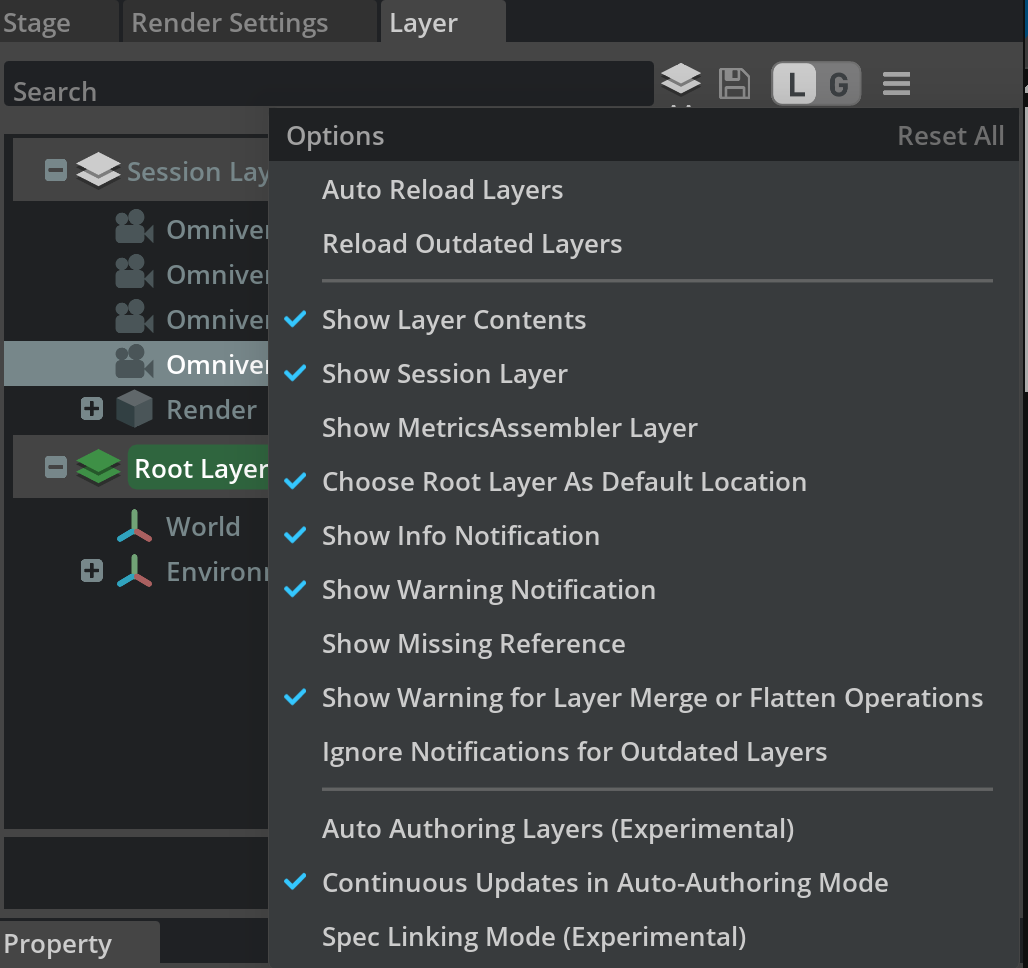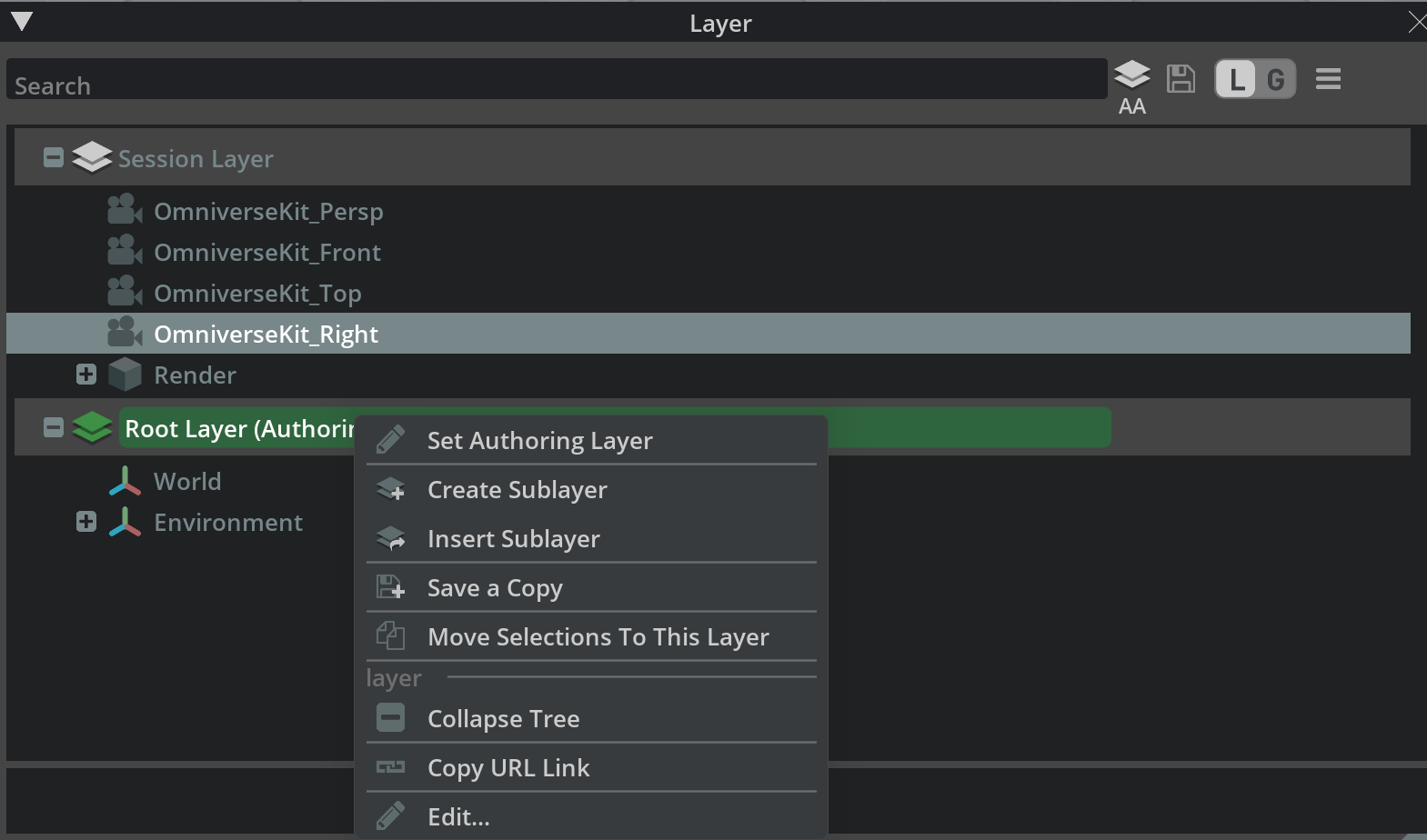Extension: omni.kit.widget.layers-1.7.9 |
Documentation Generated: Jul 17, 2024 |
Overview
The layer widget extension provides a widget for viewing and interacting with the USD layers in the local layer stack. By default, the widget
displays the current layer prim hierarchy, with one columns, namely the prim name.
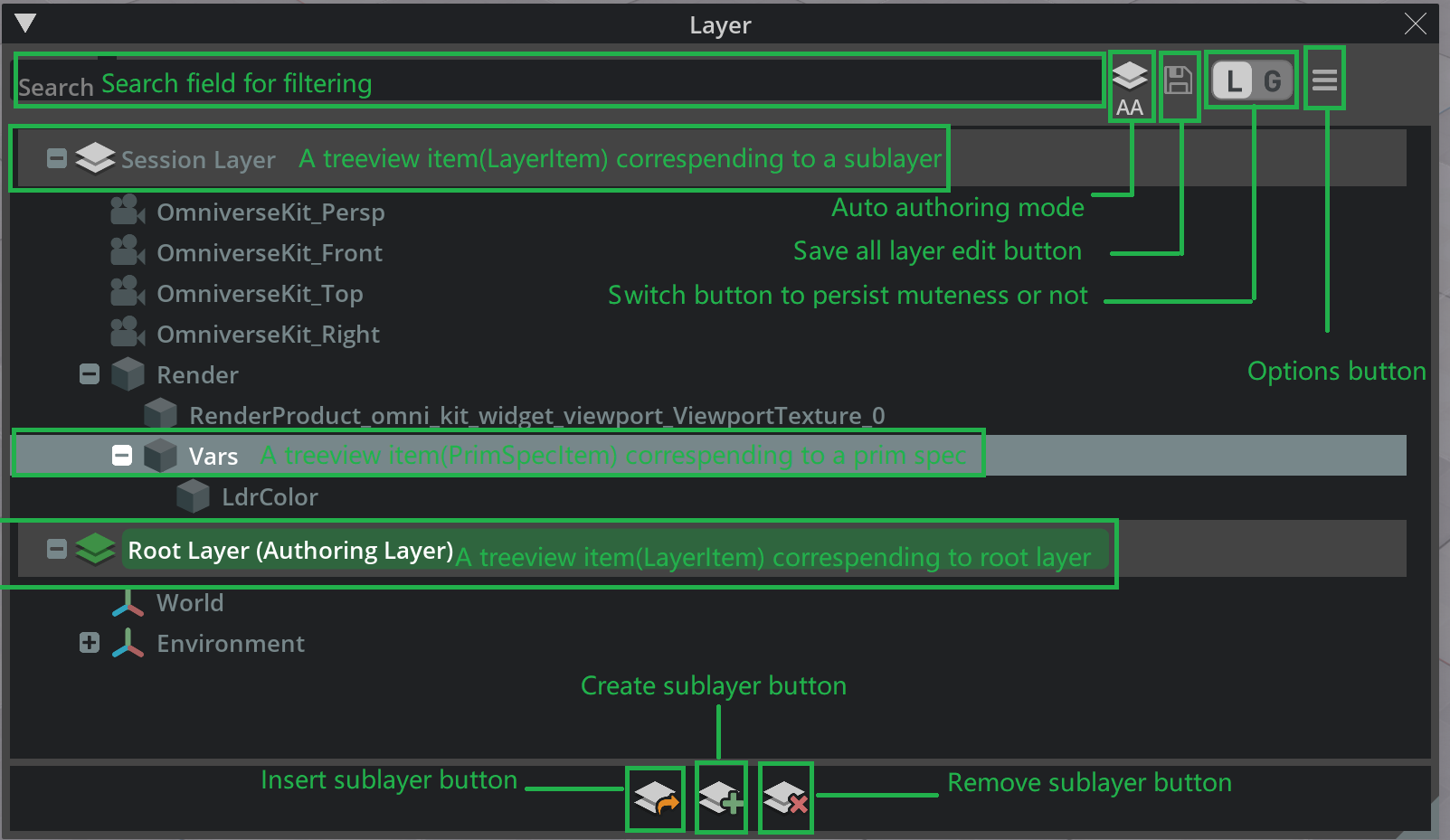
Functionality
Searching
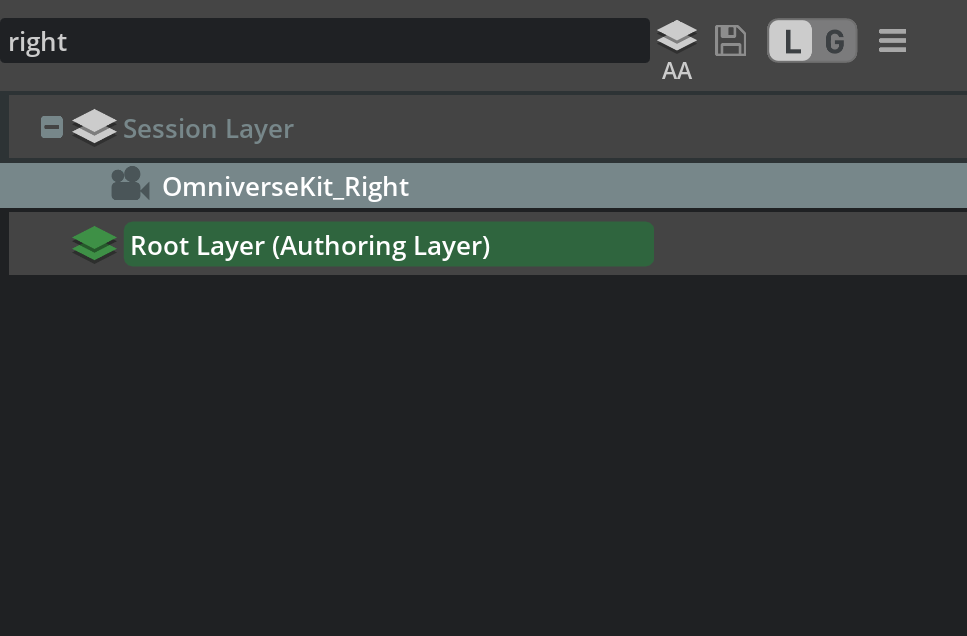
In the search field, users can type in filter text for prim paths to search for prims with matching keywords.
Insert/Create/Remove sublayer
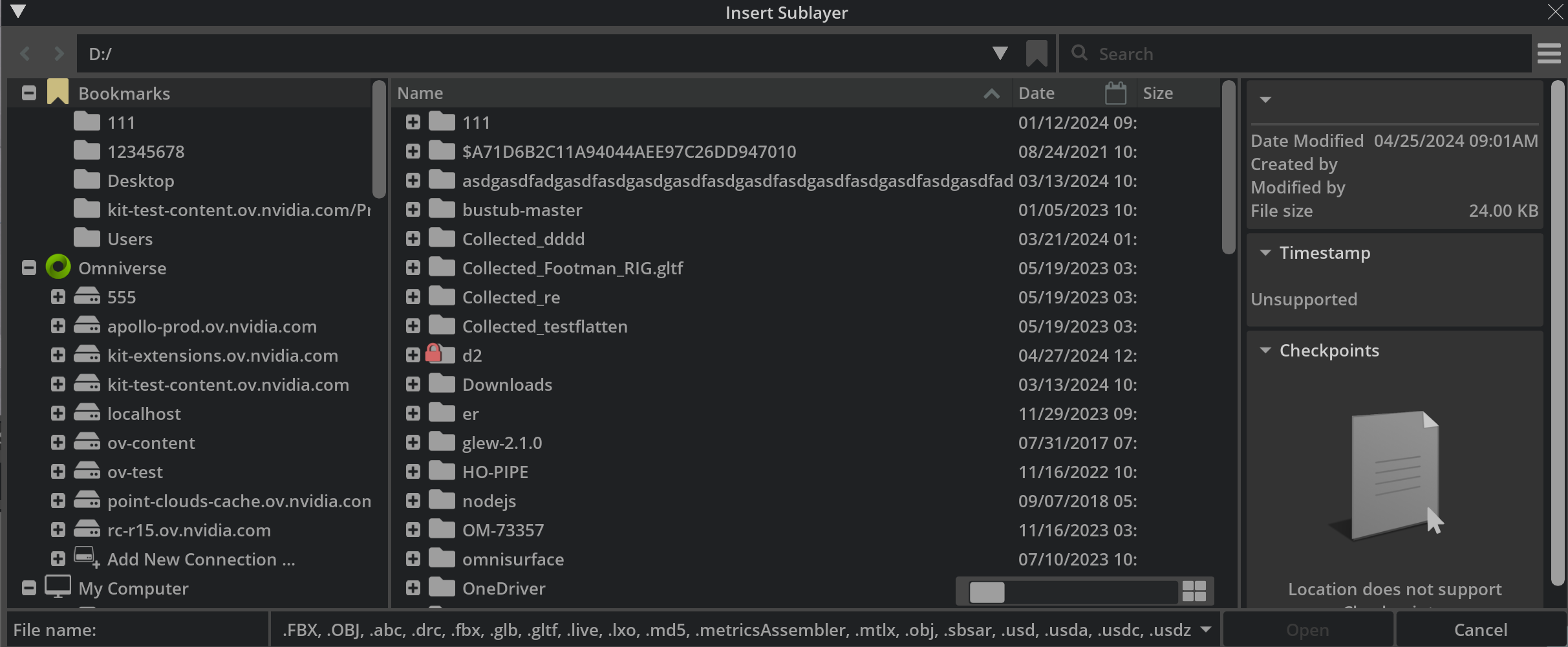
Click the “Insert Sublayer” button on the widget bottom or menu item from the context menu, it shows a layer dialog that allows user to pick new sublayer path.
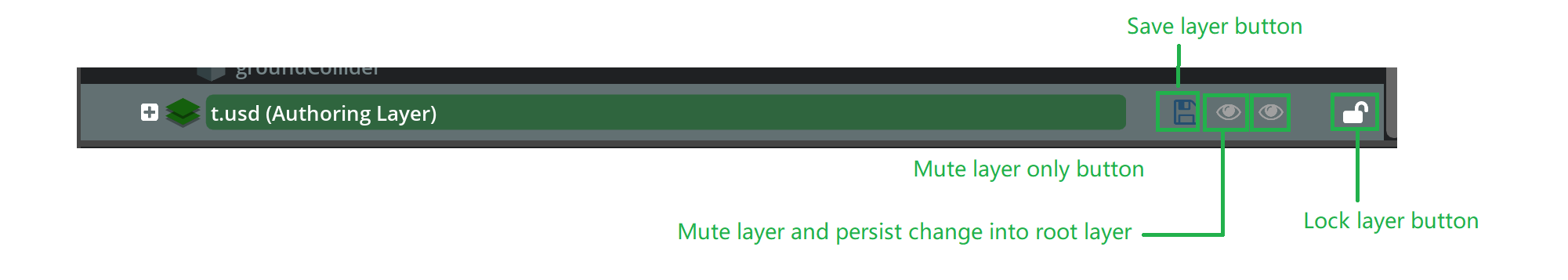 For the new inserted sublayer, there four new buttons allow user to save/mute/lock the new layer.
For the new inserted sublayer, there four new buttons allow user to save/mute/lock the new layer.