Extension: omni.kit.widget.filebrowser-2.10.51 |
Documentation Generated: Nov 07, 2024 |
Overview
This extension provides a widget to navigate through a filesystem while offering two options to display it, tree view and grid view.
Tree View
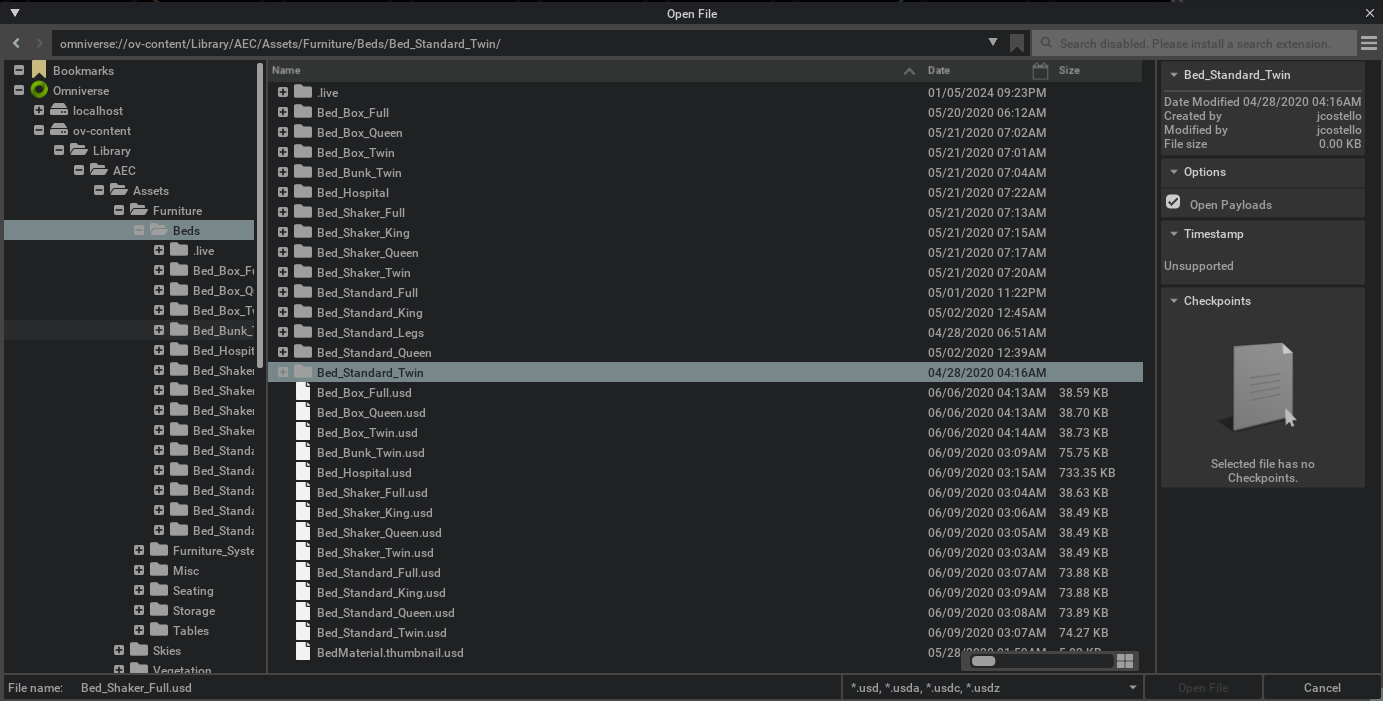
Grid View
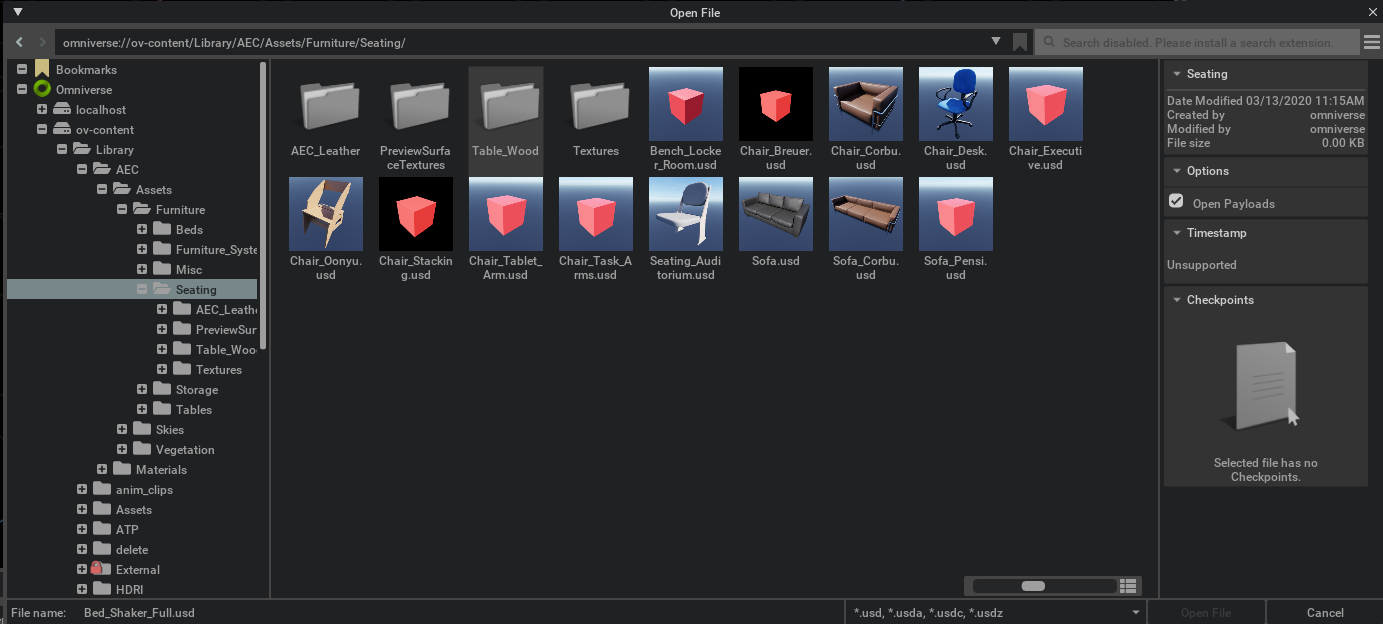
Both views can mount multiple directories locally on the machine or remotely on servers, with remote servers being Omniverse Nucleus Servers. At the bottom of the hierarchy are file browser items which can be either folders or files.
graph TD;
subgraph FileBrowserView
FileBrowserTreeView
FileBrowserGridView
end
FileBrowserWidget --> FileBrowserTreeView
FileBrowserWidget --> FileBrowserGridView
subgraph OmniverseServers["Omniverse Nucleus Servers(NucleusModel)"]
OVContent["omniverse://ov-content"]
OVTest["omniverse://ov-test"]
end
subgraph Directories["Directories(FileSystemModel)"]
Assets["/assets"]
Source["/source"]
Data["/data"]
end
subgraph FileBrowserModel
OmniverseServers
Directories
end
FileBrowserTreeView --> OmniverseServers
FileBrowserTreeView --> Directories
FileBrowserGridView --> OmniverseServers
FileBrowserGridView --> Directories
subgraph FileSystemItem
Fruits[fruits]
Animals[animals]
Dog["dog.usd"]
Cat["cat.usd"]
Goat["goat.usd"]
Apple["apple.usd"]
Pear["pear.usd"]
Script1["script1.py"]
Script2["script2.py"]
end
subgraph NucleusItem
Table["table.usd"]
Chair["chair.usd"]
end
subgraph FileBrowserItem
FileSystemItem
NucleusItem
end
Assets --> Fruits
Assets --> Animals
Animals --> Dog
Animals --> Cat
Animals --> Goat
Fruits --> Apple
Fruits --> Pear
Source --> Script1
Source --> Script2
OVContent --> Table
OVContent --> Chair
Example
Here is a example to create the file browser widget under a window and adding a model to display items under “ov-content” server.
window = ui.Window("DemoFileBrowser", width=1000, height=500)
with window.frame:
browser = FileBrowserWidget("Demo",
allow_multi_selection=False,
show_grid_view=True,
# Only keep folders and USD files
filter_fn=lambda item: item is not None and item._is_folder or item.path.endswith(".usd")
)
# Add a model NucleusModel or FileSystemModel
model = NucleusModel("ov-content", "omniverse://ov-content")
browser.add_model_as_subtree(model)