Extension: omni.kit.widget.context_menu-1.2.1 |
Documentation Generated: Jul 17, 2024 |
Overview
This is the low level context menu that drives omni.kit.context_menu and other extensions. This is a widget.
Implement a context menu in window
import omni.ui as ui
import omni.usd
import omni.kit.widget.context_menu
from omni.kit.widget.context_menu import DefaultMenuDelegate
# custom menu delegate
class MyMenuDelegate(DefaultMenuDelegate):
def get_parameters(self, name, kwargs):
if name == "tearable":
kwargs[name] = False
class MyContextMenu():
def __init__(self, window: ui.Window):
# set window to call _on_mouse_released on mouse release
window.frame.set_mouse_released_fn(self._on_mouse_released)
# create menu delegate
self._menu_delegate = MyMenuDelegate()
def _on_mouse_released(self, x, y, button, m):
"""Called when the user presses & releases the mouse button"""
if button == 0: # right mouse button only
return
# setup objects, this dictionary passed to all functions
objects = {
"stage": omni.usd.get_context().get_stage(),
"prim_list": omni.usd.get_context().get_selection().get_selected_prim_paths(),
"menu_xpos": x,
"menu_ypos": y,
}
# setup context menus
submenu_list = [
{"name": "Sub Test Menu", "glyph": "menu_save.svg", "show_fn": [self.is_prim_selected], "onclick_fn": self.test_menu_clicked },
{"name": "Sub Copy Menu", "glyph": "gamepad.svg", "onclick_fn": self.copy_menu_clicked},
]
add_list = omni.kit.widget.context_menu.get_menu_dict("ADD", "")
create_list = omni.kit.widget.context_menu.get_menu_dict("CREATE", "")
menu_list = [
{"name": "Test Menu", "glyph": "menu_rename.svg", "show_fn": [self.is_prim_selected], "onclick_fn": self.test_menu_clicked },
{"name": "Copy Menu", "glyph": "menu_link.svg", "onclick_fn": self.copy_menu_clicked},
{"name": "", "header": "More things..."},
{'name': { 'Things': submenu_list }, "glyph": "menu_flow.svg", },
{'name': { 'Add': add_list }, "glyph": "menu_audio.svg", },
{'name': { 'Create': create_list }, "glyph": "physics_dark.svg", },
]
# show menu
omni.kit.widget.context_menu.get_instance().show_context_menu("My test context menu", objects=objects, menu_list=menu_list, delegate=self._menu_delegate)
# show_fn functions
def is_prim_selected(self, objects: dict):
return bool(objects["prim_list"])
# click functions
def copy_menu_clicked(self, objects: dict):
print("copy_menu_clicked")
# add code here
def test_menu_clicked(self, objects):
print("test_menu_clicked")
# add code here
which will look like this
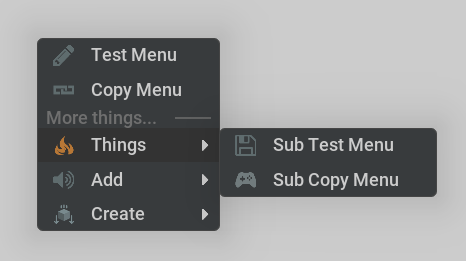
add to create menu
menu_dict = {
'glyph': f"{EXTENSION_FOLDER_PATH}/data/fish_icon.svg",
'name': 'Fish',
'onclick_fn': on_create_fish
}
self._context_menu = omni.kit.widget.context_menu.add_menu(menu_dict, "CREATE")
Which can be found here.
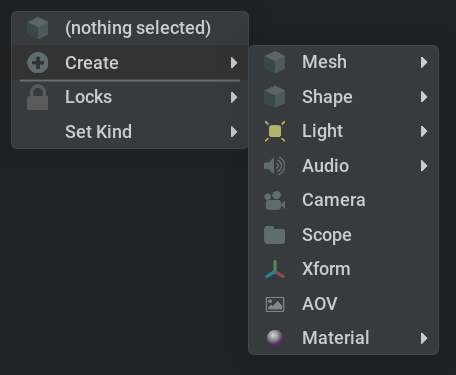
add to add menu
menu_dict = {
'glyph': f"{EXTENSION_FOLDER_PATH}/data/cheese_icon.svg",
'name': 'Cheese',
'onclick_fn': on_create_cheese
}
self._context_menu = omni.kit.widget.context_menu.add_menu(menu_dict, "ADD")
Which can be found in these locations.
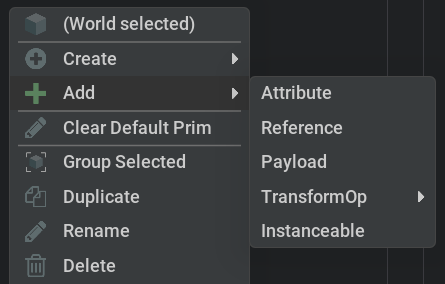
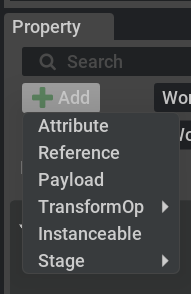
Supported parameters by context menu dictionary
“name” is name shown on menu. (if name is “” then a menu ui.Separator is added. Can be combined with show_fn).
“glyph” is icon shown on menu, can use full paths to extensions.
“name_fn” function to get menu item name.
“show_fn” function or list of functions used to decide if menu item is shown. All functions must return True to show.
“enabled_fn” function or list of functions used to decide if menu item is enabled. All functions must return True to be enabled.
“onclick_fn” function to be called when user clicks menu item.
“onclick_action” action to be called when user clicks menu item.
“checked_fn” function returns True/False and shows solid/grey tick.
“header” as be used with name of “” to use named ui.Separator.
“populate_fn” a function to be called to populate the menu. Can be combined with show_fn.
“appear_after” a identifier of menu name. Used by custom menus and will allow custom menu to change order.
“show_fn_async” this is async function to set items visible flag. These behave differently to show_fn callbacks as the item will be created regardless and have its visibility set to False then its up-to the show_fn_async callback to set the visible flag to True if required.
menu_list = [
{"name": "Test Menu", "glyph": "menu_rename.svg", "show_fn_async": is_item_checkpointable, "onclick_fn": self.test_menu_clicked },
]
async def is_item_checkpointable(objects: dict, menu_item: ui.MenuItem):
"""
async show function. The `menu_item` is created but not visible, if this item is shown then `menu_item.visible = True`
This scans all the prims in the stage looking for a material, if one is found then it can "assign material"
and `menu_item.visible = True`
"""
if "item" in objects:
path = objects["item"].path
if VersioningHelper.is_versioning_enabled():
if await VersioningHelper.check_server_checkpoint_support_async(
VersioningHelper.extract_server_from_url(path)
):
menu_item.visible = True