Shades#
Shades are used to have multiple named color palettes with the ability for runtime switch. For example, one App could have several ui themes users can switch during using the App.
The shade can be defined with the following code:
cl.shade(cl("#FF6600"), red=cl("#0000FF"), green=cl("#66FF00"))
It can be assigned to the color style. It’s possible to switch the color with the following command globally:
cl.set_shade("red")
Example#
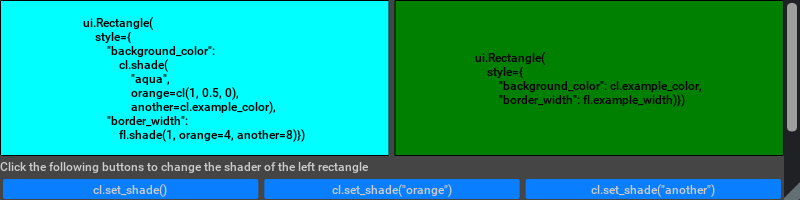
from omni.ui import color as cl
from omni.ui import constant as fl
from functools import partial
def set_color(color):
cl.example_color = color
def set_width(value):
fl.example_width = value
cl.example_color = cl.green
fl.example_width = 1.0
with ui.HStack(height=100, spacing=5):
with ui.ZStack():
ui.Rectangle(
style={
"background_color": cl.shade(
"aqua",
orange=cl.orange,
another=cl.example_color,
transparent=cl(0, 0, 0, 0),
black=cl.black,
),
"border_width": fl.shade(1, orange=4, another=8),
"border_radius": fl.one,
"border_color": cl.black,
},
)
with ui.HStack():
ui.Spacer()
ui.Label(
"ui.Rectangle(\n"
"\tstyle={\n"
'\t\t"background_color":\n'
"\t\t\tcl.shade(\n"
'\t\t\t\t"aqua",\n'
"\t\t\t\torange=cl(1, 0.5, 0),\n"
"\t\t\t\tanother=cl.example_color),\n"
'\t\t"border_width":\n'
"\t\t\tfl.shade(1, orange=4, another=8)})",
style={"color": cl.black, "margin": 15},
width=0,
)
ui.Spacer()
with ui.ZStack():
ui.Rectangle(
style={
"background_color": cl.example_color,
"border_width": fl.example_width,
"border_radius": fl.one,
"border_color": cl.black,
}
)
with ui.HStack():
ui.Spacer()
ui.Label(
"ui.Rectangle(\n"
"\tstyle={\n"
'\t\t"background_color": cl.example_color,\n'
'\t\t"border_width": fl.example_width)})',
style={"color": cl.black, "margin": 15},
width=0,
)
ui.Spacer()
with ui.VStack(style={"Button": {"background_color": cl("097EFF")}}):
ui.Label("Click the following buttons to change the shader of the left rectangle")
with ui.HStack():
ui.Button("cl.set_shade()", clicked_fn=partial(cl.set_shade, ""))
ui.Button('cl.set_shade("orange")', clicked_fn=partial(cl.set_shade, "orange"))
ui.Button('cl.set_shade("another")', clicked_fn=partial(cl.set_shade, "another"))
ui.Label("Click the following buttons to change the border width of the right rectangle")
with ui.HStack():
ui.Button("fl.example_width = 1", clicked_fn=partial(set_width, 1))
ui.Button("fl.example_width = 4", clicked_fn=partial(set_width, 4))
ui.Label("Click the following buttons to change the background color of both rectangles")
with ui.HStack():
ui.Button('cl.example_color = "green"', clicked_fn=partial(set_color, "green"))
ui.Button("cl.example_color = cl(0.8)", clicked_fn=partial(set_color, cl(0.8)))
URL Shades Example#
It’s also possible to use shades for specifying shortcuts to the images and style-based paths.

from omni.ui import color as cl
from omni.ui.url_utils import url
from functools import partial
def set_url(url_path: str):
url.example_url = url_path
walk = "resources/icons/Nav_Walkmode.png"
fly = "resources/icons/Nav_Flymode.png"
url.example_url = walk
with ui.HStack(height=100, spacing=5):
with ui.ZStack():
ui.Image(height=100, style={"image_url": url.example_url})
with ui.HStack():
ui.Spacer()
ui.Label(
'ui.Image(\n\tstyle={"image_url": cl.example_url})\n',
style={"color": cl.black, "font_size": 12, "margin": 15},
width=0,
)
ui.Spacer()
with ui.ZStack():
ui.ImageWithProvider(
height=100,
style={
"image_url": url.shade(
"resources/icons/Move_local_64.png",
another="resources/icons/Move_64.png",
orange="resources/icons/Rotate_local_64.png",
)
}
)
with ui.HStack():
ui.Spacer()
ui.Label(
"ui.ImageWithProvider(\n"
"\tstyle={\n"
'\t\t"image_url":\n'
"\t\t\tst.shade(\n"
'\t\t\t\t"Move_local_64.png",\n'
'\t\t\t\tanother="Move_64.png")})\n',
style={"color": cl.black, "font_size": 12, "margin": 15},
width=0,
)
ui.Spacer()
with ui.HStack():
# buttons to change the url for the image
with ui.VStack():
ui.Button("url.example_url = Nav_Walkmode.png", clicked_fn=partial(set_url, walk))
ui.Button("url.example_url = Nav_Flymode.png", clicked_fn=partial(set_url, fly))
# buttons to switch between shades to a different image
with ui.VStack():
ui.Button("ui.set_shade()", clicked_fn=partial(ui.set_shade, ""))
ui.Button('ui.set_shade("another")', clicked_fn=partial(ui.set_shade, "another"))