Button (BETA)
Create a button widget on the Viewport
Here is an example of a button that was created using the text Press Me:
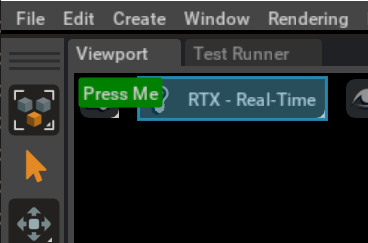
Installation
To use this node enable omni.graph.ui_nodes in the Extension Manager.
Inputs
Name |
Type |
Descripton |
Default |
|---|---|---|---|
Create (inputs:create) |
|
Input execution to create and show the widget |
None |
Parent Widget Path (inputs:parentWidgetPath) |
|
The absolute path to the parent widget. |
|
Size (inputs:size) |
|
The width and height of the created widget. Value of 0 means the created widget will be just large enough to fit everything. |
[0.0, 0.0] |
Start Hidden (inputs:startHidden) |
|
Determines whether the button will initially be visible (False) or not (True). |
False |
Style (inputs:style) |
|
Style to be applied to the button. This can later be changed with the WriteWidgetStyle node. |
None |
Text (inputs:text) |
|
The text that is displayed on the button |
None |
Widget Identifier (inputs:widgetIdentifier) |
|
An optional unique identifier for the widget. Can be used to refer to this widget in other places such as the OnWidgetClicked node. |
None |
Outputs
Name |
Type |
Descripton |
Default |
|---|---|---|---|
Created (outputs:created) |
|
Executed when the widget is created |
None |
Widget Path (outputs:widgetPath) |
|
The absolute path to the created widget |
None |
Metadata
Name |
Value |
|---|---|
Unique ID |
omni.graph.ui_nodes.Button |
Version |
1 |
Extension |
omni.graph.ui_nodes |
Has State? |
False |
Implementation Language |
Python |
Default Memory Type |
cpu |
Generated Code Exclusions |
tests |
hidden |
True |
uiName |
Button (BETA) |
Categories |
internal:test |
Generated Class Name |
OgnButtonDatabase |
Python Module |
omni.graph.ui_nodes |
Further information on the button operation can be found in the documentation of omni.ui.Button.