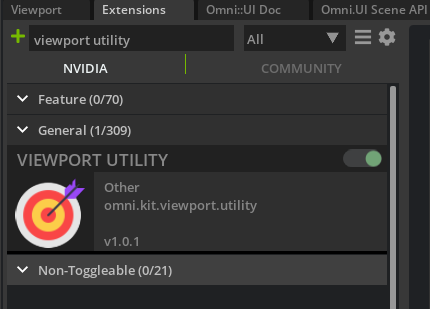Slider Manipulator
In this guide you will learn how to draw a 3D slider in the viewport that overlays on the top of the bounding box of the selected prim. This slider will control the scale of the prim with a custom manipulator, model, and gesture. When the slider is changed, the manipulator processes the custom gesture that changes the data in the model, which changes the data directly in the USD stage.
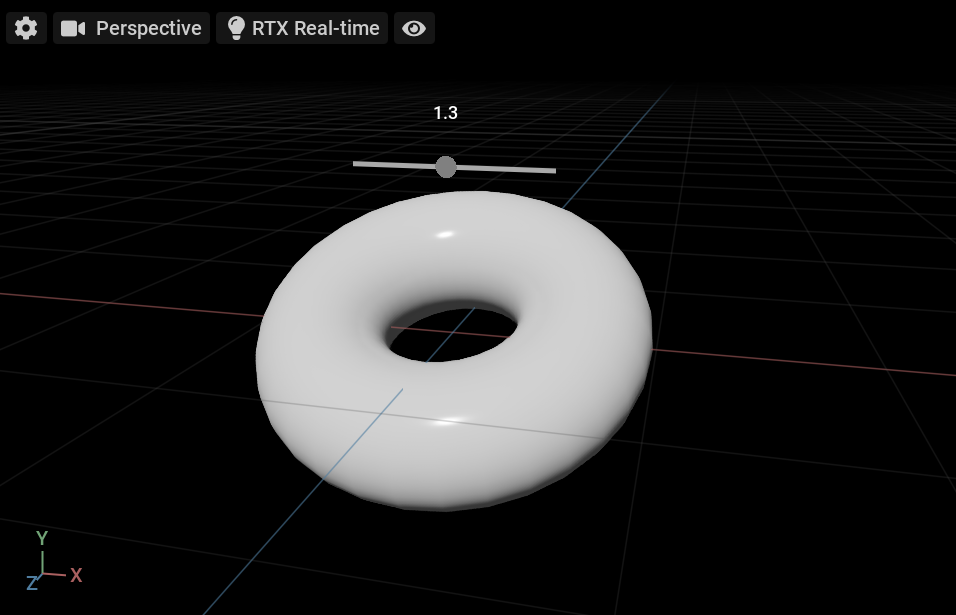
Learning Objectives
Create an extension
Import omni.ui and USD
Set up Model and Manipulator
Create Gestures
Create a working scale slider
Prerequisites
To help understand the concepts used in this guide, it is recommended that you complete the following:
Warning
Check that Viewport Utility Extension is turned ON in the Extensions Manager:
Step 1: Create the extension
In this section, you will create a new extension in Omniverse Code.
Step 1.1: Create new extension template
In Omniverse Code navigate to the Extensions tab and create a new extension by clicking the ➕ icon in the upper left corner and select New Extension Template Project.
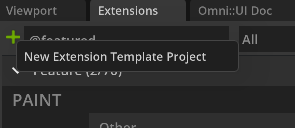
A new extension template window and Visual Studio Code will open after you have selected the folder location, folder name, and extension ID.
Step 1.2: Naming your extension
In the extension manager, you may have noticed that each extension has a title and description:
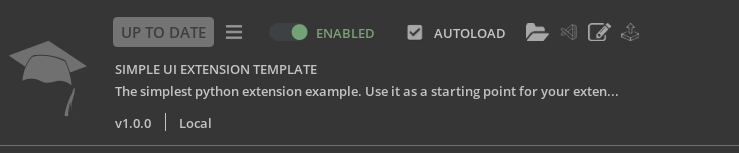
You can change this in the extension.toml file by navigating to VS Code and editing the file there. It is important that you give your extension a detailed title and summary for the end user to understand what your extension will accomplish or display. Here is how to change it for this guide:
# The title and description fields are primarily for displaying extension info in UI
title = "UI Scene Slider Manipulator"
description="Interactive example of the slider manipulator with omni.ui.scene"
Step 2: Model module
In this step you will be creating the slider_model.py module where you will be tracking the current selected prim, listening to stage events, and getting the position directly from USD.
This module will be made up of many lines so be sure to review the “memo: Code Checkpoint” for updated code of the module at various steps.
Step 2.1: Import omni.ui and USD
After creating slider_model.py in the same folder as extension.py, import scene from omni.ui and the necessary USD modules, as follows:
from omni.ui import scene as sc
from pxr import Tf
from pxr import Gf
from pxr import Usd
from pxr import UsdGeom
import omni.usd
Step 2.2: SliderModel and PositionItem Classes
Next, let’s set up your SliderModel and PositionItem classes. SliderModel tracks the position and scale of the selected prim and PositionItem stores the position value.
from omni.ui import scene as sc
from pxr import Tf
from pxr import Gf
from pxr import Usd
from pxr import UsdGeom
import omni.usd
# NEW
class SliderModel(sc.AbstractManipulatorModel):
"""
User part. The model tracks the position and scale of the selected
object.
"""
class PositionItem(sc.AbstractManipulatorItem):
"""
The Model Item represents the position. It doesn't contain anything
because because you take the position directly from USD when requesting.
"""
def __init__(self):
super().__init__()
self.value = [0, 0, 0]
def __init__(self) -> None:
super().__init__()
self.position = SliderModel.PositionItem()
# END NEW
Step 2.3: Current Selection and Tracking Selection
In this section, you will be setting the variables for the current selection and tracking the selected prim, where you will also set parameters for the stage event later on.
...
class SliderModel(sc.AbstractManipulatorModel):
"""
User part. The model tracks the position and scale of the selected
object.
"""
class PositionItem(sc.AbstractManipulatorItem):
"""
The Model Item represents the position. It doesn't contain anything
because because you take the position directly from USD when requesting.
"""
def __init__(self):
super().__init__()
self.value = [0, 0, 0]
def __init__(self) -> None:
super().__init__()
self.position = SliderModel.PositionItem()
# NEW
# Current selection
self.current_path = ""
self.stage_listener = None
self.usd_context = omni.usd.get_context()
self.stage: Usd.Stage = self.usd_context.get_stage()
# Track selection
self.selection = self.usd_context.get_selection()
self.events = self.usd_context.get_stage_event_stream()
self.stage_event_delegate = self.events.create_subscription_to_pop(
self.on_stage_event, name="Slider Selection Update"
)
# END NEW
Click here for the updated code of SliderModel
from omni.ui import scene as sc
from pxr import Tf
from pxr import Gf
from pxr import Usd
from pxr import UsdGeom
import omni.usd
class SliderModel(sc.AbstractManipulatorModel):
"""
User part. The model tracks the position and scale of the selected
object.
"""
class PositionItem(sc.AbstractManipulatorItem):
"""
The Model Item represents the position. It doesn't contain anything
because because you take the position directly from USD when requesting.
"""
def __init__(self):
super().__init__()
self.value = [0, 0, 0]
def __init__(self) -> None:
super().__init__()
self.position = SliderModel.PositionItem()
# Current selection
self.current_path = ""
self.stage_listener = None
self.usd_context = omni.usd.get_context()
self.stage: Usd.Stage = self.usd_context.get_stage()
# Track selection
self.selection = self.usd_context.get_selection()
self.events = self.usd_context.get_stage_event_stream()
self.stage_event_delegate = self.events.create_subscription_to_pop(
self.on_stage_event, name="Slider Selection Update"
)
Step 2.4: Define on_stage_event()
With your selection variables set, you now define the on_stage_event() call back to get the selected prim and its position on selection changes. You will start the new function for these below module previous code:
...
def on_stage_event(self, event):
"""Called by stage_event_stream"""
if event.type == int(omni.usd.StageEventType.SELECTION_CHANGED):
prim_paths = self.selection.get_selected_prim_paths()
if not prim_paths:
self._item_changed(self.position)
# Revoke the Tf.Notice listener, you don't need to update anything
if self.stage_listener:
self.stage_listener.Revoke()
self.stage_listener = None
return
prim = self.stage.GetPrimAtPath(prim_paths[0])
if not prim.IsA(UsdGeom.Imageable):
return
self.current_path = prim_paths[0]
# Add a Tf.Notice listener to update the position
if not self.stage_listener:
self.stage_listener = Tf.Notice.Register(Usd.Notice.ObjectsChanged, self._notice_changed, self.stage)
# Position is changed
self._item_changed(self.position)
Click here for the updated code of SliderModel
from omni.ui import scene as sc
from pxr import Tf
from pxr import Gf
from pxr import Usd
from pxr import UsdGeom
import omni.usd
class SliderModel(sc.AbstractManipulatorModel):
"""
User part. The model tracks the position and scale of the selected
object.
"""
class PositionItem(sc.AbstractManipulatorItem):
"""
The Model Item represents the position. It doesn't contain anything
because because you take the position directly from USD when requesting.
"""
def __init__(self):
super().__init__()
self.value = [0, 0, 0]
def __init__(self) -> None:
super().__init__()
self.position = SliderModel.PositionItem()
# Current selection
self.current_path = ""
self.stage_listener = None
self.usd_context = omni.usd.get_context()
self.stage: Usd.Stage = self.usd_context.get_stage()
# Track selection
self.selection = self.usd_context.get_selection()
self.events = self.usd_context.get_stage_event_stream()
self.stage_event_delegate = self.events.create_subscription_to_pop(
self.on_stage_event, name="Slider Selection Update"
)
def on_stage_event(self, event):
"""Called by stage_event_stream"""
if event.type == int(omni.usd.StageEventType.SELECTION_CHANGED):
prim_paths = self.selection.get_selected_prim_paths()
if not prim_paths:
self._item_changed(self.position)
# Revoke the Tf.Notice listener, you don't need to update anything
if self.stage_listener:
self.stage_listener.Revoke()
self.stage_listener = None
return
prim = self.stage.GetPrimAtPath(prim_paths[0])
if not prim.IsA(UsdGeom.Imageable):
return
self.current_path = prim_paths[0]
# Add a Tf.Notice listener to update the position
if not self.stage_listener:
self.stage_listener = Tf.Notice.Register(Usd.Notice.ObjectsChanged, self._notice_changed, self.stage)
# Position is changed
self._item_changed(self.position)
Step 2.5: Tf.Notice callback
In the previous step, you registered a callback to be called when objects in the stage change. Click here for more information on Tf.Notice.
Now, you will define the callback function. You want to update the stored position of the selected prim. You can add that as follows:
...
def _notice_changed(self, notice, stage):
"""Called by Tf.Notice"""
for p in notice.GetChangedInfoOnlyPaths():
if self.current_path in str(p.GetPrimPath()):
self._item_changed(self.position)
Step 2.6: Set the Position Identifier and return Position
Let’s define the identifier for position like so:
...
def get_item(self, identifier):
if identifier == "position":
return self.position
And now, you will set item to return the position and get the value from the item:
...
def get_as_floats(self, item):
if item == self.position:
# Requesting position
return self.get_position()
if item:
# Get the value directly from the item
return item.value
return []
Click here for the updated code of SliderModel
from omni.ui import scene as sc
from pxr import Tf
from pxr import Gf
from pxr import Usd
from pxr import UsdGeom
import omni.usd
class SliderModel(sc.AbstractManipulatorModel):
"""
User part. The model tracks the position and scale of the selected
object.
"""
class PositionItem(sc.AbstractManipulatorItem):
"""
The Model Item represents the position. It doesn't contain anything
because because you take the position directly from USD when requesting.
"""
def __init__(self):
super().__init__()
self.value = [0, 0, 0]
def __init__(self) -> None:
super().__init__()
self.position = SliderModel.PositionItem()
# Current selection
self.current_path = ""
self.stage_listener = None
self.usd_context = omni.usd.get_context()
self.stage: Usd.Stage = self.usd_context.get_stage()
# Track selection
self.selection = self.usd_context.get_selection()
self.events = self.usd_context.get_stage_event_stream()
self.stage_event_delegate = self.events.create_subscription_to_pop(
self.on_stage_event, name="Slider Selection Update"
)
def on_stage_event(self, event):
"""Called by stage_event_stream"""
if event.type == int(omni.usd.StageEventType.SELECTION_CHANGED):
prim_paths = self.selection.get_selected_prim_paths()
if not prim_paths:
self._item_changed(self.position)
# Revoke the Tf.Notice listener, you don't need to update anything
if self.stage_listener:
self.stage_listener.Revoke()
self.stage_listener = None
return
prim = self.stage.GetPrimAtPath(prim_paths[0])
if not prim.IsA(UsdGeom.Imageable):
return
self.current_path = prim_paths[0]
# Add a Tf.Notice listener to update the position
if not self.stage_listener:
self.stage_listener = Tf.Notice.Register(Usd.Notice.ObjectsChanged, self._notice_changed, self.stage)
# Position is changed
self._item_changed(self.position)
def _notice_changed(self, notice, stage):
"""Called by Tf.Notice"""
for p in notice.GetChangedInfoOnlyPaths():
if self.current_path in str(p.GetPrimPath()):
self._item_changed(self.position)
def get_item(self, identifier):
if identifier == "position":
return self.position
def get_as_floats(self, item):
if item == self.position:
# Requesting position
return self.get_position()
if item:
# Get the value directly from the item
return item.value
return []
Step 2.7: Position from USD
In this last section of slider_model.py, you will be defining get_position to compute position directly from USD, like so:
...
def get_position(self):
"""Returns position of currently selected object"""
if not self.current_path:
return [0, 0, 0]
# Get position directly from USD
prim = self.stage.GetPrimAtPath(self.current_path)
box_cache = UsdGeom.BBoxCache(Usd.TimeCode.Default(), includedPurposes=[UsdGeom.Tokens.default_])
bound = box_cache.ComputeWorldBound(prim)
range = bound.ComputeAlignedBox()
bboxMin = range.GetMin()
bboxMax = range.GetMax()
x_Pos = (bboxMin[0] + bboxMax[0]) * 0.5
y_Pos = (bboxMax[1] + 10)
z_Pos = (bboxMin[2] + bboxMax[2]) * 0.5
position = [x_Pos, y_Pos, z_Pos]
return position
Click here for the updated code of SliderModel
from omni.ui import scene as sc
from pxr import Tf
from pxr import Gf
from pxr import Usd
from pxr import UsdGeom
import omni.usd
class SliderModel(sc.AbstractManipulatorModel):
"""
User part. The model tracks the position and scale of the selected
object.
"""
class PositionItem(sc.AbstractManipulatorItem):
"""
The Model Item represents the position. It doesn't contain anything
because because you take the position directly from USD when requesting.
"""
def __init__(self):
super().__init__()
self.value = [0, 0, 0]
def __init__(self) -> None:
super().__init__()
self.position = SliderModel.PositionItem()
# Current selection
self.current_path = ""
self.stage_listener = None
self.usd_context = omni.usd.get_context()
self.stage: Usd.Stage = self.usd_context.get_stage()
# Track selection
self.selection = self.usd_context.get_selection()
self.events = self.usd_context.get_stage_event_stream()
self.stage_event_delegate = self.events.create_subscription_to_pop(
self.on_stage_event, name="Slider Selection Update"
)
def on_stage_event(self, event):
"""Called by stage_event_stream"""
if event.type == int(omni.usd.StageEventType.SELECTION_CHANGED):
prim_paths = self.selection.get_selected_prim_paths()
if not prim_paths:
self._item_changed(self.position)
# Revoke the Tf.Notice listener, you don't need to update anything
if self.stage_listener:
self.stage_listener.Revoke()
self.stage_listener = None
return
prim = self.stage.GetPrimAtPath(prim_paths[0])
if not prim.IsA(UsdGeom.Imageable):
return
self.current_path = prim_paths[0]
# Add a Tf.Notice listener to update the position
if not self.stage_listener:
self.stage_listener = Tf.Notice.Register(Usd.Notice.ObjectsChanged, self._notice_changed, self.stage)
# Position is changed
self._item_changed(self.position)
def _notice_changed(self, notice, stage):
"""Called by Tf.Notice"""
for p in notice.GetChangedInfoOnlyPaths():
if self.current_path in str(p.GetPrimPath()):
self._item_changed(self.position)
def get_item(self, identifier):
if identifier == "position":
return self.position
def get_as_floats(self, item):
if item == self.position:
# Requesting position
return self.get_position()
if item:
# Get the value directly from the item
return item.value
return []
def get_position(self):
"""Returns position of currently selected object"""
if not self.current_path:
return [0, 0, 0]
# Get position directly from USD
prim = self.stage.GetPrimAtPath(self.current_path)
box_cache = UsdGeom.BBoxCache(Usd.TimeCode.Default(), includedPurposes=[UsdGeom.Tokens.default_])
bound = box_cache.ComputeWorldBound(prim)
range = bound.ComputeAlignedBox()
bboxMin = range.GetMin()
bboxMax = range.GetMax()
x_Pos = (bboxMin[0] + bboxMax[0]) * 0.5
y_Pos = (bboxMax[1] + 10)
z_Pos = (bboxMin[2] + bboxMax[2]) * 0.5
position = [x_Pos, y_Pos, z_Pos]
return position
Step 3: Manipulator Module
In this step, you will be creating slider_manipulator.py in th e same folder as slider_model.py. The Manipulator class will define on_build() as well as create the Label and regenerate the model.
Step 3.1: Import omni.ui
After creating slider_manipulator.py, import omni.ui as follows:
from omni.ui import scene as sc
from omni.ui import color as cl
import omni.ui as ui
Step 3.2: Create SliderManipulator class
Now, you will begin the SliderManipulator class and define the
__init__():
from omni.ui import scene as sc
from omni.ui import color as cl
import omni.ui as ui
class SliderManipulator(sc.Manipulator):
def __init__(self, **kwargs):
super().__init__(**kwargs)
Step 3.3: Define on_build() and create the Label
on_build() is called when the model is changed and it will rebuild the slider. You will also create the Label for the slider and position it more towards the top of the screen.
...
def on_build(self):
"""Called when the model is changed and rebuilds the whole slider"""
if not self.model:
return
# If you don't have a selection then just return
if self.model.get_item("name") == "":
return
value = 0.0
position = self.model.get_as_floats(self.model.get_item("position"))
with sc.Transform(transform=sc.Matrix44.get_translation_matrix(*position)):
# Label
with sc.Transform(look_at=sc.Transform.LookAt.CAMERA):
with sc.Transform(scale_to=sc.Space.SCREEN):
# Move it 5 points more to the top in the screen space
with sc.Transform(transform=sc.Matrix44.get_translation_matrix(0, 5, 0)):
sc.Label(f"{value:.1f}", alignment=ui.Alignment.CENTER_BOTTOM)
Step 3.4: Regenerate the Manipulator
Finally, let’s define on_model_updated() to regenerate the manipulator:
...
def on_model_updated(self, item):
# Regenerate the manipulator
self.invalidate()
Click here for the end code of slider_manipulator.py
from omni.ui import scene as sc
from omni.ui import color as cl
import omni.ui as ui
class SliderManipulator(sc.Manipulator):
def __init__(self, **kwargs):
super().__init__(**kwargs)
def on_build(self):
"""Called when the model is changed and rebuilds the whole slider"""
if not self.model:
return
# If you don't have a selection then just return
if self.model.get_item("name") == "":
return
value = 0.0
position = self.model.get_as_floats(self.model.get_item("position"))
with sc.Transform(transform=sc.Matrix44.get_translation_matrix(*position)):
# Label
with sc.Transform(look_at=sc.Transform.LookAt.CAMERA):
with sc.Transform(scale_to=sc.Space.SCREEN):
# Move it 5 points more to the top in the screen space
with sc.Transform(transform=sc.Matrix44.get_translation_matrix(0, 5, 0)):
sc.Label(f"{value:.1f}", alignment=ui.Alignment.CENTER_BOTTOM)
def on_model_updated(self, item):
# Regenerate the manipulator
self.invalidate()
Step 4: Registry Module
In this step, you will create slider_registry.py in the same location as the slider_manipulator.py. You will use slider_registry.py to have the number display on the screen when the
prim is selected.
Step 4.1: Import from Model and Manipulator
After creating slider_registry.py, import from the SliderModel and SliderManipulator, as well as import typing for type hinting, like so:
from .slider_model import SliderModel
from .slider_manipulator import SliderManipulator
from typing import Any
from typing import Dict
from typing import Optional
Step 4.2: Disable Selection in Viewport Legacy
Your first class will address disabling the selection in viewport legacy but you may encounter a bug that will not set your focused window to True. As a result, you will operate all Viewport instances for a given usd_context instead:
...
class ViewportLegacyDisableSelection:
"""Disables selection in the Viewport Legacy"""
def __init__(self):
self._focused_windows = None
focused_windows = []
try:
# For some reason is_focused may return False, when a Window is definitely in fact the focused window!
# And there's no good solution to this when multiple Viewport-1 instances are open; so you just have to
# operate on all Viewports for a given usd_context.
import omni.kit.viewport_legacy as vp
vpi = vp.acquire_viewport_interface()
for instance in vpi.get_instance_list():
window = vpi.get_viewport_window(instance)
if not window:
continue
focused_windows.append(window)
if focused_windows:
self._focused_windows = focused_windows
for window in self._focused_windows:
# Disable the selection_rect, but enable_picking for snapping
window.disable_selection_rect(True)
except Exception:
pass
Step 4.3: SliderChangedGesture Class
Under your previously defined ViewportLegacyDisableSelection class, you will define SliderChangedGesture class. In this class you will start with __init__() and then define on_began(), which will disable the selection rect when the user drags the slider:
class SliderChangedGesture(SliderManipulator.SliderChangedGesture):
"""User part. Called when slider is changed."""
def __init__(self, **kwargs):
super().__init__(**kwargs)
def on_began(self):
# When the user drags the slider, you don't want to see the selection rect
self.__disable_selection = ViewportLegacyDisableSelection()
Next in this class, you will define on_changed(), which will be called when the user moves the slider. This will update the mesh as the scale of the model is changed. You will also define on_ended() to re-enable the selection rect when the slider is not being dragged.
def on_changed(self):
"""Called when the user moved the slider"""
if not hasattr(self.gesture_payload, "slider_value"):
return
# The current slider value is in the payload.
slider_value = self.gesture_payload.slider_value
# Change the model. Slider watches it and it will update the mesh.
self.sender.model.set_floats(self.sender.model.get_item("value"), [slider_value])
def on_ended(self):
# This re-enables the selection in the Viewport Legacy
self.__disable_selection = None
Click here for the updated code of slider_registry.py
from .slider_model import SliderModel
from .slider_manipulator import SliderManipulator
from typing import Any
from typing import Dict
from typing import Optional
class ViewportLegacyDisableSelection:
"""Disables selection in the Viewport Legacy"""
def __init__(self):
self._focused_windows = None
focused_windows = []
try:
# For some reason is_focused may return False, when a Window is definitely in fact the focused window!
# And there's no good solution to this when multiple Viewport-1 instances are open; so you just have to
# operate on all Viewports for a given usd_context.
import omni.kit.viewport_legacy as vp
vpi = vp.acquire_viewport_interface()
for instance in vpi.get_instance_list():
window = vpi.get_viewport_window(instance)
if not window:
continue
focused_windows.append(window)
if focused_windows:
self._focused_windows = focused_windows
for window in self._focused_windows:
# Disable the selection_rect, but enable_picking for snapping
window.disable_selection_rect(True)
except Exception:
pass
class SliderChangedGesture(SliderManipulator.SliderChangedGesture):
"""User part. Called when slider is changed."""
def __init__(self, **kwargs):
super().__init__(**kwargs)
def on_began(self):
# When the user drags the slider, you don't want to see the selection rect
self.__disable_selection = ViewportLegacyDisableSelection()
def on_changed(self):
"""Called when the user moved the slider"""
if not hasattr(self.gesture_payload, "slider_value"):
return
# The current slider value is in the payload.
slider_value = self.gesture_payload.slider_value
# Change the model. Slider watches it and it will update the mesh.
self.sender.model.set_floats(self.sender.model.get_item("value"), [slider_value])
def on_ended(self):
# This re-enables the selection in the Viewport Legacy
self.__disable_selection = None
Step 4.4: SliderRegistry Class
Now create SliderRegistry class after your previous functions.
This class is created by omni.kit.viewport.registry or omni.kit.manipulator.viewport per viewport and will keep the manipulator and some other properties that are needed in the viewport. You will set the SliderRegistry class after the class you made in the previous step. Included in this class are the __init__() methods for your manipulator and some getters and setters:
...
class SliderRegistry:
"""
Created by omni.kit.viewport.registry or omni.kit.manipulator.viewport per
viewport. Keeps the manipulator and some properties that are needed to the
viewport.
"""
def __init__(self, description: Optional[Dict[str, Any]] = None):
self.__slider_manipulator = SliderManipulator(model=SliderModel(), gesture=SliderChangedGesture())
def destroy(self):
if self.__slider_manipulator:
self.__slider_manipulator.destroy()
self.__slider_manipulator = None
# PrimTransformManipulator & TransformManipulator don't have their own visibility
@property
def visible(self):
return True
@visible.setter
def visible(self, value):
pass
@property
def categories(self):
return ("manipulator",)
@property
def name(self):
return "Example Slider Manipulator"
Click here for the updated code of slider_registry.py
from .slider_model import SliderModel
from .slider_manipulator import SliderManipulator
from typing import Any
from typing import Dict
from typing import Optional
class ViewportLegacyDisableSelection:
"""Disables selection in the Viewport Legacy"""
def __init__(self):
self._focused_windows = None
focused_windows = []
try:
# For some reason is_focused may return False, when a Window is definitely in fact the focused window!
# And there's no good solution to this when multiple Viewport-1 instances are open; so you just have to
# operate on all Viewports for a given usd_context.
import omni.kit.viewport_legacy as vp
vpi = vp.acquire_viewport_interface()
for instance in vpi.get_instance_list():
window = vpi.get_viewport_window(instance)
if not window:
continue
focused_windows.append(window)
if focused_windows:
self._focused_windows = focused_windows
for window in self._focused_windows:
# Disable the selection_rect, but enable_picking for snapping
window.disable_selection_rect(True)
except Exception:
pass
class SliderChangedGesture(SliderManipulator.SliderChangedGesture):
"""User part. Called when slider is changed."""
def __init__(self, **kwargs):
super().__init__(**kwargs)
def on_began(self):
# When the user drags the slider, you don't want to see the selection rect
self.__disable_selection = ViewportLegacyDisableSelection()
def on_changed(self):
"""Called when the user moved the slider"""
if not hasattr(self.gesture_payload, "slider_value"):
return
# The current slider value is in the payload.
slider_value = self.gesture_payload.slider_value
# Change the model. Slider watches it and it will update the mesh.
self.sender.model.set_floats(self.sender.model.get_item("value"), [slider_value])
def on_ended(self):
# This re-enables the selection in the Viewport Legacy
self.__disable_selection = None
class SliderRegistry:
"""
Created by omni.kit.viewport.registry or omni.kit.manipulator.viewport per
viewport. Keeps the manipulator and some properties that are needed to the
viewport.
"""
def __init__(self, description: Optional[Dict[str, Any]] = None):
self.__slider_manipulator = SliderManipulator(model=SliderModel(), gesture=SliderChangedGesture())
def destroy(self):
if self.__slider_manipulator:
self.__slider_manipulator.destroy()
self.__slider_manipulator = None
# PrimTransformManipulator & TransformManipulator don't have their own visibility
@property
def visible(self):
return True
@visible.setter
def visible(self, value):
pass
@property
def categories(self):
return ("manipulator",)
@property
def name(self):
return "Example Slider Manipulator"
Step 5: Update extension.py
You still have the default code in extension.py so now you will update the code to reflect the modules you made. You can locate the extension.py in the exts folder hierarchy where you created slider_model.py and slider_manipulator.py.
Step 5.1: New extension.py Imports
Let’s begin by updating the imports at the top of extension.py to include ManipulatorFactory, RegisterScene, and SliderRegistry so that you can use them later on:
import omni.ext
# NEW
from omni.kit.manipulator.viewport import ManipulatorFactory
from omni.kit.viewport.registry import RegisterScene
from .slider_registry import SliderRegistry
# END NEW
Step 5.2: References in on_startup
In this step, you will remove the default code in on_startup and replace it with a reference to the slider_registry and slider_factory, like so:
...
class MyExtension(omni.ext.IExt):
# ext_id is current extension id. It can be used with extension manager to query additional information, like where
# this extension is located on filesystem.
def on_startup(self, ext_id):
# NEW
self.slider_registry = RegisterScene(SliderRegistry, "omni.example.slider")
self.slider_factory = ManipulatorFactory.create_manipulator(SliderRegistry)
# END NEW
Step 5.3: Update on_shutdown
Now, you need to properly shutdown the extension. Let’s remove the print statement and replace it with:
...
def on_shutdown(self):
# NEW
ManipulatorFactory.destroy_manipulator(self.slider_factory)
self.slider_factory = None
self.slider_registry.destroy()
self.slider_registry = None
# END NEW
Click here for the end code of extension.py
import omni.ext
from omni.kit.manipulator.viewport import ManipulatorFactory
from omni.kit.viewport.registry import RegisterScene
from .slider_registry import SliderRegistry
class MyExtension(omni.ext.IExt):
# ext_id is current extension id. It can be used with extension manager to query additional information, like where
# this extension is located on filesystem.
def on_startup(self, ext_id):
self.slider_registry = RegisterScene(SliderRegistry, "omni.example.slider")
self.slider_factory = ManipulatorFactory.create_manipulator(SliderRegistry)
def on_shutdown(self):
ManipulatorFactory.destroy_manipulator(self.slider_factory)
self.slider_factory = None
self.slider_registry.destroy()
self.slider_registry = None
This is what you should see at this point in the viewport:
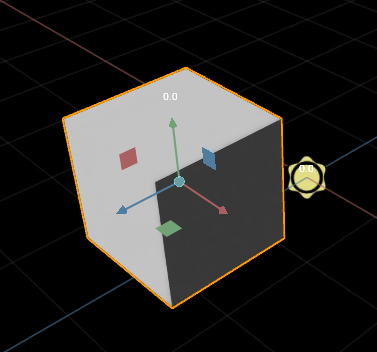
Step 6: Creating the Slider Widget
Now that you have all of the variables and necessary properties referenced, let’s start to create the slider widget. You will begin by creating the geometry needed for the widget, like the line, and then you will add a circle to the line.
Step 6.1: Geometry Properties
You are going to begin by adding new geometry to slider_manipulator.py. You will set the geometry properties in the __init__() like so:
from omni.ui import scene as sc
from omni.ui import color as cl
import omni.ui as ui
class SliderManipulator(sc.Manipulator):
def __init__(self, **kwargs):
super().__init__(**kwargs)
# NEW
# Geometry properties
self.width = 100
self.thickness = 5
self._radius = 5
self._radius_hovered = 7
# END NEW
Step 6.2: Create the line
Next, you will create a line above the selected prim. Let’s add this to on_build():
...
def on_build(self):
"""Called when the model is changed and rebuilds the whole slider"""
if not self.model:
return
# If you don't have a selection then just return
if self.model.get_item("name") == "":
return
value = 0.0
position = self.model.get_as_floats(self.model.get_item("position"))
with sc.Transform(transform=sc.Matrix44.get_translation_matrix(*position)):
# NEW
# Left line
line_from = -self.width * 0.5
line_to = -self.width * 0.5 + self.width * 1 - self._radius
if line_to > line_from:
sc.Line([line_from, 0, 0], [line_to, 0, 0], color=cl.darkgray, thickness=self.thickness)
# END NEW
# Label
with sc.Transform(look_at=sc.Transform.LookAt.CAMERA):
with sc.Transform(scale_to=sc.Space.SCREEN):
# Move it 5 points more to the top in the screen space
with sc.Transform(transform=sc.Matrix44.get_translation_matrix(0, 5, 0)):
sc.Label(f"{value:.1f}", alignment=ui.Alignment.CENTER_BOTTOM)
This should be the result in your viewport:
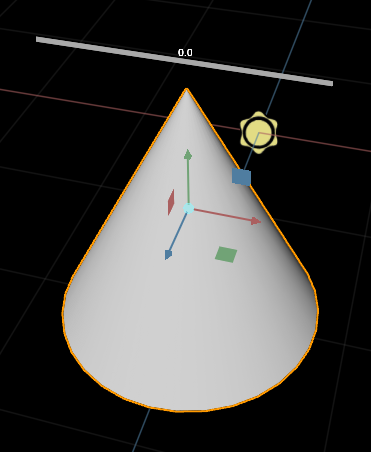
Step 6.3: Create the circle
You are still working in slider_manipulator.py and now you will be adding the circle on the line for the slider. This will also be added to on_build() like so:
...
def on_build(self):
"""Called when the model is changed and rebuilds the whole slider"""
if not self.model:
return
# If you don't have a selection then just return
if self.model.get_item("name") == "":
return
value = 0.0
position = self.model.get_as_floats(self.model.get_item("position"))
with sc.Transform(transform=sc.Matrix44.get_translation_matrix(*position)):
# Left line
line_from = -self.width * 0.5
line_to = -self.width * 0.5 + self.width * 1 - self.radius
if line_to > line_from:
sc.Line([line_from, 0, 0], [line_to, 0, 0], color=cl.darkgray, thickness=self.thickness)
# NEW
# Circle
circle_position = -self.width * 0.5 + self.width * 1
with sc.Transform(transform=sc.Matrix44.get_translation_matrix(circle_position, 0, 0)):
radius = self._radius
sc.Arc(radius, axis=2, color=cl.gray)
# END NEW
...
Now, your line in your viewport should look like this:
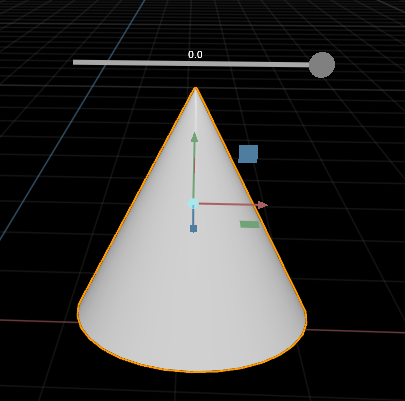
Click here for the full slider_manipulatory.py
from omni.ui import scene as sc
from omni.ui import color as cl
import omni.ui as ui
class SliderManipulator(sc.Manipulator):
def __init__(self, **kwargs):
super().__init__(**kwargs)
# Geometry properties
self.width = 100
self.thickness = 5
self.radius = 5
self.radius_hovered = 7
def on_build(self):
"""Called when the model is changed and rebuilds the whole slider"""
if not self.model:
return
# If you don't have a selection then just return
if self.model.get_item("name") == "":
return
value = 0.0
position = self.model.get_as_floats(self.model.get_item("position"))
with sc.Transform(transform=sc.Matrix44.get_translation_matrix(*position)):
# Left line
line_from = -self.width * 0.5
line_to = -self.width * 0.5 + self.width * 1 - self._radius
if line_to > line_from:
sc.Line([line_from, 0, 0], [line_to, 0, 0], color=cl.darkgray, thickness=self.thickness)
# Circle
circle_position = -self.width * 0.5 + self.width * 1
with sc.Transform(transform=sc.Matrix44.get_translation_matrix(circle_position, 0, 0)):
radius = self._radius
sc.Arc(radius, axis=2, color=cl.gray)
# Label
with sc.Transform(look_at=sc.Transform.LookAt.CAMERA):
with sc.Transform(scale_to=sc.Space.SCREEN):
# Move it 5 points more to the top in the screen space
with sc.Transform(transform=sc.Matrix44.get_translation_matrix(0, 5, 0)):
sc.Label(f"{value:.1f}", alignment=ui.Alignment.CENTER_BOTTOM)
def on_model_updated(self, item):
# Regenerate the manipulator
self.invalidate()
from omni.ui import scene as sc
from omni.ui import color as cl
import omni.ui as ui
class SliderManipulator(sc.Manipulator):
def __init__(self, **kwargs):
super().__init__(**kwargs)
# Geometry properties
self.width = 100
self.thickness = 5
self.radius = 5
self.radius_hovered = 7
def on_build(self):
"""Called when the model is changed and rebuilds the whole slider"""
if not self.model:
return
# If you don't have a selection then just return
if self.model.get_item("name") == "":
return
value = 0.0
position = self.model.get_as_floats(self.model.get_item("position"))
with sc.Transform(transform=sc.Matrix44.get_translation_matrix(*position)):
# Left line
line_from = -self.width * 0.5
line_to = -self.width * 0.5 + self.width * 1 - self._radius
if line_to > line_from:
sc.Line([line_from, 0, 0], [line_to, 0, 0], color=cl.darkgray, thickness=self.thickness)
# Circle
circle_position = -self.width * 0.5 + self.width * 1
with sc.Transform(transform=sc.Matrix44.get_translation_matrix(circle_position, 0, 0)):
radius = self._radius
sc.Arc(radius, axis=2, color=cl.gray)
# Label
with sc.Transform(look_at=sc.Transform.LookAt.CAMERA):
with sc.Transform(scale_to=sc.Space.SCREEN):
# Move it 5 points more to the top in the screen space
with sc.Transform(transform=sc.Matrix44.get_translation_matrix(0, 5, 0)):
sc.Label(f"{value:.1f}", alignment=ui.Alignment.CENTER_BOTTOM)
def on_model_updated(self, item):
# Regenerate the manipulator
self.invalidate()
Step 7: Set up the Model
For this step, you will need to set up SliderModel to hold the information you need for the size of the selected prim. You will later use this information to connect it to the Manipulator.
Step 7.1: Import Omniverse Command Library
First, let’s start by importing the Omniverse Command Library in slider_model.py
from omni.ui import scene as sc
from pxr import Tf
from pxr import Gf
from pxr import Usd
from pxr import UsdGeom
import omni.usd
# NEW IMPORT
import omni.kit.commands
# END NEW
Step 7.2: ValueItem Class
Next, you will add a new Manipulator Item class, which you will name ValueItem, like so:
...
class SliderModel(sc.AbstractManipulatorModel):
"""
User part. The model tracks the position and scale of the selected
object.
"""
class PositionItem(sc.AbstractManipulatorItem):
"""
The Model Item represents the position. It doesn't contain anything
because because you take the position directly from USD when requesting.
"""
def __init__(self):
super().__init__()
self.value = [0, 0, 0]
# NEW MANIPULATOR ITEM
class ValueItem(sc.AbstractManipulatorItem):
"""The Model Item contains a single float value"""
def __init__(self, value=0):
super().__init__()
self.value = [value]
# END NEW
...
You will use this new class to create the variables for the min and max of the scale:
...
class ValueItem(sc.AbstractManipulatorItem):
"""The Model Item contains a single float value"""
def __init__(self, value=0):
super().__init__()
self.value = [value]
def __init__(self) -> None:
super().__init__()
# NEW
self.scale = SliderModel.ValueItem()
self.min = SliderModel.ValueItem()
self.max = SliderModel.ValueItem(1)
# END NEW
self.position = SliderModel.PositionItem()
...
Step 7.3: Set Scale to Stage
With the new variables for the scale, populate them in on_stage_event() like so:
...
def on_stage_event(self, event):
"""Called by stage_event_stream"""
if event.type == int(omni.usd.StageEventType.SELECTION_CHANGED):
prim_paths = self.selection.get_selected_prim_paths()
if not prim_paths:
self._item_changed(self.position)
# Revoke the Tf.Notice listener, you don't need to update anything
if self.stage_listener:
self.stage_listener.Revoke()
self.stage_listener = None
return
prim = self.stage.GetPrimAtPath(prim_paths[0])
if not prim.IsA(UsdGeom.Imageable):
return
self.current_path = prim_paths[0]
# NEW
(old_scale, old_rotation_euler, old_rotation_order, old_translation) = omni.usd.get_local_transform_SRT(prim)
scale = old_scale[0]
_min = scale * 0.1
_max = scale * 2.0
self.set_floats(self.min, [_min])
self.set_floats(self.max, [_max])
self.set_floats(self.scale, [scale])
# END NEW
# Add a Tf.Notice listener to update the position
if not self.stage_listener:
self.stage_listener = Tf.Notice.Register(Usd.Notice.ObjectsChanged, self._notice_changed, self.stage)
# Position is changed
self._item_changed(self.position)
...
Click here for the updated code of slider_model.py
from omni.ui import scene as sc
from pxr import Tf
from pxr import Gf
from pxr import Usd
from pxr import UsdGeom
import omni.usd
import omni.kit.commands
class SliderModel(sc.AbstractManipulatorModel):
"""
User part. The model tracks the position and scale of the selected
object.
"""
class PositionItem(sc.AbstractManipulatorItem):
"""
The Model Item represents the position. It doesn't contain anything
because because you take the position directly from USD when requesting.
"""
def __init__(self):
super().__init__()
self.value = [0, 0, 0]
class ValueItem(sc.AbstractManipulatorItem):
"""The Model Item contains a single float value"""
def __init__(self, value=0):
super().__init__()
self.value = [value]
def __init__(self) -> None:
super().__init__()
self.scale = SliderModel.ValueItem()
self.min = SliderModel.ValueItem()
self.max = SliderModel.ValueItem(1)
self.position = SliderModel.PositionItem()
# Current selection
self.current_path = ""
self.stage_listener = None
self.usd_context = omni.usd.get_context()
self.stage: Usd.Stage = self.usd_context.get_stage()
# Track selection
self.selection = self.usd_context.get_selection()
self.events = self.usd_context.get_stage_event_stream()
self.stage_event_delegate = self.events.create_subscription_to_pop(
self.on_stage_event, name="Slider Selection Update"
)
def on_stage_event(self, event):
"""Called by stage_event_stream"""
if event.type == int(omni.usd.StageEventType.SELECTION_CHANGED):
prim_paths = self.selection.get_selected_prim_paths()
if not prim_paths:
self._item_changed(self.position)
# Revoke the Tf.Notice listener, you don't need to update anything
if self.stage_listener:
self.stage_listener.Revoke()
self.stage_listener = None
return
prim = self.stage.GetPrimAtPath(prim_paths[0])
if not prim.IsA(UsdGeom.Imageable):
return
self.current_path = prim_paths[0]
(old_scale, old_rotation_euler, old_rotation_order, old_translation) = omni.usd.get_local_transform_SRT(prim)
scale = old_scale[0]
_min = scale * 0.1
_max = scale * 2.0
self.set_floats(self.min, [_min])
self.set_floats(self.max, [_max])
self.set_floats(self.scale, [scale])
# Add a Tf.Notice listener to update the position
if not self.stage_listener:
self.stage_listener = Tf.Notice.Register(Usd.Notice.ObjectsChanged, self._notice_changed, self.stage)
# Position is changed
self._item_changed(self.position)
def _notice_changed(self, notice, stage):
"""Called by Tf.Notice"""
for p in notice.GetChangedInfoOnlyPaths():
if self.current_path in str(p.GetPrimPath()):
self._item_changed(self.position)
def get_item(self, identifier):
if identifier == "position":
return self.position
def get_as_floats(self, item):
if item == self.position:
# Requesting position
return self.get_position()
if item:
# Get the value directly from the item
return item.value
return []
def get_position(self):
"""Returns position of currently selected object"""
if not self.current_path:
return [0, 0, 0]
# Get position directly from USD
prim = self.stage.GetPrimAtPath(self.current_path)
box_cache = UsdGeom.BBoxCache(Usd.TimeCode.Default(), includedPurposes=[UsdGeom.Tokens.default_])
bound = box_cache.ComputeWorldBound(prim)
range = bound.ComputeAlignedBox()
bboxMin = range.GetMin()
bboxMax = range.GetMax()
x_Pos = (bboxMin[0] + bboxMax[0]) * 0.5
y_Pos = (bboxMax[1] + 10)
z_Pos = (bboxMin[2] + bboxMax[2]) * 0.5
position = [x_Pos, y_Pos, z_Pos]
return position
Step 7.4: Define Identifiers
Just as you defined the identifier for position, you must do the same for value, min, and max. You will add these to get_item:
...
def get_item(self, identifier):
if identifier == "position":
return self.position
# NEW
if identifier == "value":
return self.scale
if identifier == "min":
return self.min
if identifier == "max":
return self.max
# END NEW
...
Step 7.5: Set Floats
Previously, you called set_floats(), now define it after get_item(). In this function, you will set the scale when setting the value, set directly to the item, and update the manipulator:
def set_floats(self, item, value):
if not self.current_path:
return
if not value or not item or item.value == value:
return
if item == self.scale:
# Set the scale when setting the value.
value[0] = min(max(value[0], self.min.value[0]), self.max.value[0])
(old_scale, old_rotation_euler, old_rotation_order, old_translation) = omni.usd.get_local_transform_SRT(
self.stage.GetPrimAtPath(self.current_path)
)
omni.kit.commands.execute(
"TransformPrimSRTCommand",
path=self.current_path,
new_translation=old_translation,
new_rotation_euler=old_rotation_euler,
new_scale=Gf.Vec3d(value[0], value[0], value[0]),
)
# Set directly to the item
item.value = value
# This makes the manipulator updated
self._item_changed(item)
Click here for the end code of slider_model.py
from omni.ui import scene as sc
from pxr import Tf
from pxr import Gf
from pxr import Usd
from pxr import UsdGeom
import omni.usd
import omni.kit.commands
class SliderModel(sc.AbstractManipulatorModel):
"""
User part. The model tracks the position and scale of the selected
object.
"""
class PositionItem(sc.AbstractManipulatorItem):
"""
The Model Item represents the position. It doesn't contain anything
because because you take the position directly from USD when requesting.
"""
def __init__(self):
super().__init__()
self.value = [0, 0, 0]
class ValueItem(sc.AbstractManipulatorItem):
"""The Model Item contains a single float value"""
def __init__(self, value=0):
super().__init__()
self.value = [value]
def __init__(self) -> None:
super().__init__()
self.scale = SliderModel.ValueItem()
self.min = SliderModel.ValueItem()
self.max = SliderModel.ValueItem(1)
self.position = SliderModel.PositionItem()
# Current selection
self.current_path = ""
self.stage_listener = None
self.usd_context = omni.usd.get_context()
self.stage: Usd.Stage = self.usd_context.get_stage()
# Track selection
self.selection = self.usd_context.get_selection()
self.events = self.usd_context.get_stage_event_stream()
self.stage_event_delegate = self.events.create_subscription_to_pop(
self.on_stage_event, name="Slider Selection Update"
)
def on_stage_event(self, event):
"""Called by stage_event_stream"""
if event.type == int(omni.usd.StageEventType.SELECTION_CHANGED):
prim_paths = self.selection.get_selected_prim_paths()
if not prim_paths:
self._item_changed(self.position)
# Revoke the Tf.Notice listener, you don't need to update anything
if self.stage_listener:
self.stage_listener.Revoke()
self.stage_listener = None
return
prim = self.stage.GetPrimAtPath(prim_paths[0])
if not prim.IsA(UsdGeom.Imageable):
return
self.current_path = prim_paths[0]
(old_scale, old_rotation_euler, old_rotation_order, old_translation) = omni.usd.get_local_transform_SRT(prim)
scale = old_scale[0]
_min = scale * 0.1
_max = scale * 2.0
self.set_floats(self.min, [_min])
self.set_floats(self.max, [_max])
self.set_floats(self.scale, [scale])
# Add a Tf.Notice listener to update the position
if not self.stage_listener:
self.stage_listener = Tf.Notice.Register(Usd.Notice.ObjectsChanged, self._notice_changed, self.stage)
# Position is changed
self._item_changed(self.position)
def _notice_changed(self, notice, stage):
"""Called by Tf.Notice"""
for p in notice.GetChangedInfoOnlyPaths():
if self.current_path in str(p.GetPrimPath()):
self._item_changed(self.position)
def get_item(self, identifier):
if identifier == "position":
return self.position
if identifier == "value":
return self.scale
if identifier == "min":
return self.min
if identifier == "max":
return self.max
def set_floats(self, item, value):
if not self.current_path:
return
if not value or not item or item.value == value:
return
if item == self.scale:
# Set the scale when setting the value.
value[0] = min(max(value[0], self.min.value[0]), self.max.value[0])
(old_scale, old_rotation_euler, old_rotation_order, old_translation) = omni.usd.get_local_transform_SRT(
self.stage.GetPrimAtPath(self.current_path)
)
omni.kit.commands.execute(
"TransformPrimSRTCommand",
path=self.current_path,
new_translation=old_translation,
new_rotation_euler=old_rotation_euler,
new_scale=Gf.Vec3d(value[0], value[0], value[0]),
)
# Set directly to the item
item.value = value
# This makes the manipulator updated
self._item_changed(item)
def get_as_floats(self, item):
if item == self.position:
# Requesting position
return self.get_position()
if item:
# Get the value directly from the item
return item.value
return []
def get_position(self):
"""Returns position of currently selected object"""
if not self.current_path:
return [0, 0, 0]
# Get position directly from USD
prim = self.stage.GetPrimAtPath(self.current_path)
box_cache = UsdGeom.BBoxCache(Usd.TimeCode.Default(), includedPurposes=[UsdGeom.Tokens.default_])
bound = box_cache.ComputeWorldBound(prim)
range = bound.ComputeAlignedBox()
bboxMin = range.GetMin()
bboxMax = range.GetMax()
x_Pos = (bboxMin[0] + bboxMax[0]) * 0.5
y_Pos = (bboxMax[1] + 10)
z_Pos = (bboxMin[2] + bboxMax[2]) * 0.5
position = [x_Pos, y_Pos, z_Pos]
return position
Step 8: Add Gestures
For your final step, you will be updating slider_manipulator.py to add the gestures needed to connect what you programmed in the Model. This will include checking that the gesture is not prevented during drag, calling the gesture, restructure the geometry properties, and update the Line and Circle.
Step 8.1: SliderDragGesturePayload Class
Begin by creating a new class that the user will access to get the current value of the slider, like so:
from omni.ui import scene as sc
from omni.ui import color as cl
import omni.ui as ui
class SliderManipulator(sc.Manipulator):
# NEW
class SliderDragGesturePayload(sc.AbstractGesture.GesturePayload):
"""
Public payload. The user will access it to get the current value of
the slider.
"""
def __init__(self, base):
super().__init__(base.item_closest_point, base.ray_closest_point, base.ray_distance)
self.slider_value = 0
## END NEW
...
Step 8.2 SliderChangedGesture Class
Next, you will create another new class that the user will reimplement to process the manipulator’s callbacks, in addition to a new __init__():
...
class SliderManipulator(sc.Manipulator):
class SliderDragGesturePayload(sc.AbstractGesture.GesturePayload):
"""
Public payload. The user will access it to get the current value of
the slider.
"""
def __init__(self, base):
super().__init__(base.item_closest_point, base.ray_closest_point, base.ray_distance)
self.slider_value = 0
# NEW
class SliderChangedGesture(sc.ManipulatorGesture):
"""
Public Gesture. The user will reimplement it to process the
manipulator's callbacks.
"""
def __init__(self, **kwargs):
super().__init__(**kwargs)
# END NEW
def __init__(self, **kwargs):
super().__init__(**kwargs)
self.width = 100
self.thickness = 5
self._radius = 5
self._radius_hovered = 7
...
Nested inside of the SliderChangedGesture class, define process() directly after the __init__() definition of this class:
...
class SliderChangedGesture(sc.ManipulatorGesture):
"""
Public Gesture. The user will reimplement it to process the
manipulator's callbacks.
"""
def __init__(self, **kwargs):
super().__init__(**kwargs)
# NEW
def process(self):
# Redirection to methods
if self.state == sc.GestureState.BEGAN:
self.on_began()
elif self.state == sc.GestureState.CHANGED:
self.on_changed()
elif self.state == sc.GestureState.ENDED:
self.on_ended()
# END NEW
def __init__(self, **kwargs):
super().__init__(**kwargs)
self.width = 100
self.thickness = 5
self._radius = 5
self._radius_hovered = 7
Click here for the updated code of slider_manipulator.py
from omni.ui import scene as sc
from omni.ui import color as cl
import omni.ui as ui
class SliderManipulator(sc.Manipulator):
class SliderDragGesturePayload(sc.AbstractGesture.GesturePayload):
"""
Public payload. The user will access it to get the current value of
the slider.
"""
def __init__(self, base):
super().__init__(base.item_closest_point, base.ray_closest_point, base.ray_distance)
self.slider_value = 0
class SliderChangedGesture(sc.ManipulatorGesture):
"""
Public Gesture. The user will reimplement it to process the
manipulator's callbacks.
"""
def __init__(self, **kwargs):
super().__init__(**kwargs)
def process(self):
# Redirection to methods
if self.state == sc.GestureState.BEGAN:
self.on_began()
elif self.state == sc.GestureState.CHANGED:
self.on_changed()
elif self.state == sc.GestureState.ENDED:
self.on_ended()
def __init__(self, **kwargs):
super().__init__(**kwargs)
self.width = 100
self.thickness = 5
self._radius = 5
self._radius_hovered = 7
def on_build(self):
"""Called when the model is changed and rebuilds the whole slider"""
if not self.model:
return
# If you don't have a selection then just return
if self.model.get_item("name") == "":
return
value = 0.0
position = self.model.get_as_floats(self.model.get_item("position"))
with sc.Transform(transform=sc.Matrix44.get_translation_matrix(*position)):
# Left line
line_from = -self.width * 0.5
line_to = -self.width * 0.5 + self.width * 1 - self._radius
if line_to > line_from:
sc.Line([line_from, 0, 0], [line_to, 0, 0], color=cl.darkgray, thickness=self.thickness)
# Circle
circle_position = -self.width * 0.5 + self.width * 1
with sc.Transform(transform=sc.Matrix44.get_translation_matrix(circle_position, 0, 0)):
radius = self._radius
sc.Arc(radius, axis=2, color=cl.gray)
# Label
with sc.Transform(look_at=sc.Transform.LookAt.CAMERA):
with sc.Transform(scale_to=sc.Space.SCREEN):
# Move it 5 points more to the top in the screen space
with sc.Transform(transform=sc.Matrix44.get_translation_matrix(0, 5, 0)):
sc.Label(f"{value:.1f}", alignment=ui.Alignment.CENTER_BOTTOM)
def on_model_updated(self, item):
# Regenerate the manipulator
self.invalidate()
Now, you need to define a few of the Public API functions after the process function:
def process(self):
# Redirection to methods
if self.state == sc.GestureState.BEGAN:
self.on_began()
elif self.state == sc.GestureState.CHANGED:
self.on_changed()
elif self.state == sc.GestureState.ENDED:
self.on_ended()
# NEW
# Public API:
def on_began(self):
pass
def on_changed(self):
pass
def on_ended(self):
pass
# END NEW
Step 8.3 _ArcGesturePrioritize Class
You will be adding an _ArcGesture class in the next step that needs the manager _ArcGesturePrioritize to make it the priority gesture. You will add the manager first to make sure the drag of the slider is not prevented during drag. You will slot this new class after your Public API functions:
# Public API:
def on_began(self):
pass
def on_changed(self):
pass
def on_ended(self):
pass
# NEW
class _ArcGesturePrioritize(sc.GestureManager):
"""
Manager makes _ArcGesture the priority gesture
"""
def can_be_prevented(self, gesture):
# Never prevent in the middle of drag
return gesture.state != sc.GestureState.CHANGED
def should_prevent(self, gesture, preventer):
if isinstance(preventer, SliderManipulator._ArcGesture):
if preventer.state == sc.GestureState.BEGAN or preventer.state == sc.GestureState.CHANGED:
return True
# END NEW
Step 8.4: _ArcGesture Class
Now, create the class _ArcGesture where you will set the new slider value and redirect to SliderChangedGesture class you made previously. This new class will be after the ArcGesturePrioritize manager class.
class _ArcGesturePrioritize(sc.GestureManager):
"""
Manager makes _ArcGesture the priority gesture
"""
def can_be_prevented(self, gesture):
# Never prevent in the middle of drag
return gesture.state != sc.GestureState.CHANGED
def should_prevent(self, gesture, preventer):
if isinstance(preventer, SliderManipulator._ArcGesture):
if preventer.state == sc.GestureState.BEGAN or preventer.state == sc.GestureState.CHANGED:
return True
# NEW
class _ArcGesture(sc.DragGesture):
"""
Internal gesture that sets the new slider value and redirects to
public SliderChangedGesture.
"""
def __init__(self, manipulator):
super().__init__(manager=SliderManipulator._ArcGesturePrioritize())
self._manipulator = manipulator
def __repr__(self):
return f"<_ArcGesture at {hex(id(self))}>"
def process(self):
if self.state in [sc.GestureState.BEGAN, sc.GestureState.CHANGED, sc.GestureState.ENDED]:
# Form new gesture_payload object
new_gesture_payload = SliderManipulator.SliderDragGesturePayload(self.gesture_payload)
# Save the new slider position in the gesture_payload object
object_ray_point = self._manipulator.transform_space(
sc.Space.WORLD, sc.Space.OBJECT, self.gesture_payload.ray_closest_point
)
center = self._manipulator.model.get_as_floats(self._manipulator.model.get_item("position"))
slider_value = (object_ray_point[0] - center[0]) / self._manipulator.width + 0.5
_min = self._manipulator.model.get_as_floats(self._manipulator.model.get_item("min"))[0]
_max = self._manipulator.model.get_as_floats(self._manipulator.model.get_item("max"))[0]
new_gesture_payload.slider_value = _min + slider_value * (_max - _min)
# Call the public gesture
self._manipulator._process_gesture(
SliderManipulator.SliderChangedGesture, self.state, new_gesture_payload
)
# Base process of the gesture
super().process()
# END NEW
Click here for the updated code of slider_manipulator.py
from omni.ui import scene as sc
from omni.ui import color as cl
import omni.ui as ui
class SliderManipulator(sc.Manipulator):
class SliderDragGesturePayload(sc.AbstractGesture.GesturePayload):
"""
Public payload. The user will access it to get the current value of
the slider.
"""
def __init__(self, base):
super().__init__(base.item_closest_point, base.ray_closest_point, base.ray_distance)
self.slider_value = 0
class SliderChangedGesture(sc.ManipulatorGesture):
"""
Public Gesture. The user will reimplement it to process the
manipulator's callbacks.
"""
def __init__(self, **kwargs):
super().__init__(**kwargs)
def process(self):
# Redirection to methods
if self.state == sc.GestureState.BEGAN:
self.on_began()
elif self.state == sc.GestureState.CHANGED:
self.on_changed()
elif self.state == sc.GestureState.ENDED:
self.on_ended()
# Public API:
def on_began(self):
pass
def on_changed(self):
pass
def on_ended(self):
pass
class _ArcGesturePrioritize(sc.GestureManager):
"""
Manager makes _ArcGesture the priority gesture
"""
def can_be_prevented(self, gesture):
# Never prevent in the middle of drag
return gesture.state != sc.GestureState.CHANGED
def should_prevent(self, gesture, preventer):
if isinstance(preventer, SliderManipulator._ArcGesture):
if preventer.state == sc.GestureState.BEGAN or preventer.state == sc.GestureState.CHANGED:
return True
class _ArcGesture(sc.DragGesture):
"""
Internal gesture that sets the new slider value and redirects to
public SliderChangedGesture.
"""
def __init__(self, manipulator):
super().__init__(manager=SliderManipulator._ArcGesturePrioritize())
self._manipulator = manipulator
def __repr__(self):
return f"<_ArcGesture at {hex(id(self))}>"
def process(self):
if self.state in [sc.GestureState.BEGAN, sc.GestureState.CHANGED, sc.GestureState.ENDED]:
# Form new gesture_payload object
new_gesture_payload = SliderManipulator.SliderDragGesturePayload(self.gesture_payload)
# Save the new slider position in the gesture_payload object
object_ray_point = self._manipulator.transform_space(
sc.Space.WORLD, sc.Space.OBJECT, self.gesture_payload.ray_closest_point
)
center = self._manipulator.model.get_as_floats(self._manipulator.model.get_item("position"))
slider_value = (object_ray_point[0] - center[0]) / self._manipulator.width + 0.5
_min = self._manipulator.model.get_as_floats(self._manipulator.model.get_item("min"))[0]
_max = self._manipulator.model.get_as_floats(self._manipulator.model.get_item("max"))[0]
new_gesture_payload.slider_value = _min + slider_value * (_max - _min)
# Call the public gesture
self._manipulator._process_gesture(
SliderManipulator.SliderChangedGesture, self.state, new_gesture_payload
)
# Base process of the gesture
super().process()
def __init__(self, **kwargs):
super().__init__(**kwargs)
self.width = 100
self.thickness = 5
self._radius = 5
self._radius_hovered = 7
def on_build(self):
"""Called when the model is changed and rebuilds the whole slider"""
if not self.model:
return
# If you don't have a selection then just return
if self.model.get_item("name") == "":
return
value = 0.0
position = self.model.get_as_floats(self.model.get_item("position"))
with sc.Transform(transform=sc.Matrix44.get_translation_matrix(*position)):
# Left line
line_from = -self.width * 0.5
line_to = -self.width * 0.5 + self.width * 1 - self._radius
if line_to > line_from:
sc.Line([line_from, 0, 0], [line_to, 0, 0], color=cl.darkgray, thickness=self.thickness)
# Circle
circle_position = -self.width * 0.5 + self.width * 1
with sc.Transform(transform=sc.Matrix44.get_translation_matrix(circle_position, 0, 0)):
radius = self._radius
sc.Arc(radius, axis=2, color=cl.gray)
# Label
with sc.Transform(look_at=sc.Transform.LookAt.CAMERA):
with sc.Transform(scale_to=sc.Space.SCREEN):
# Move it 5 points more to the top in the screen space
with sc.Transform(transform=sc.Matrix44.get_translation_matrix(0, 5, 0)):
sc.Label(f"{value:.1f}", alignment=ui.Alignment.CENTER_BOTTOM)
def on_model_updated(self, item):
# Regenerate the manipulator
self.invalidate()
Step 8.5: Restructure Geometry Parameters
For this step, you will be adding to __init__() that nests your Geometry properties, such as width,thickness,radius, and radius_hovered.
Tip
If you are having trouble locating the geometry properties, be reminded that this __init__() is after the new classes you added in the previous steps. You should find it under “_ArcGesture”
Start by defining set_radius() for the circle so that you can change it on hover later, and also set the parameters for arc_gesture to make sure it’s active when the object is recreated:
def __init__(self, **kwargs):
super().__init__(**kwargs)
# Geometry properties
self._width = 100
self._thickness = 5
self._radius = 5
self._radius_hovered = 7
# NEW
def set_radius(circle, radius):
circle.radius = radius
# You don't recreate the gesture to make sure it's active when the
# underlying object is recreated
self._arc_gesture = self._ArcGesture(self)
# END NEW
Step 8.6: Add Hover Gestures
Now that you have set the geometry properties for when you hover over them, create the HoverGesture instance. You will set this within an if statement under the parameters for self._arc_gesture:
# You don't recreate the gesture to make sure it's active when the
# underlying object is recreated
self._arc_gesture = self._ArcGesture(self)
# NEW
if hasattr(sc, "HoverGesture"):
self._hover_gesture = sc.HoverGesture(
on_began_fn=lambda sender: set_radius(sender, self._radius_hovered),
on_ended_fn=lambda sender: set_radius(sender, self._radius),
)
else:
self._hover_gesture = None
# END NEW
Step 8.7: UI Getters and Setters
Before moving on, you need to add a few Python decorators for the UI, such as @property,@width.setter and @height.setter. These can be added after the HoverGesture statement from the step above:
def destroy(self):
pass
@property
def width(self):
return self._width
@width.setter
def width(self, value):
self._width = value
# Regenerate the mesh
self.invalidate()
@property
def thickness(self):
return self._thickness
@thickness.setter
def thickness(self, value):
self._thickness = value
# Regenerate the mesh
self.invalidate()
Click here for the updated code of slider_manipulator.py
from omni.ui import scene as sc
from omni.ui import color as cl
import omni.ui as ui
class SliderManipulator(sc.Manipulator):
class SliderDragGesturePayload(sc.AbstractGesture.GesturePayload):
"""
Public payload. The user will access it to get the current value of
the slider.
"""
def __init__(self, base):
super().__init__(base.item_closest_point, base.ray_closest_point, base.ray_distance)
self.slider_value = 0
class SliderChangedGesture(sc.ManipulatorGesture):
"""
Public Gesture. The user will reimplement it to process the
manipulator's callbacks.
"""
def __init__(self, **kwargs):
super().__init__(**kwargs)
def process(self):
# Redirection to methods
if self.state == sc.GestureState.BEGAN:
self.on_began()
elif self.state == sc.GestureState.CHANGED:
self.on_changed()
elif self.state == sc.GestureState.ENDED:
self.on_ended()
# Public API:
def on_began(self):
pass
def on_changed(self):
pass
def on_ended(self):
pass
class _ArcGesturePrioritize(sc.GestureManager):
"""
Manager makes _ArcGesture the priority gesture
"""
def can_be_prevented(self, gesture):
# Never prevent in the middle of drag
return gesture.state != sc.GestureState.CHANGED
def should_prevent(self, gesture, preventer):
if isinstance(preventer, SliderManipulator._ArcGesture):
if preventer.state == sc.GestureState.BEGAN or preventer.state == sc.GestureState.CHANGED:
return True
class _ArcGesture(sc.DragGesture):
"""
Internal gesture that sets the new slider value and redirects to
public SliderChangedGesture.
"""
def __init__(self, manipulator):
super().__init__(manager=SliderManipulator._ArcGesturePrioritize())
self._manipulator = manipulator
def __repr__(self):
return f"<_ArcGesture at {hex(id(self))}>"
def process(self):
if self.state in [sc.GestureState.BEGAN, sc.GestureState.CHANGED, sc.GestureState.ENDED]:
# Form new gesture_payload object
new_gesture_payload = SliderManipulator.SliderDragGesturePayload(self.gesture_payload)
# Save the new slider position in the gesture_payload object
object_ray_point = self._manipulator.transform_space(
sc.Space.WORLD, sc.Space.OBJECT, self.gesture_payload.ray_closest_point
)
center = self._manipulator.model.get_as_floats(self._manipulator.model.get_item("position"))
slider_value = (object_ray_point[0] - center[0]) / self._manipulator.width + 0.5
_min = self._manipulator.model.get_as_floats(self._manipulator.model.get_item("min"))[0]
_max = self._manipulator.model.get_as_floats(self._manipulator.model.get_item("max"))[0]
new_gesture_payload.slider_value = _min + slider_value * (_max - _min)
# Call the public gesture
self._manipulator._process_gesture(
SliderManipulator.SliderChangedGesture, self.state, new_gesture_payload
)
# Base process of the gesture
super().process()
def __init__(self, **kwargs):
super().__init__(**kwargs)
self.width = 100
self.thickness = 5
self._radius = 5
self._radius_hovered = 7
def set_radius(circle, radius):
circle.radius = radius
# You don't recreate the gesture to make sure it's active when the
# underlying object is recreated
self._arc_gesture = self._ArcGesture(self)
if hasattr(sc, "HoverGesture"):
self._hover_gesture = sc.HoverGesture(
on_began_fn=lambda sender: set_radius(sender, self._radius_hovered),
on_ended_fn=lambda sender: set_radius(sender, self._radius),
)
else:
self._hover_gesture = None
def destroy(self):
pass
@property
def width(self):
return self._width
@width.setter
def width(self, value):
self._width = value
# Regenerate the mesh
self.invalidate()
@property
def thickness(self):
return self._thickness
@thickness.setter
def thickness(self, value):
self._thickness = value
# Regenerate the mesh
self.invalidate()
def on_build(self):
"""Called when the model is changed and rebuilds the whole slider"""
if not self.model:
return
# If you don't have a selection then just return
if self.model.get_item("name") == "":
return
value = 0.0
position = self.model.get_as_floats(self.model.get_item("position"))
with sc.Transform(transform=sc.Matrix44.get_translation_matrix(*position)):
# Left line
line_from = -self.width * 0.5
line_to = -self.width * 0.5 + self.width * 1 - self._radius
if line_to > line_from:
sc.Line([line_from, 0, 0], [line_to, 0, 0], color=cl.darkgray, thickness=self.thickness)
# Circle
circle_position = -self.width * 0.5 + self.width * 1
with sc.Transform(transform=sc.Matrix44.get_translation_matrix(circle_position, 0, 0)):
radius = self._radius
sc.Arc(radius, axis=2, color=cl.gray)
# Label
with sc.Transform(look_at=sc.Transform.LookAt.CAMERA):
with sc.Transform(scale_to=sc.Space.SCREEN):
# Move it 5 points more to the top in the screen space
with sc.Transform(transform=sc.Matrix44.get_translation_matrix(0, 5, 0)):
sc.Label(f"{value:.1f}", alignment=ui.Alignment.CENTER_BOTTOM)
def on_model_updated(self, item):
# Regenerate the manipulator
self.invalidate()
Step 8.8: Update on_build()
For your final step in the Manipulator module, you will update on_build() to update the min and max values of the model, update the line and circle, and update the label.
Start with replacing the value variable you had before with a new set of variables for _min,_max, new value, and value_normalized.
def on_build(self):
"""Called when the model is changed and rebuilds the whole slider"""
if not self.model:
return
# If you don't have a selection then just return
if self.model.get_item("name") == "":
return
### REPLACE ####
value = 0.0
### WITH ####
_min = self.model.get_as_floats(self.model.get_item("min"))[0]
_max = self.model.get_as_floats(self.model.get_item("max"))[0]
value = float(self.model.get_as_floats(self.model.get_item("value"))[0])
value_normalized = (value - _min) / (_max - _min)
value_normalized = max(min(value_normalized, 1.0), 0.0)
# END NEW
position = self.model.get_as_floats(self.model.get_item("position"))
Now, you will add a new line to the slider so that you have a line for when the slider is moved to the left and to the right. Locate just below your previously set parameters the Left Line you created in Step 6.2.
Before you add the new line, replace the 1 in line_to with your new parameter value_normalized.
Then add the Right Line below the Left Line, as so:
with sc.Transform(transform=sc.Matrix44.get_translation_matrix(*position)):
# Left line
line_from = -self.width * 0.5
line_to = -self.width * 0.5 + self.width * value_normalized - self._radius # REPLACED THE 1 WITH value_normalized
if line_to > line_from:
sc.Line([line_from, 0, 0], [line_to, 0, 0], color=cl.darkgray, thickness=self.thickness)
# NEW: same as left line but flipped
# Right line
line_from = -self.width * 0.5 + self.width * value_normalized + self._radius
line_to = self.width * 0.5
if line_to > line_from:
sc.Line([line_from, 0, 0], [line_to, 0, 0], color=cl.darkgray, thickness=self.thickness)
# END NEW
Next, update the circle to add the hover_gesture. This will increase the circle in size when hovered over. Also change the 1 value like you did for Line to value_normalized and also add the gesture to sc.Arc:
# Circle
# NEW : Changed 1 value to value_normalized
circle_position = -self.width * 0.5 + self.width * value_normalized
with sc.Transform(transform=sc.Matrix44.get_translation_matrix(circle_position, 0, 0)):
radius = self._radius
# NEW: Added Gesture when hovering over the circle it will increase in size
gestures = [self._arc_gesture]
if self._hover_gesture:
gestures.append(self._hover_gesture)
if self._hover_gesture.state == sc.GestureState.CHANGED:
radius = self._radius_hovered
sc.Arc(radius, axis=2, color=cl.gray, gestures=gestures)
# END NEW
Last of all, update the Label below your circle to add more space between the slider and the label:
with sc.Transform(look_at=sc.Transform.LookAt.CAMERA):
# NEW: Added more space between the slider and the label
# Move it to the top
with sc.Transform(transform=sc.Matrix44.get_translation_matrix(0, self._radius_hovered, 0)):
# END NEW
with sc.Transform(scale_to=sc.Space.SCREEN):
# Move it 5 points more to the top in the screen space
with sc.Transform(transform=sc.Matrix44.get_translation_matrix(0, 5, 0)):
sc.Label(f"{value:.1f}", alignment=ui.Alignment.CENTER_BOTTOM)
Click here for the end code of slider_manipulator.py
from omni.ui import scene as sc
from omni.ui import color as cl
import omni.ui as ui
class SliderManipulator(sc.Manipulator):
class SliderDragGesturePayload(sc.AbstractGesture.GesturePayload):
"""
Public payload. The user will access it to get the current value of
the slider.
"""
def __init__(self, base):
super().__init__(base.item_closest_point, base.ray_closest_point, base.ray_distance)
self.slider_value = 0
class SliderChangedGesture(sc.ManipulatorGesture):
"""
Public Gesture. The user will reimplement it to process the
manipulator's callbacks.
"""
def __init__(self, **kwargs):
super().__init__(**kwargs)
def process(self):
# Redirection to methods
if self.state == sc.GestureState.BEGAN:
self.on_began()
elif self.state == sc.GestureState.CHANGED:
self.on_changed()
elif self.state == sc.GestureState.ENDED:
self.on_ended()
# Public API:
def on_began(self):
pass
def on_changed(self):
pass
def on_ended(self):
pass
class _ArcGesturePrioritize(sc.GestureManager):
"""
Manager makes _ArcGesture the priority gesture
"""
def can_be_prevented(self, gesture):
# Never prevent in the middle of drag
return gesture.state != sc.GestureState.CHANGED
def should_prevent(self, gesture, preventer):
if isinstance(preventer, SliderManipulator._ArcGesture):
if preventer.state == sc.GestureState.BEGAN or preventer.state == sc.GestureState.CHANGED:
return True
class _ArcGesture(sc.DragGesture):
"""
Internal gesture that sets the new slider value and redirects to
public SliderChangedGesture.
"""
def __init__(self, manipulator):
super().__init__(manager=SliderManipulator._ArcGesturePrioritize())
self._manipulator = manipulator
def __repr__(self):
return f"<_ArcGesture at {hex(id(self))}>"
def process(self):
if self.state in [sc.GestureState.BEGAN, sc.GestureState.CHANGED, sc.GestureState.ENDED]:
# Form new gesture_payload object
new_gesture_payload = SliderManipulator.SliderDragGesturePayload(self.gesture_payload)
# Save the new slider position in the gesture_payload object
object_ray_point = self._manipulator.transform_space(
sc.Space.WORLD, sc.Space.OBJECT, self.gesture_payload.ray_closest_point
)
center = self._manipulator.model.get_as_floats(self._manipulator.model.get_item("position"))
slider_value = (object_ray_point[0] - center[0]) / self._manipulator.width + 0.5
_min = self._manipulator.model.get_as_floats(self._manipulator.model.get_item("min"))[0]
_max = self._manipulator.model.get_as_floats(self._manipulator.model.get_item("max"))[0]
new_gesture_payload.slider_value = _min + slider_value * (_max - _min)
# Call the public gesture
self._manipulator._process_gesture(
SliderManipulator.SliderChangedGesture, self.state, new_gesture_payload
)
# Base process of the gesture
super().process()
def __init__(self, **kwargs):
super().__init__(**kwargs)
self.width = 100
self.thickness = 5
self._radius = 5
self._radius_hovered = 7
def set_radius(circle, radius):
circle.radius = radius
# You don't recreate the gesture to make sure it's active when the
# underlying object is recreated
self._arc_gesture = self._ArcGesture(self)
if hasattr(sc, "HoverGesture"):
self._hover_gesture = sc.HoverGesture(
on_began_fn=lambda sender: set_radius(sender, self._radius_hovered),
on_ended_fn=lambda sender: set_radius(sender, self._radius),
)
else:
self._hover_gesture = None
def destroy(self):
pass
@property
def width(self):
return self._width
@width.setter
def width(self, value):
self._width = value
# Regenerate the mesh
self.invalidate()
@property
def thickness(self):
return self._thickness
@thickness.setter
def thickness(self, value):
self._thickness = value
# Regenerate the mesh
self.invalidate()
def on_build(self):
"""Called when the model is changed and rebuilds the whole slider"""
if not self.model:
return
# If you don't have a selection then just return
if self.model.get_item("name") == "":
return
_min = self.model.get_as_floats(self.model.get_item("min"))[0]
_max = self.model.get_as_floats(self.model.get_item("max"))[0]
value = float(self.model.get_as_floats(self.model.get_item("value"))[0])
value_normalized = (value - _min) / (_max - _min)
value_normalized = max(min(value_normalized, 1.0), 0.0)
position = self.model.get_as_floats(self.model.get_item("position"))
with sc.Transform(transform=sc.Matrix44.get_translation_matrix(*position)):
# Left line
line_from = -self.width * 0.5
line_to = -self.width * 0.5 + self.width * value_normalized - self._radius # REPLACED THE 1 WITH value_normalized
if line_to > line_from:
sc.Line([line_from, 0, 0], [line_to, 0, 0], color=cl.darkgray, thickness=self.thickness)
# NEW: same as left line but flipped
# Right line
line_from = -self.width * 0.5 + self.width * value_normalized + self._radius
line_to = self.width * 0.5
if line_to > line_from:
sc.Line([line_from, 0, 0], [line_to, 0, 0], color=cl.darkgray, thickness=self.thickness)
# Circle
circle_position = -self.width * 0.5 + self.width * value_normalized
with sc.Transform(transform=sc.Matrix44.get_translation_matrix(circle_position, 0, 0)):
radius = self._radius
gestures = [self._arc_gesture]
if self._hover_gesture:
gestures.append(self._hover_gesture)
if self._hover_gesture.state == sc.GestureState.CHANGED:
radius = self._radius_hovered
sc.Arc(radius, axis=2, color=cl.gray)
# Label
with sc.Transform(look_at=sc.Transform.LookAt.CAMERA):
# NEW: Added more space between the slider and the label
# Move it to the top
with sc.Transform(transform=sc.Matrix44.get_translation_matrix(0, self._radius_hovered, 0)):
# END NEW
with sc.Transform(scale_to=sc.Space.SCREEN):
# Move it 5 points more to the top in the screen space
with sc.Transform(transform=sc.Matrix44.get_translation_matrix(0, 5, 0)):
sc.Label(f"{value:.1f}", alignment=ui.Alignment.CENTER_BOTTOM)
def on_model_updated(self, item):
# Regenerate the manipulator
self.invalidate()
Note
If you are running into any errors in the Console, disable Autoload in the Extension Manager and restart Omniverse Code.
Congratulations!
You have completed the guide How to make a Slider Manipulator and now have a working scale slider!