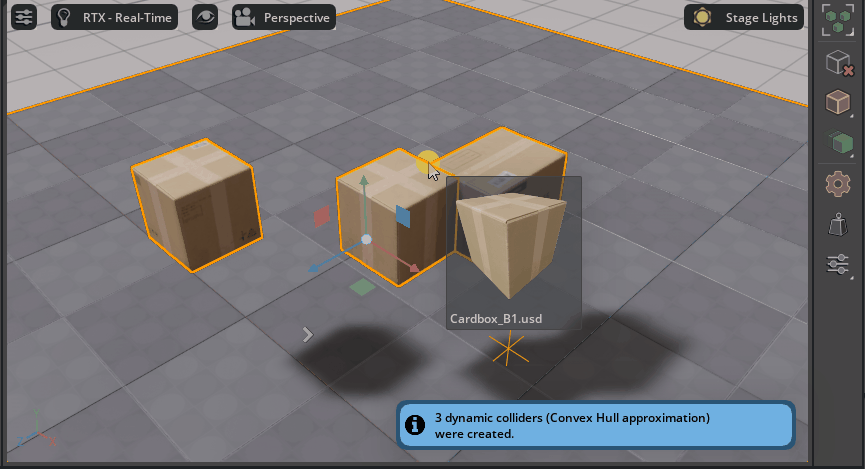Kit 104.1 Release Highlights
Omniverse Kit is a powerful toolkit on which Omniverse Apps, Extensions, and Micro-Services are built. The core building blocks, improvements in Kit permeate all solutions built upon it.
The latest version (Kit 104.1) includes many core functionality and rendering improvements like support for hotkeys, multiple viewports, and C++ extension development.
Key Updates
Actions & Hotkeys
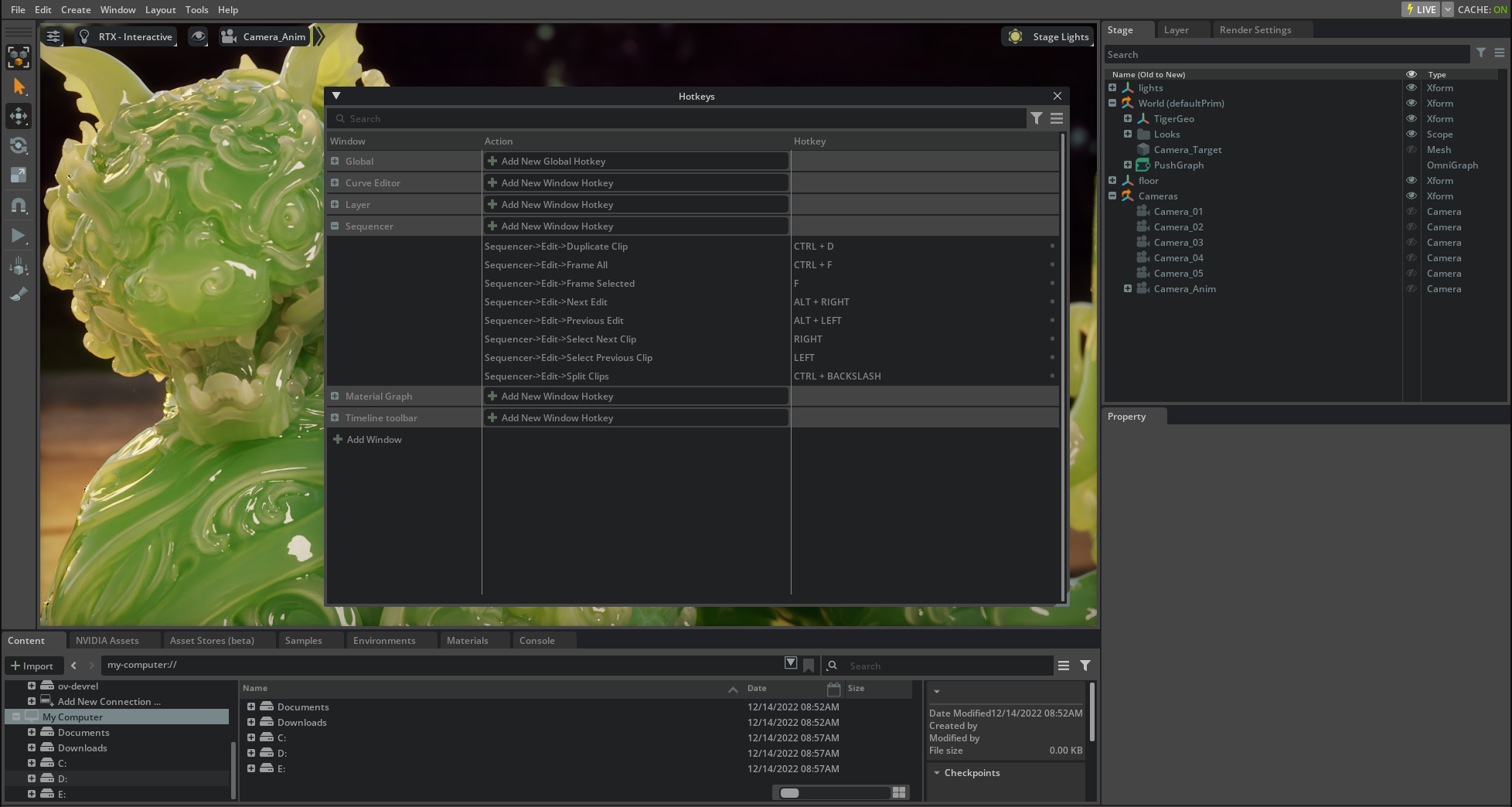
Developers can now add Actions inside Extensions. These Actions can be invoked from any other extension via menus, voice commands, gestures, and hotkeys. The Hotkey Editor allow users to customize how Actions are invoked.
Activity Monitor
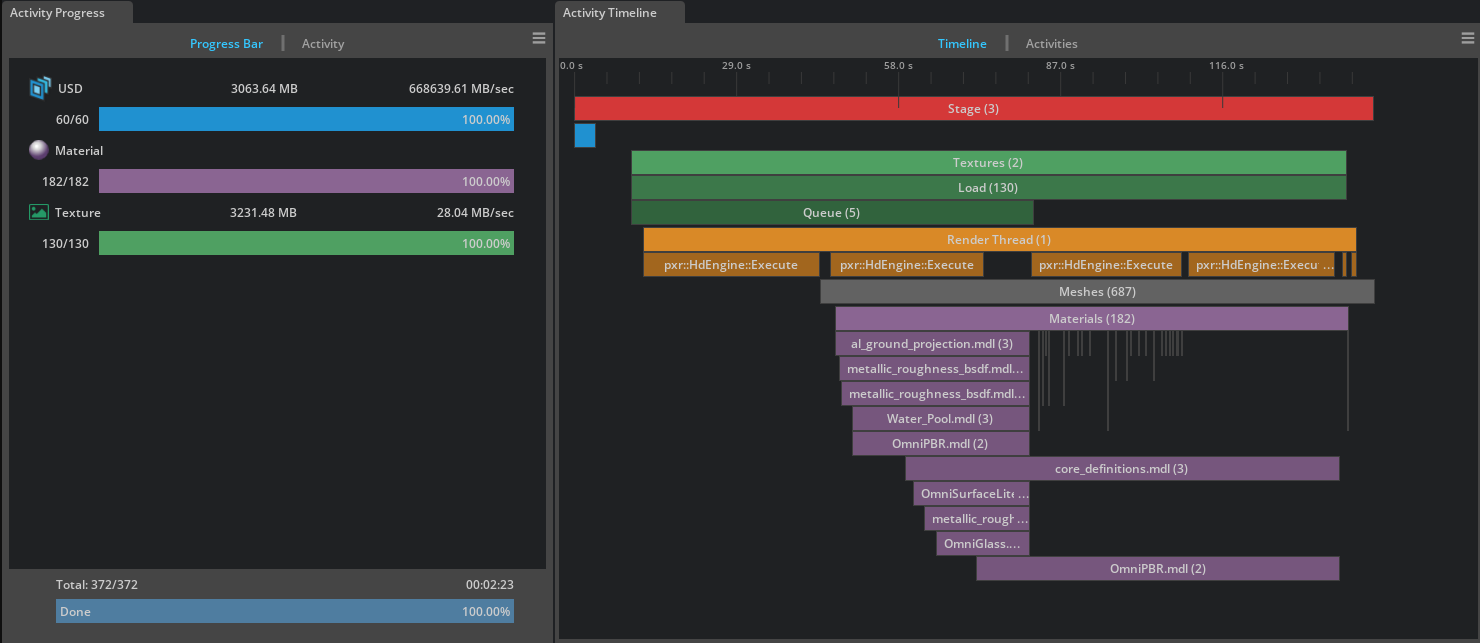
Improved progress feedback of loading USD Stages and a detailed Activity Timeline UI for deeper analysis. Read more.
C++ Extension Development
Developers are now able to add C++ Extensions to solutions - including the ability to create OmniGraph nodes with C++. A getting started template is available here.
Getting Started Templates
Kit SDK provides powerful components that are ready to be used in Apps, Extensions, and Services. Use the Omniverse templates to get started with development:
Micro Services (more examples available inside Omniverse Code)
Viewport API
Multiple Viewports
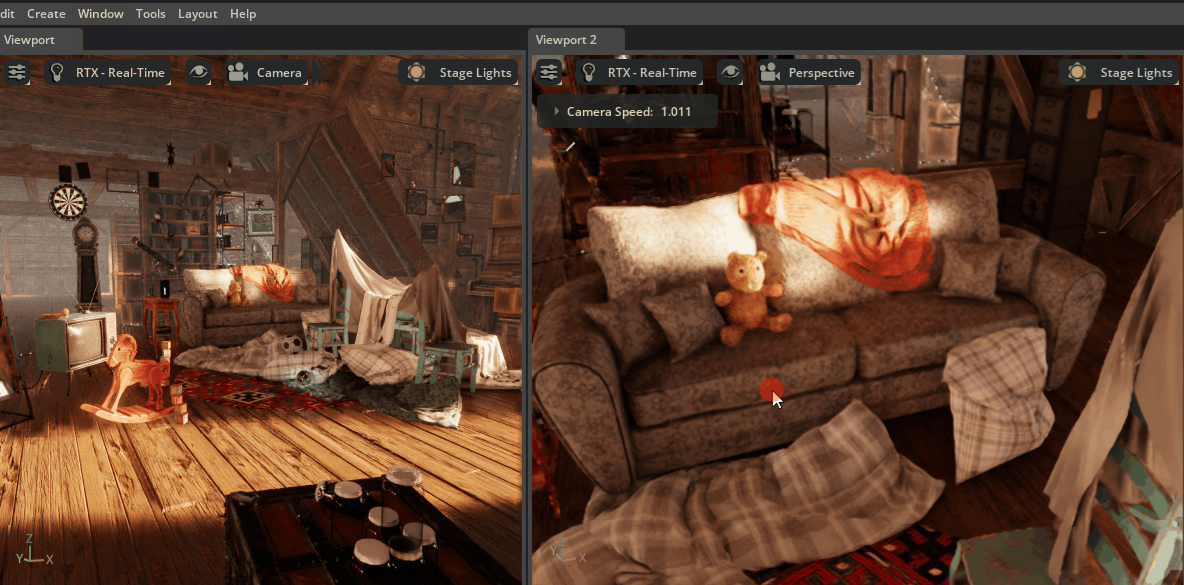
We’ve added the ability to have a secondary viewport to interact with, allowing you to view your stage through a completely separate camera. Further, it can be used to display multiple renders (however, only one RTX renderer can be viewed at a time across both Viewports). This greatly improves the ability to position assets, cameras, and more.
Extendable Viewport

The viewport is made to be extended. Menu overlays are modular. Viewports are widgets and custom manipulators can be created in Python. The default interactive experience can be overridden via Python and Action Graph.
RTX
Improved Performance with DLSS3 and the Ada Lovelace GPU

We’ve recently announced and began shipping brand new GPU’s based on our latest Ada Lovelace architecture. The Ada GPU architecture has been designed to provide revolutionary performance for ray tracing and AI-based neural graphics. It delivers a dramatically higher baseline of GPU performance and marks the tipping point for ray tracing and neural graphics.
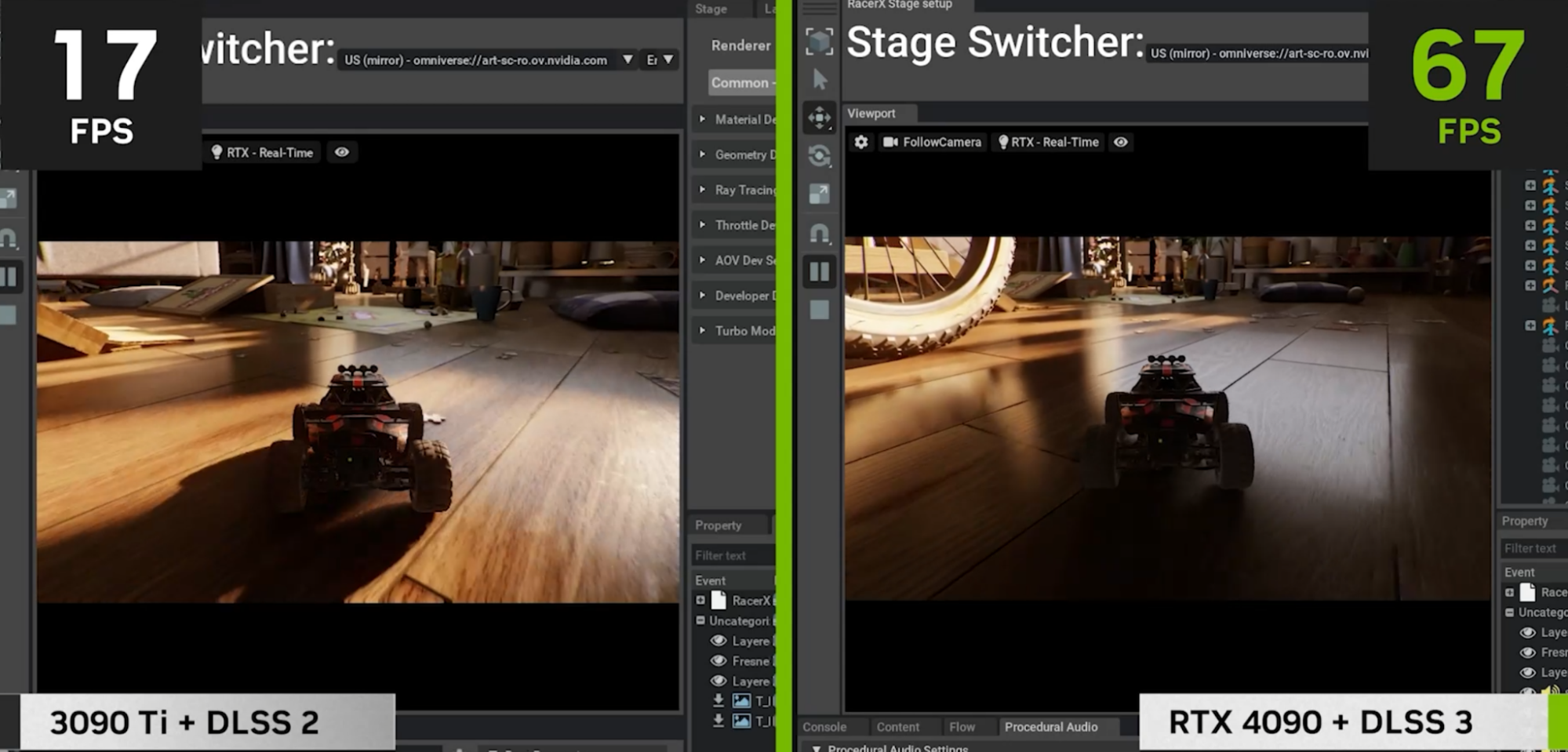
Omniverse can now use NVIDIA DLSS 3. This frame generation technique uses AI to boost frame rates by generating additional high-quality frames in real-time! With improved Tensor and RT Cores, we’re seeing massive speedups in RTX rendering performance in Omniverse Apps based on Kit 104.1.
Denoised AOVs (Arbitrary Output Variables)
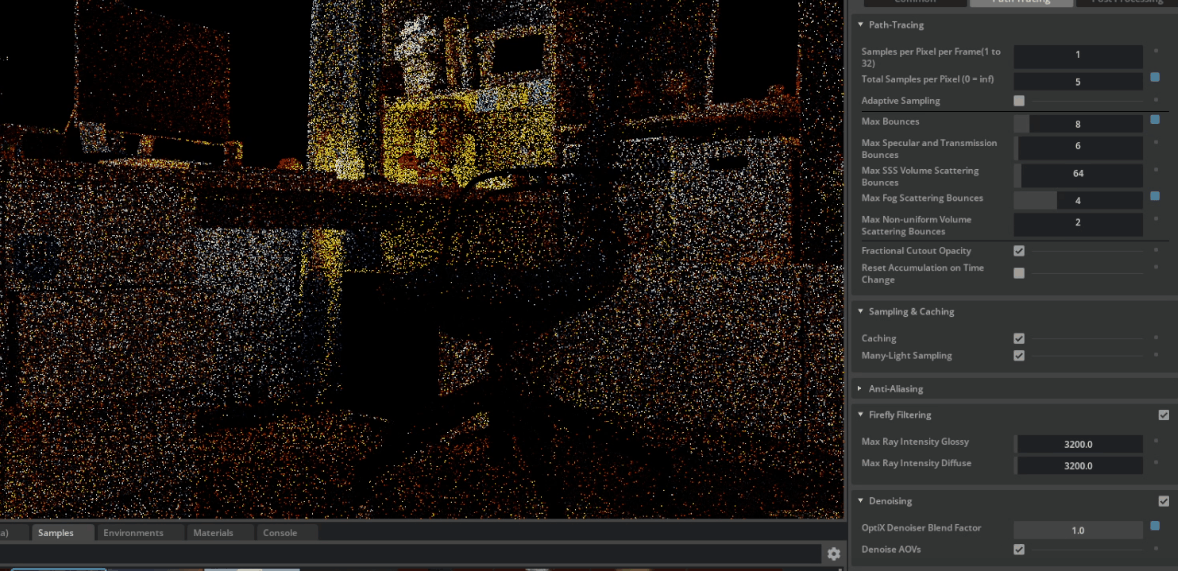
We’ve added ‘Denoise AOVs’ setting in ‘Interactive (Path Tracing)/Denoising’ to apply the Optix Denoiser to AOVs.
New AOV Render Support
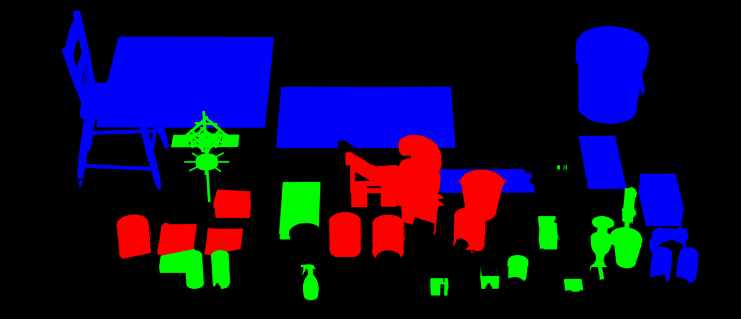
Multi Matte extends AOV support by enabling rendering masked mesh geometry to AOVs, providing additional opportunities to modify the final image during compositing and additional insights through 2D analysis.
Projector / Gobo Textures
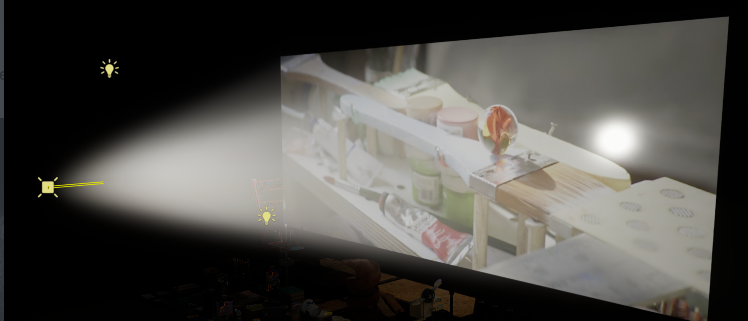
We’ve added a ‘Projector Light Type’ setting to Rectangular Lights, which enables focusing a textured light like a projector. You can scale the light as desired to adjust the focus area.
Improved SSS Visual Fidelity

SSS in RTX Real-Time was introduced in Create 2022.1.0 as an experimental feature. Various fixes have been made since its introduction and in Create 2022.3.0 the feature is no longer considered experimental, and also offers improved visual fidelity when Sampled Direct Lighting is enabled such as more accurate rendering of normal map details.
Improved Curves Rendering Performance & Memory Usages
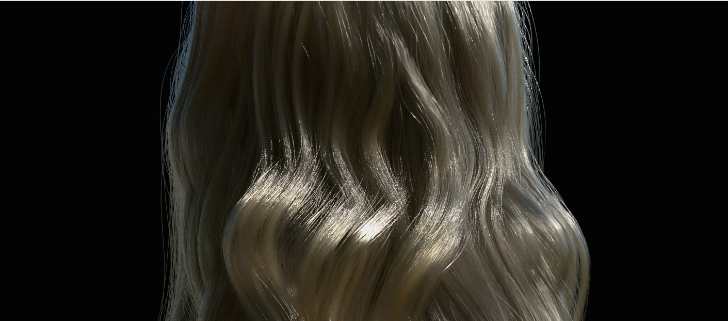
We’ve added controls for the Number of BVH Splits used in Basis Curves’ ray acceleration structure, which provides improved balancing of performance and memory usage by Basis Curves.
Improved Clear Coat Rendering

We now explicitly trace a separate reflection ray for clearcoat in addition to the base layer for higher-fidelity rendering in real-time.
For now, this requires enabling Distilling (experimental) in Preferences/Rendering/MDL.
Adaptive Sampling in Path Tracing
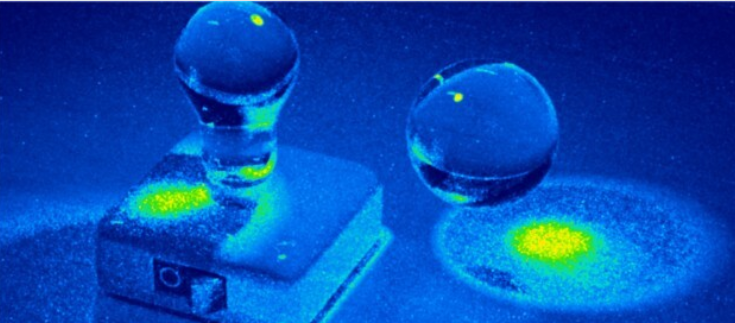
With Adaptive Sampling, samples are non-uniformly distributed where most beneficial for further convergence, which can result in less noise for the same number of samples and also provides a more consistent noise level across multiple frames.
You can enable the Adaptive Sampling Error debug view which allows visualizing the normalized standard deviation of the Monte Carlo estimator of the pixels: warm colors represent high variance, which indicate that additional samples would lead to improved convergence for those pixels.
Heat Map Support
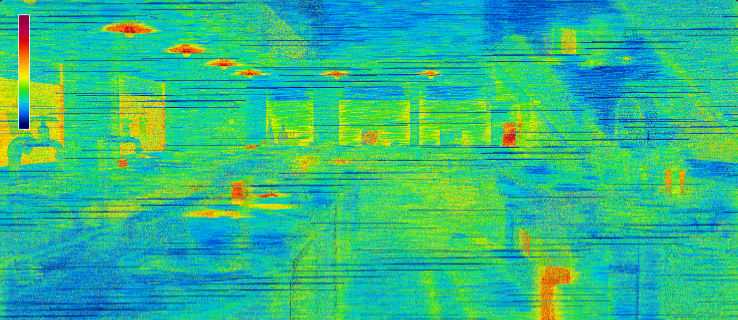
Debug Views have been extended with performance Heat Maps to help you optimize your scenes’ content.
Heat Map views have been added to Render Settings > Common > Debug View which are used to visualize frame time spent per pixel, or the number of invoked Intersection shaders or Any Hit shaders per pixel.
Materials
Material X 1.38 Support

Omniverse adds support for loading and rendering MaterialX 1.38 documents. Using our MDL codegen for MaterialX, documents are loaded via USD and Hydra and rendered in our RTX and Iray Accurate renderers.
Dynamic MDL Reloading
Omniverse Apps now dynamically re-loads changes to MDL source. Now when you create bespoke source MDL materials, you can see the changes live in the Viewport.
Material Browser Support for OmniPBR Base Material
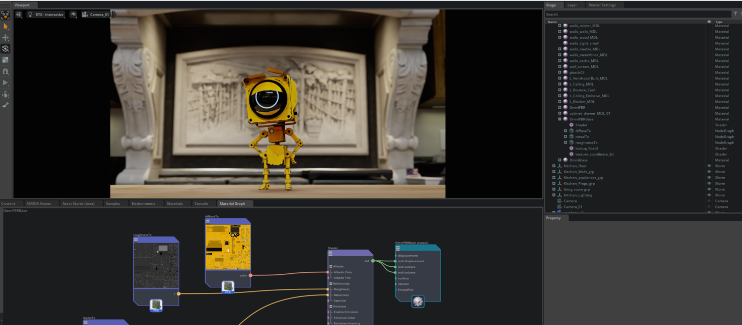
Omniverse now ships with the base OmniPBR template model. You can now author custom material networks using OmniPBRBase, which is available in the Material Editor.
Time Sampled Animated Textures
You can now timesample animated texture sequences in Omniverse Create, this is accessed by right clicking on a texture path and going down to the “edit timesample” options. This makes it much easier to use a texture sequence in your scene.
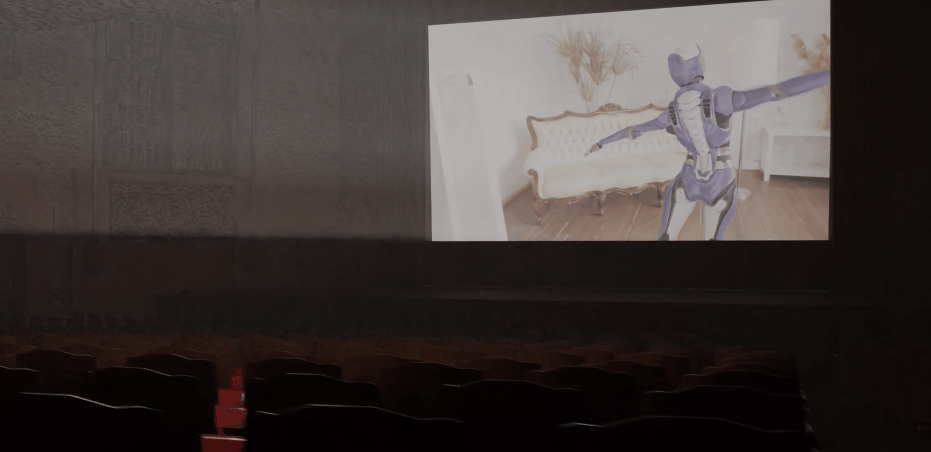
Tiff Image Support
We now support the .tiff image format.
Physics
Boom! Collision Triggered Audio

We have introduced a physics based audio system into Omniverse. Sound effects can now be triggered based on collision, sliding or rolling events coming from PhysX, taking into account the materials involved and the impact magnitudes. The system supports a variety of sounds for every event and does spatial filtering to prevent overwhelming the audio subsystem.
Multiple Simulation Scenes!
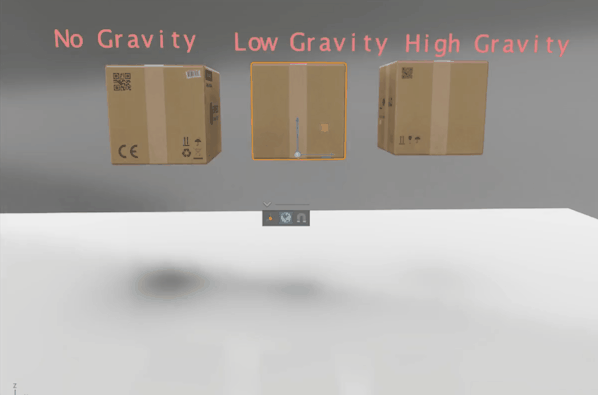
We have introduced multiple simulation scene capability of the USD Physics standard. This means you can now simultaneously author and simulate several independent physics worlds within the same scene.
BLAST! Stress Based Fracture!

Want to break stuff? We’ve introduced stress based fracture into the Blast extension. This means that fracture-able assets with overhangs can now break under their own weight in addition to direct collision damage.
Rigid Body Mass Visual Editing
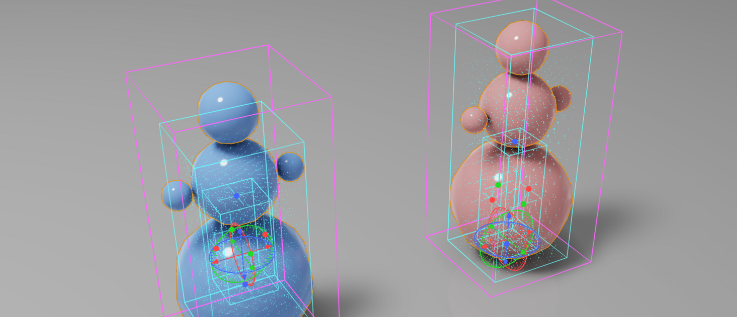
We have made it easier to visualize the total mass, center of mass, and inertia properties of rigid bodies. You can also manipulate these properties interactively using gizmo handles.
Joint and Articulation Inspection for Robotics
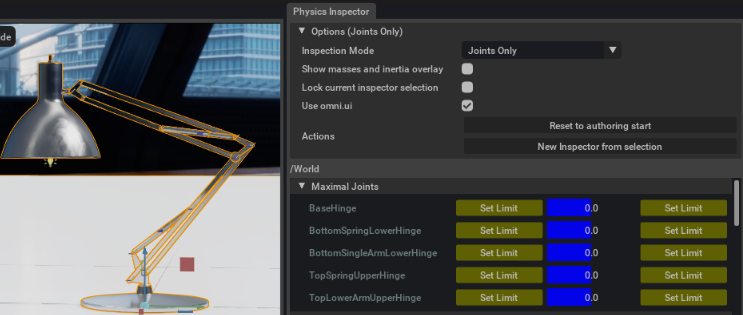
We now allow joint drive based posing of articulated physics mechanisms without the need to simulate the entire USD stage. Users can now author joints and articulations for robotics directly within the physics inspector.
Scene Query Omnigraph Nodes
We have provided a range of new OmniGraph nodes to query the physics simulation. Raycast and overlap checks can be performed and the results processed with ActionGraph.