Particle Material
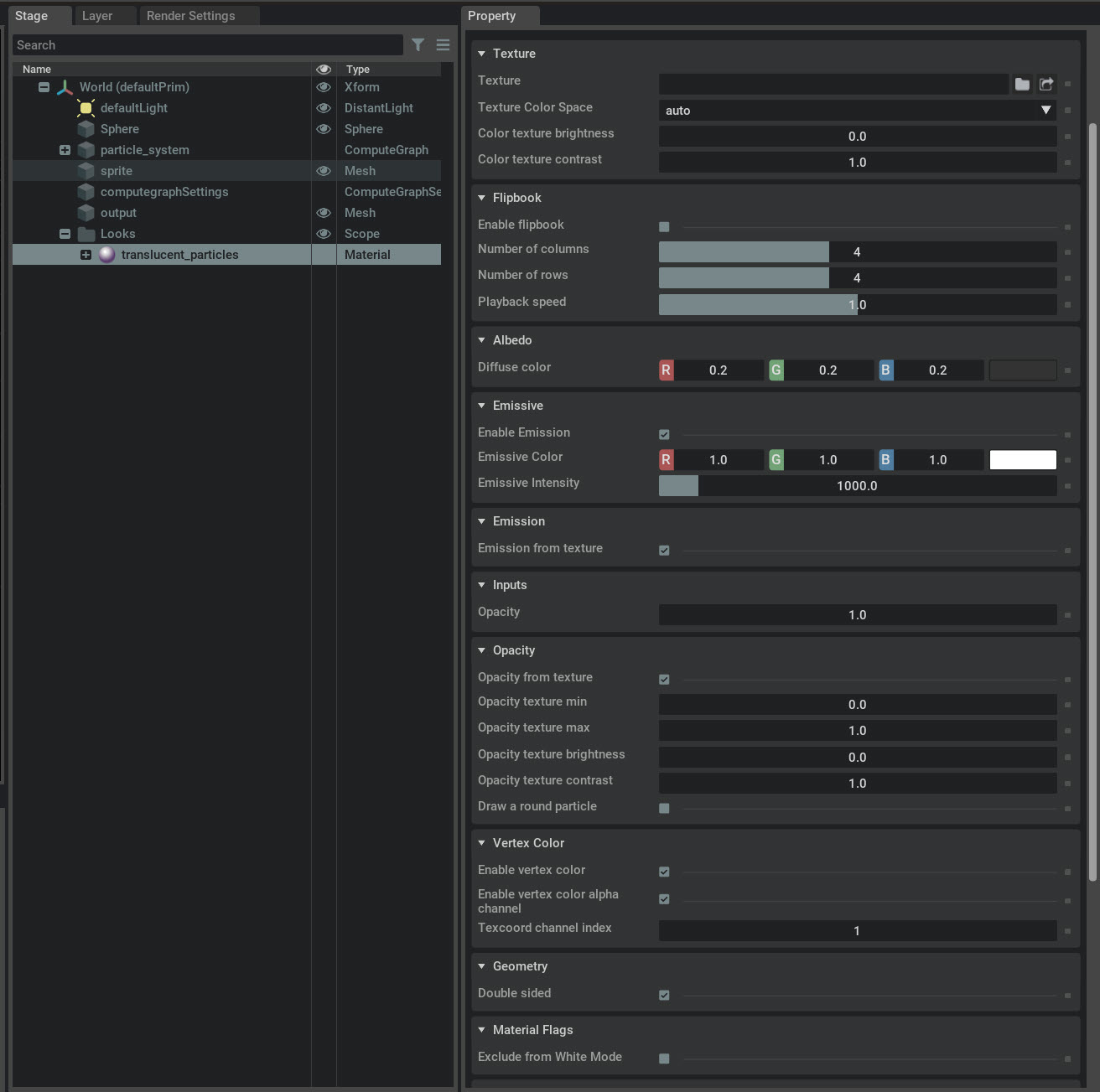
Detailed information of the Omnisurface material can be found here.
Material Parameters
The particle tool comes with a default material that you can use with your particles.
Material Inputs
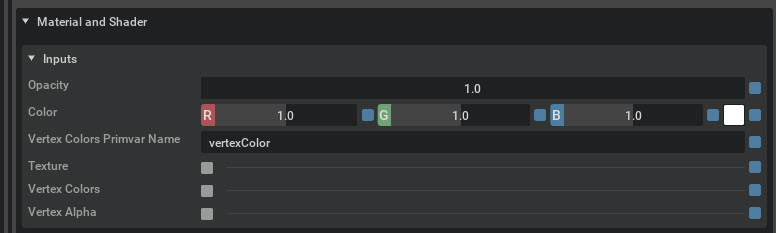
This group carries your input information such as opacity and color parameters.
Inputs |
Description |
|---|---|
Opacity |
Controls the overall fractional opacity of the texture.
|
Color |
Set color R, G, B.
Left Click color field for Color picker
|
Texture |
Toggle: If enabled, allows texture loading in the Bitmap parameters -> Bitmap File field
|
Vertex Color |
Toggle: Controls whether vertex color is enabled or disabled.
Enable this if you want to change colors or over time in the particle system.
|
Vertex Alpha |
Toggle: Controls whether vertex color alpha channel is enabled or disabled.
Enable this if you want to change opacity or over time in the particle system.
|
You can use the color picker in the color picker parameter by clicking the color field.
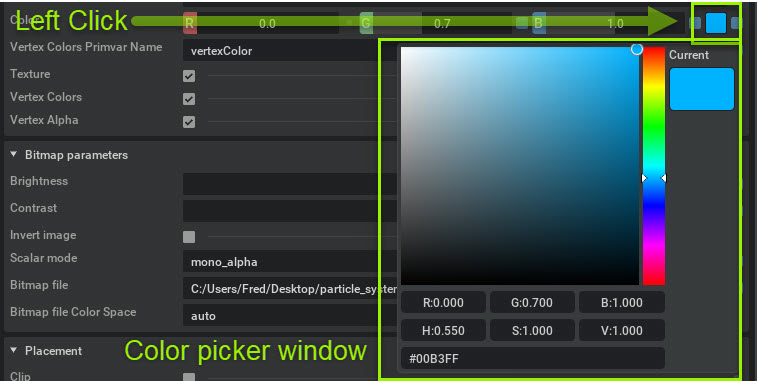
Material Bitmap Parameters
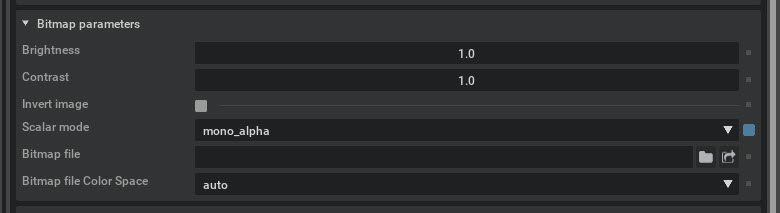
This group carries your bitmap (texture) information. You can load textures and change texture and brightness here.
Bitmap Parameters |
Description |
|---|---|
Brightness |
Change color brightness. This is an additive function.
|
Contrast |
Change color contrast. This is a power function.
|
Invert image |
Toggle: Invert Image.
|
Scalar mode |
Dropdown: Defines how the texture applies to scalar parameters.
mono_alpha
mono_average
mono_luminance
mono_maximum
|
Bitmap file |
Select your texture in this field using the file browse button.
You can also locate files if you have a path in the field.
|
Bitmap File Color Space |
auto
raw
sRGB
|
Color texture brightness |
Change color brightness. This is an additive function.
|
Color texture contrast |
Change color contrast. This is a power function.
|
Material Placement
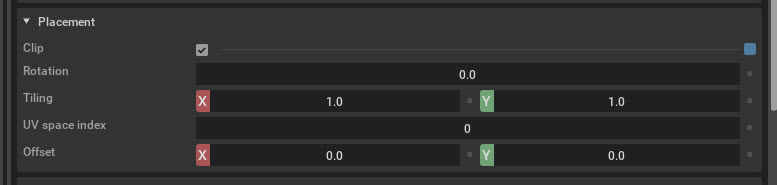
This group controls the particle’s UVs.
Placement |
Description |
|---|---|
Clip |
Toggle: Clamp UVs from 0 to 1.
If enabled tiling past 0 to 1 does not occur.
|
Rotation |
Rotation angle of the texture in degrees.
|
Tiling |
Controls the scale of the texture on the object.
|
UV Space Index |
The UV channel to pick for texture sampling.
|
Offset |
Controls position of the texture on the object.
|
Mateiral Base
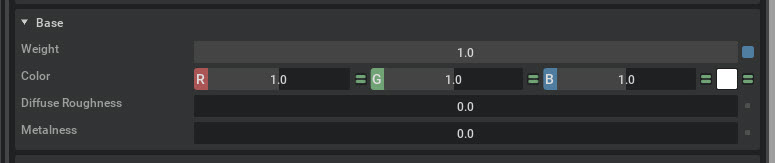
This group controls base diffuse texture parameters.
Base |
Description |
|---|---|
Weight |
Base weight
|
Color |
Set color R, G, B.
Left Click color field for Color picker.
|
Diffuse Roughness |
Higher roughness values lead a powdery appearance.
|
Metalness |
Higher values lead to a more metalic appearance.
|
Material Specular
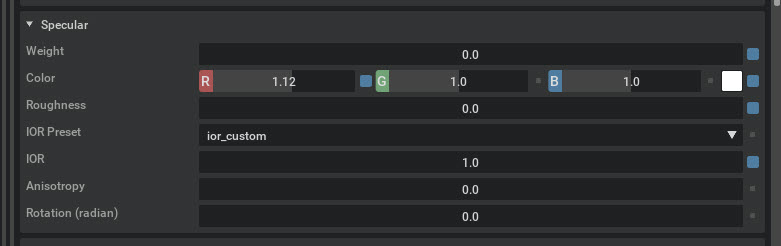
This group controls the amount of Specular to apply to the material.
Specular |
Description |
|---|---|
Weight |
Specular weight
|
Color |
Set specular color R, G, B.
Left Click color field for Color picker.
|
Roughness |
Higher roughness values lead to softer specular highlights.
|
IOR Preset |
Dropdown: Index of refraction presets
ior_custom
ior_plastic
ior_sapphire
ior_soap_bubble
ior_vacuum
ior_water_0c
ior_water_35c
ior_water_100c
|
IOR |
This parameter sets Index of refraction, which affects surface Fresnel reflectivity
|
Anisotrophy |
This parameter sets the specular reflection anisotropy.
|
Rotation(radian) |
this parameter sets the orientation of the anisotropic effect in radians.
|
Material Transmission
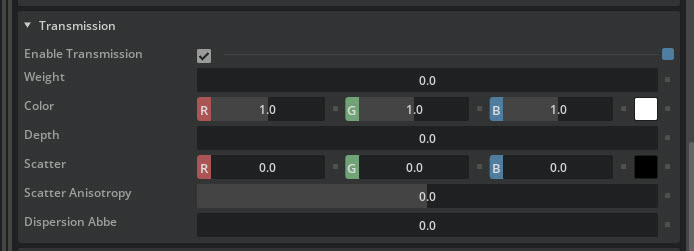
Transmission allows light to travel through thin objects.
Transmission |
Description |
|---|---|
Enable Transmission |
Enable or disable transmission in the material
|
Weight |
Transmission weight
|
Color |
Set transmission color R, G, B.
Left Click color field for Color picker.
|
Depth |
This parameter sets the distance traveled by refracted white rays before their colors turned into the transmission color.
|
Scatter |
This parameter sets the scattering coefficient (sigma_s) of the interior medium to the object.
The scattering color describes how much “refracted rays” are scattered while traveling inside the medium.
|
Scatter Anisotrophy |
Values above 0.0 biases the scattering effect forward in the direction of the light, while values below 0.0 biases the scattering effect backward in the opposite direction of the light.
|
Dispersion ABBE |
This parameter sets how much the index of refraction varies across wavelengths.
Lowering the abbe number increases the effect of dispersion.
When thin-walled enabled, dispersion has no effects.
|
Material Subsurface
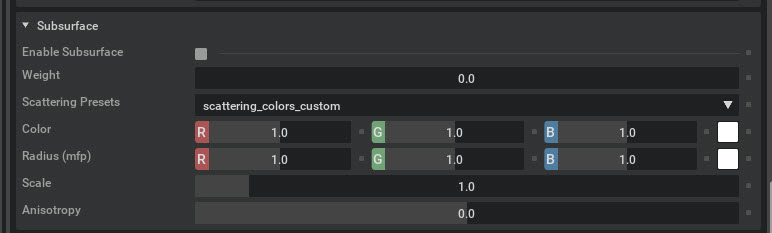
Subsurface supports light entering and scattering through an object and supports non thin objects. What are the RT and PT limitations (edited)
Subsurface |
Description |
|---|---|
Enable Subsurface |
Enable or disable subsurface scattering in the material
|
Weight |
Subsurface weight
|
Scattering presets |
Dropdown: select a subsurface scattering presets
scattering_colors_custom
scattering_colors_potato
scattering_colors_skim_milk
scattering_colors_whole_milk
scattering_colors_skin_1
scattering_colors_skin_2
scattering_colors_skin_3
scattering_colors_skin_4
|
Color |
Set subsurface color R, G, B.
Left Click color field for Color picker.
|
Radius (mfp) |
Set Radius of Subsurface Scattering.
|
Scale |
This parameter scales the effect of scattering radius or the mean free path distance.
|
Anisotrophy |
Values above 0.0 biases the scattering effect forward in the direction of the light, while values below 0.0 biases the scattering effect backward in the opposite direction of the light.
|
Material Coat
Note
This is not used in the particle system
Material Sheen
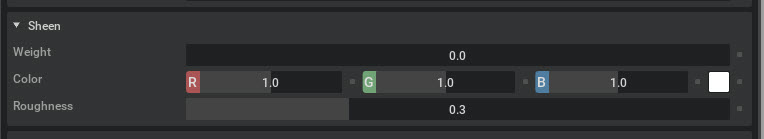
Sheen simulates surface micro-fibers, with axes oriented parallel to the surface normal, creating specular highlights at grazing angles.
Sheen can create soft backscattering materials like fine powder, dust, satin, leaf, and peach fuzz on the skin
Sheen |
Description |
|---|---|
Weight |
Sheen weight
|
Color |
Set sheen color R, G, B.
Left Click color field for Color picker.
|
Roughness |
Higher roughness values lead to sharper specular highlights.
|
Material Emission
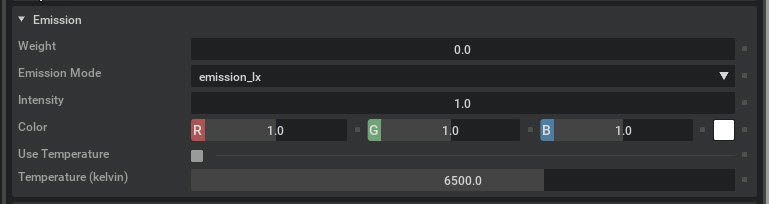
This group enables and sets an emissive color and Intensity
Emission |
Description |
|---|---|
Weight |
Emission weight
|
Emission Mode |
Dropdown: set emission mode
emission_lx
emission_nt
|
Intensity |
Emission intensity multiplier
|
Color |
Set emissive color R, G, B.
Left Click color field for Color picker.
|
Use Temperature |
toggle: When enabled, use temperature instead of assigned color
|
Temperature (kelvin) |
Temperature value in kelvin
|
Material Thin Film
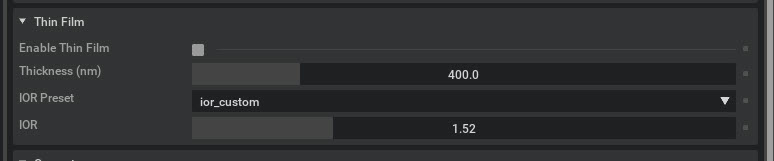
This layer models a reflective thin film when a metal and or specular reflection layer presents.
Thin Film |
Description |
|---|---|
Enable Thin Film |
Toggle: Enable or disable thin film in the material
|
Thickness (mm) |
Film thickness in milimeters.
|
IOR Preset |
Dropdown: Index of refraction presets
ior_custom
ior_plastic
ior_sapphire
ior_soap_bubble
ior_vacuum
ior_water_0c
ior_water_35c
ior_water_100c
|
IOR |
Index of refraction
|
Material Geometry
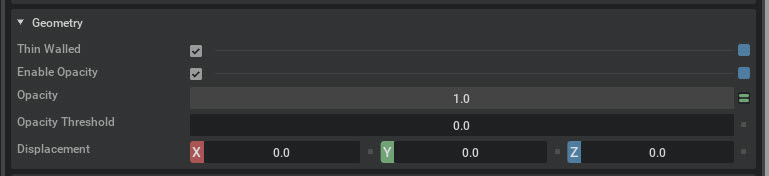
This group enables and sets geometry parameters.
Geometry |
Description |
|---|---|
Thin Walled |
Toggle: Enable or disable thin walled in the material
|
Enable Opacity |
Toggle: Enable or disable opacity on geometry
|
Opacity |
Opacity value
|
Opacity Threshold |
Opacity threshold value.
|
Displacement |
amount of geometry displacement in x, y, z.
|