Ramp Modulator Node
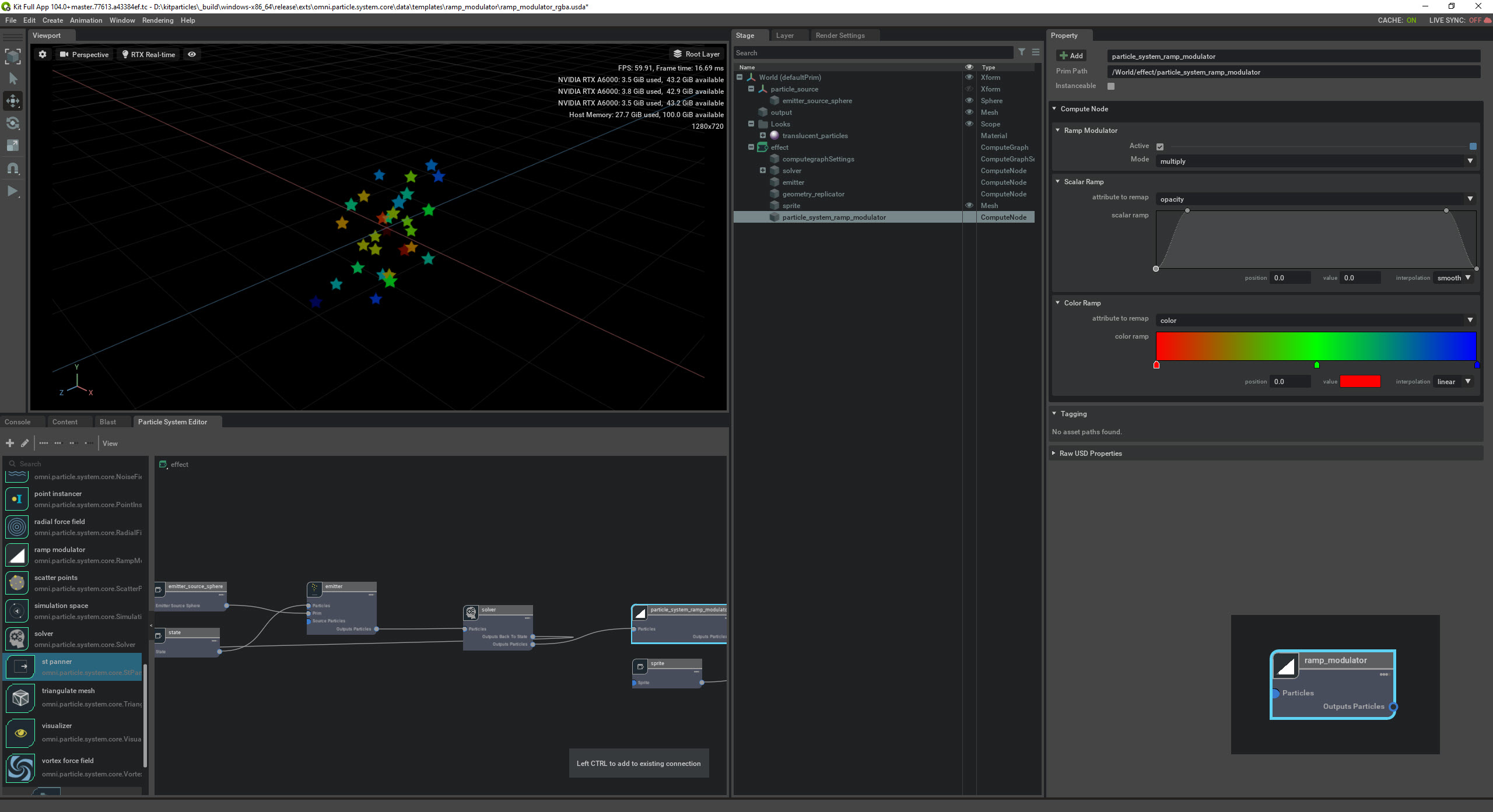
Ramp modulators allow you to change particle behavior over the lifetime on the particle on a curve or ramp. You can put any vector or float from the emitter in the attribute to remap field.
Ramp Modulator Valid Parameters
Below is a list of valid parameters for the Ramp Modulator Node. These parameters appear in their drop down menu in attribute to remap.
Note
You can clear the values using the top if the drop down menu which is empty
Ramp Modulator Valid Parameters |
Description |
|---|---|
Scalar Parameters |
objectIndex
radius
opacity
ageNormalized
mass
age
lifespan
selfCollisionRadius
collisionRadius
|
Vector parameters |
scale
rotation
up
velocity
aim
position
color
|
Note
Point Instancers do not support the Opacity and Color parameter
Ramp Modulator UI
Ramp Modulator UI |
Description |
|---|---|
Ramp Time |
Ramp normalizes the lifetime of the particle from 0 to 1.
|
Float parameters |
Use Scalar Ramp attribute to remap emitter float parameters to ramp.
|
Vector parameters |
Use Color Ramp attribute to remap emitter vector parameters or colors to ramp.
|
Adding A key or point |
Left Click the ramp or color ramp.
|
Removing a key or point |
Double left click the ramp point or color key.
|
Moving a key or point |
Left click select and type in the scalar position and value field.
Left click select and drag a point.
|
Changing interpolation |
Left click select the key and change the interpolation in the dropdown field.
Interpolation works from the point selected.
|
Color Picker |
Clicking on the color value field causes a color picker to appear. Use this to select colors or change vectors.
|
Enter |
Values and colors do not apply until the values are entered.
|
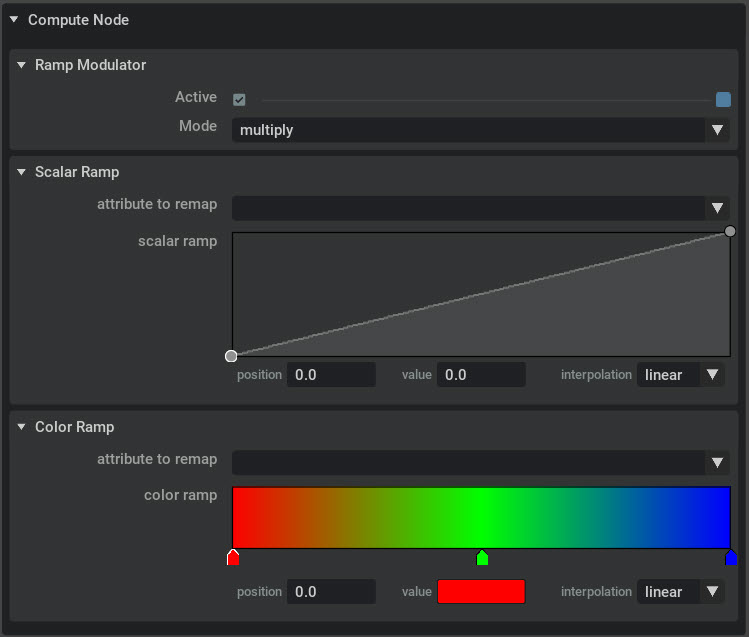
Ramp Modulator Node Parameters
Ramp Modulator
This group controls if the ramp modulator is on and its mode
Ramp Modulator |
Description |
|---|---|
Active |
Toggle: Controls whether the Ramp Modulator active or inactive.
|
Mode |
Dropdown controls how the ramp modulator changes the particle. Defaults to Multiply
over: Overrides whatever settings you had in the emitter.
add: Additive settings. Ramp adds to values
multiply: Multiply settings. Ramp multiplies to values.
|
Ramp Modulator Scalar Ramp
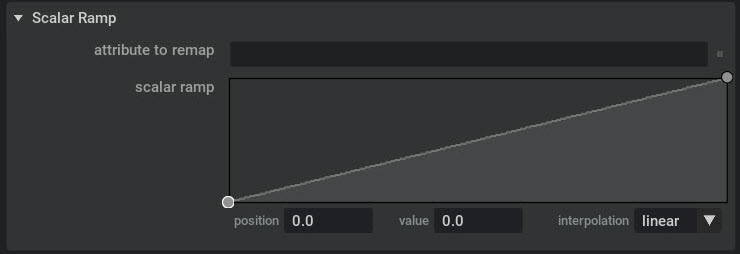
Use parameters in this group when you want to change float parameters with a ramp over the normalized lifetime of the particle.
Scalar Ramp |
Description |
|---|---|
attribute to remap |
Name of scalar attribute to remap. (float)
|
scalar ramp |
Use this to create points for a curve/ramp.
This curve represents the normalized lifetime of the particle.
|
position |
This field shows the point’s time/location on the curve.
|
value |
This field shows the point’s value on the curve.
|
interpolation |
Linear: A direct line from point to point.
Smooth: An eased line from point to point.
|
Ramp Modulator Color Ramp
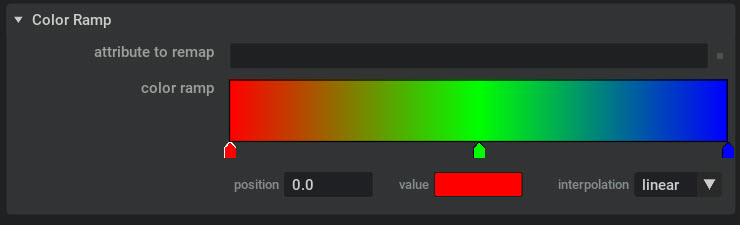
Use parameters in this group when you want to change vector parameters with a ramp over the normalized lifetime of the particle.
Color Ramp |
Description |
|---|---|
attribute to remap |
Name of color attribute to remap. (float)
|
scalar ramp |
Use this to create keys for a curve/ramp.
This color range represents the normalized lifetime of the particle.
|
position |
This field shows the key’s time/location on the range.
|
value |
This field shows the key’s value on the range.
Selecting this field will pop up a color picker.
|
interpolation |
Linear: A direct line from point to point.
Smooth: An eased line from point to point.
|
Ramp Modulator Color Picker
Use the color picker to select colors and set vector ranges. This will not update until you select enter.
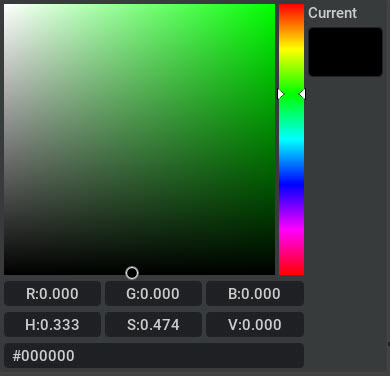
Color Picker |
Description |
|---|---|
Color UI |
Click on color to select color.
Values do not apply until entered.
|
R, G, B |
Use this to key in Red, Green and Blue values
Use fields to set Vector parameters. (X, Y, Z)
|
H, S, V |
Use fields to set Hue, Saturation and Value values.
|
Hex field |
Enter Hexadecimal code values here.
|