Development Workflows
Introduction
NVIDIA Omniverse™ platform and its suite of apps, services and utilities can be leveraged to build and manage large-scale, complex digital twin systems. Read more about NVIDIA Omniverse™ here.
In this section, we present a diagram to supporting two common development workflows using the various components of the Omniverse platform and its ecosystem.
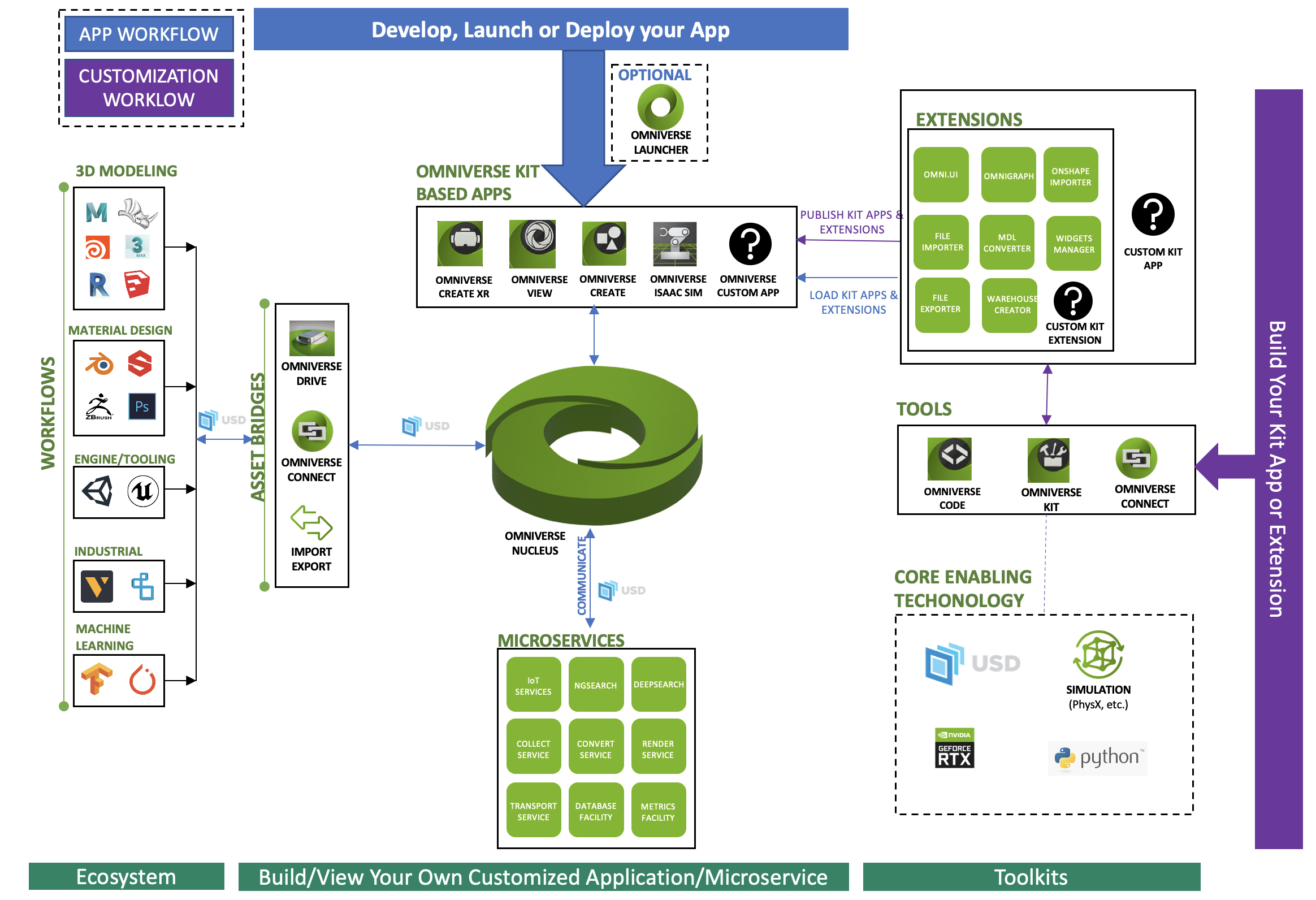
The first workflow represents developing, launching, or deploying your own application. In this workflow, we highlight how any digital content created outside of Omniverse can be brought in through Import option, or through NVIDIA Omniverse™ Connect depending on the content-creation tool. We refer to these contents as assets. All assets brought into the Omniverse ecosystem are stored in the Omniverse Nucleus. And then, Omniverse Nucleus can communicate with Omniverse Microservices. You can do more with these assets using the wide suite of Omniverse Applications that can be found in the Omniverse Launcher or can be launched as a standalone app. And to extend the functionality of your apps or Omniverse Kit based apps, you can load Kit Apps and Extensions that are officially release by NVIDIA, its partners, and developer community.
The second workflow represents building your own kit app or extension. Using the main tools, Omniverse Code, Omniverse Kit, and/or Omniverse Connect, and any existing extensions, you can build your own standalone custom Kit extension or custom Kit app. The core enabling technology are Universal Scene Description (USD), NVIDIA PhysX, Omniverse MDL Material, and NVIDIA RTX technology.
Omniverse Platform Components
Universal Scene Description (USD)
Universal Scene Description (USD) is an easily extensible, open-source 3D scene description and file format developed by Pixar for content creation and interchange among different tools. As a result of its power and versatility, it’s being widely adopted, not only in the visual effects community, but also in architecture, design, robotics, manufacturing, and other disciplines. The fundamental representation for assets in Omniverse is Pixar’s open-source Universal Scene Description (USD). While USD includes a file format, it is much more than that. USD is a powerful scene representation with an API that allows complex property inheritance, instancing, layering, lazy loading and a wide variety of other key features. Omniverse uses USD for interchange through the Nucleus DB service. For a more in-depth look at USD in Omniverse:
Refer to the NVIDIA USD primer, What is USD?
Refer to the USD API docs for more details.
Refer to the USD Glossary of Terms & Concepts for more details.
Refer to the NVIDIA USD tutorials for a step-by-step introduction to USD.
NVIDIA PhysX
NVIDIA PhysX is a scalable multi-platform physics simulation solution supporting a wide range of devices, from smartphones to high-end multicore CPUs and GPUs. The powerful SDK brings high-performance and precision accuracy to industrial simulation use cases from traditional VFX and game development workflows, to high-fidelity robotics, medical simulation, and scientific visualization applications. Read more about PhysX here.
Omniverse Launcher
NVIDIA Omniverse™ Launcher is your first step into the Omniverse. Giving you immediate access to all the apps, connectors, and other downloads, the Omniverse Launcher is your gateway to the Omniverse.
With quick easy access links, the Launcher puts all the help you need front and center. Learn via video tutorials, documentation or other Omniverse users on the Omniverse Forums. Whatever way you wish to learn, Launcher makes available. Read more about Launcher here.
Omniverse Nucleus
Omniverse Nucleus is the database and collaboration engine of Omniverse. With Omniverse Nucleus, teams can have multiple users connected live with multiple applications all at once. This allows people to use the application they are the most comfortable and quickest with and really opens a lot of doors for rapid iteration.
To do so, Omniverse Nucleus offers a set of fundamental services that allow a variety of client applications, renderers, and microservices all to share and modify representations of virtual worlds together.
Nucleus operates under a publish/subscribe model. Subject to access controls, Omniverse clients can publish modifications to digital assets and virtual worlds to the Nucleus database or subscribe to their changes. Read more about Nucleus here.
Omniverse Kit
NVIDIA Omniverse™ Kit is a toolkit for building native Omniverse applications and microservices. It is built on a base framework known as Carbonite that provides a wide variety of functionality through a set of light-weight plugins. Carbonite plugins are all authored with C interfaces for persistent ABI compatibility. A Python interpreter is provided for scripting and customization.
Omniverse Kit is designed to be the premiere foundation for new Omniverse-connected tools and microservices. It can be run headless to create a microservice, or with a UI. The UI is generated dynamically with Python allowing full customization. The Omniverse Warehouse Extension is a Kit-based extension that leverages Python bindings and UI capabilities to enable an interactive and automated workflow. Read more about Kit here.
Omniverse USD Presenter
NVIDIA Omniverse™ View is an Omniverse App that offers a simple, yet powerful toolkit designed to visualize AEC, Manufacturing and M&E projects with stunning, physically accurate rendering output. Featuring sun studies, a robust Path Traced Renderer, easy to use cameras, quick access to material libraries and a streamlined interface.
Omniverse USD Presenter is the Designer, Architect and Engineers’ portal into the Omniverse. Once on the Omniverse, models can be composited from many common design applications with ease via the Connect plugins allowing a single user to utilize multiple tools or many users to engage in simultaneous collaboration. The composited scene can then be presented or reviewed interactively by all participants. Read more about View here.
Omniverse USD Composer
NVIDIA Omniverse™ Create is an Omniverse app for world-building that allows users to assemble, light, simulate and render large scale scenes. It is built using NVIDIA Omniverse™ Kit. The Scene Description and in-memory model is based on Pixar’s USD. Omniverse USD Composer takes advantage of the advanced workflows of USD like Layers, Variants, Instancing and much more. When connected to an Omniverse Nucleus server, worlds can be authored LIVE across multiple Omniverse applications, machines, and users for advanced collaborative workflows. Read more about Create here.
Omniverse Isaac Sim
A significant part of building a warehouse digital twin includes the use of robots and machinery. NVIDIA Omniverse™ Isaac Sim is a robotics simulation toolkit for the NVIDIA Omniverse™ platform. Isaac Sim has essential features for building virtual robotic worlds and experiments. It provides researchers and practitioners with the tools and workflows they need to create robust, physically accurate simulations and synthetic datasets. Isaac Sim supports navigation and manipulation applications through ROS/ROS2. It simulates sensor data from sensors such as RGB-D, Lidar, and IMU for various computer vision techniques such as domain randomization, ground-truth labeling, segmentation, and bounding boxes. Read more about Isaac Sim here.