Shapes#
Shape defines the 3D graphics-related item that is directly transformable. It is the base class for all “geometric primitives”, which encodes several per-primitive graphics-related properties.
Line#
Line is the simplest shape that represents a straight line. It has two points, color, and thickness.
sc.Line([-0.5,-0.5,0], [0.5, 0.5, 0], color=cl.green, thickness=5)
Curve#
Curve is a shape drawn with multiple lines which has a bent or turns in it. There are two supported cuve types: linear and cubic. sc.Curve is default to draw cubic curve and can be switched to linear with curve_type=sc.Curve.CurveType.LINEAR. tessellation controls the smoothness of the curve. The higher the value is, the smoother the curve is, with the higher computational cost. The curve also has positions, colors, thicknesses which are all array typed properties, which means per vertex property is supported. This feature needs further development with ImGui support.
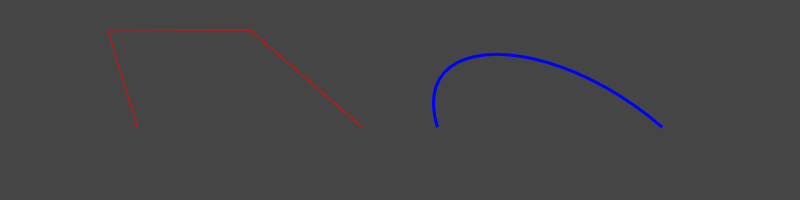
with scene_view.scene:
# linear curve
with sc.Transform(transform=sc.Matrix44.get_translation_matrix(-4, 0, 0)):
sc.Curve(
[[0.5, -0.7, 0], [0.1, 0.6, 0], [2.0, 0.6, 0], [3.5, -0.7, 0]],
thicknesses=[1.0],
colors=[cl.red],
curve_type=sc.Curve.CurveType.LINEAR,
)
# corresponding cubic curve
with sc.Transform(transform=sc.Matrix44.get_translation_matrix(0, 0, 0)):
sc.Curve(
[[0.5, -0.7, 0], [0.1, 0.6, 0], [2.0, 0.6, 0], [3.5, -0.7, 0]],
thicknesses=[3.0],
colors=[cl.blue],
tessellation=9,
)
Rectangle#
Rectangle is a shape with four sides and four corners. The corners are all right angles.
sc.Rectangle(color=cl.green)
It’s also possible to draw Rectangle with lines with enabling property wireframe:

sc.Rectangle(2, 1, thickness=5, wireframe=True)
Arc#
Two radii of a circle and the arc between them. It also can be a wireframe.

sc.Arc(1, begin=0, end=1, thickness=5, wireframe=True)
Image#
A rectangle with an image on it. It can read raster and vector graphics format
and supports http:// and omniverse:// paths.

filename = f"{EXT_PATH}/data/main_ov_logo_square.png"
sc.Image(filename)
Points#
The list of points in 3d space. Points may have different sizes and different colors.
point_count = 36
points = []
sizes = []
colors = []
for i in range(point_count):
weight = i / point_count
angle = 2.0 * math.pi * weight
points.append(
[math.cos(angle), math.sin(angle), 0]
)
colors.append([weight, 1 - weight, 1, 1])
sizes.append(6 * (weight + 1.0 / point_count))
sc.Points(points, colors=colors, sizes=sizes)
PolygonMesh#
Encodes a mesh. Meshes are defined as points connected to edges and faces. Each
face is defined by a list of face vertices vertex_indices using indices into
the point positions array. vertex_counts provides the number of points at
each face. This is the minimal requirement to construct the mesh.

point_count = 36
# Form the mesh data
points = []
vertex_indices = []
sizes = []
colors = []
for i in range(point_count):
weight = i / point_count
angle = 2.0 * math.pi * weight
vertex_indices.append(i)
points.append(
[
math.cos(angle) * weight,
-math.sin(angle) * weight,
0
]
)
colors.append([weight, 1 - weight, 1, 1])
sizes.append(6 * (weight + 1.0 / point_count))
# Draw the mesh
sc.PolygonMesh(
points, colors, [point_count], vertex_indices
)
TexturedMesh#
Encodes a polygonal mesh with free-form textures. Meshes are defined the same as PolygonMesh. It supports both ImageProvider and URL. Basically it’s PolygonMesh with the ability to use images. Users can provide either sourceUrl or imageProvider, just as sc.Image as the source of the texture. And uvs provides how the texture is applied to the mesh.
NOTE: in Kit 105 UVs are specified with V-coordinate flipped, while Kit 106 will move to specifying UVs in same “space” as USD. In 105.1 there is a transitional property “legacy_flipped_v” that can be provided to the TexturedMesh constructor to internally handle the conversion, but specifying UV cordinates with legacy_flipped_v=True has a negative performance impact.

from omni.ui import scene as sc
from pathlib import Path
EXT_PATH = f"{Path(__file__).parent.parent.parent.parent.parent}"
scene_view = sc.SceneView(
aspect_ratio_policy=sc.AspectRatioPolicy.PRESERVE_ASPECT_FIT,
height=150,
)
with scene_view.scene:
point_count = 4
# Form the mesh data
points = [(-1, -1, 0), (1, -1, 0), (-1, 1, 0), (1, 1, 0)]
vertex_indices = [0, 2, 3, 1]
colors = [[0, 1, 0, 1], [0, 1, 0, 1], [0, 1, 0, 1], [0, 1, 0, 1]]
uvs = [(0, 0), (0, 1), (1, 1), (1, 0)]
# Draw the mesh
filename = f"{EXT_PATH}/data/main_ov_logo_square.png"
sc.TexturedMesh(filename, uvs, points, colors, [point_count], vertex_indices, legacy_flipped_v=False)
Label#
Defines a standard label for user interface items. The text size is always in
the screen space and oriented to the camera. It supports omni.ui alignment.

sc.Label(
"NVIDIA Omniverse",
alignment=ui.Alignment.CENTER,
color=cl("#76b900"),
size=50
)