Extension: omni.kit.widget.prompt-1.0.7 |
Documentation Generated: Jan 20, 2026 |
Overview#
The widget extension provides a simple dialog for prompt.
Users have the ability to customize buttons on it.
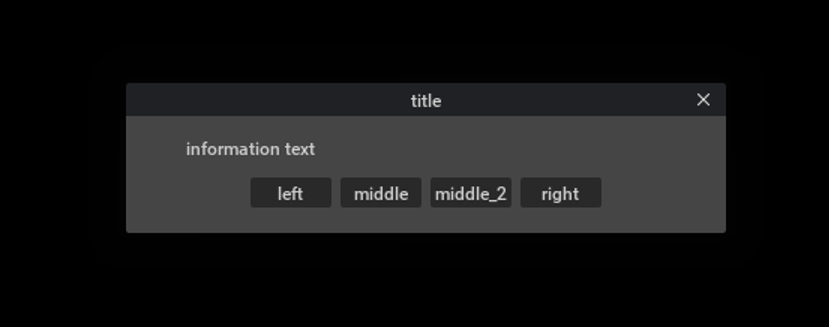
Quickstart#
prompt = Prompt("title", "message to user", on_closed_fn=lambda: print("prompt close"))
prompt.show()
Customizing the Prompt#
You can customize these parts of the Prompt.
title: Text appearing in the titlebar of the window.
text: Text of the question being posed to the user.
ok_button_text: Text for the first button.
cancel_button_text: Text for the last button.
middle_button_text: Text for the middle button.
middle_button_2_text: Text for the second middle button.
ok_button_fn: Function executed when the first button is pressed.
cancel_button_fn: Function executed when the last button is pressed.
middle_button_fn: Function executed when the middle button is pressed.
middle_2_button_fn: Function executed when the second middle button is pressed.
modal: True if the window is modal, shutting down other UI until an answer is received
on_closed_fn: Function executed when the window is closed without hitting a button.
shortcut_keys: If it can be confirmed or hidden with shortcut keys like Enter or ESC.
width: The specified width.
height: The specified height.
Example#
from omni.kit.widget.prompt import Prompt
folder_exist_popup = None
def on_confirm():
print("overwrite the file")
def on_cancel():
folder_exist_popup.hide()
folder_exist_popup = None
folder_exist_popup = Prompt(
title="Overwrite",
text="The file already exists, are you sure you want to overwrite it?",
ok_button_text="Overwrite",
cancel_button_text="Cancel",
ok_button_fn=on_confirm,
cancel_button_fn=on_cancel,
)
folder_exist_popup.show()