Extension: omni.kit.welcome.window-1.1.1 |
Documentation Generated: Jan 14, 2025 |
Overview#
Welcome screen is the first window user see after application startup.
Welcome screen uses tabs to show different information. And tabs could be customized.
By default, there are tabs for
OPEN: Quick open stage (new from templates or recent), sample, file.
WHAT’S NEW: Release note of current release.
LEARN: Learn more about application.
ABOUT: Basic information of application.
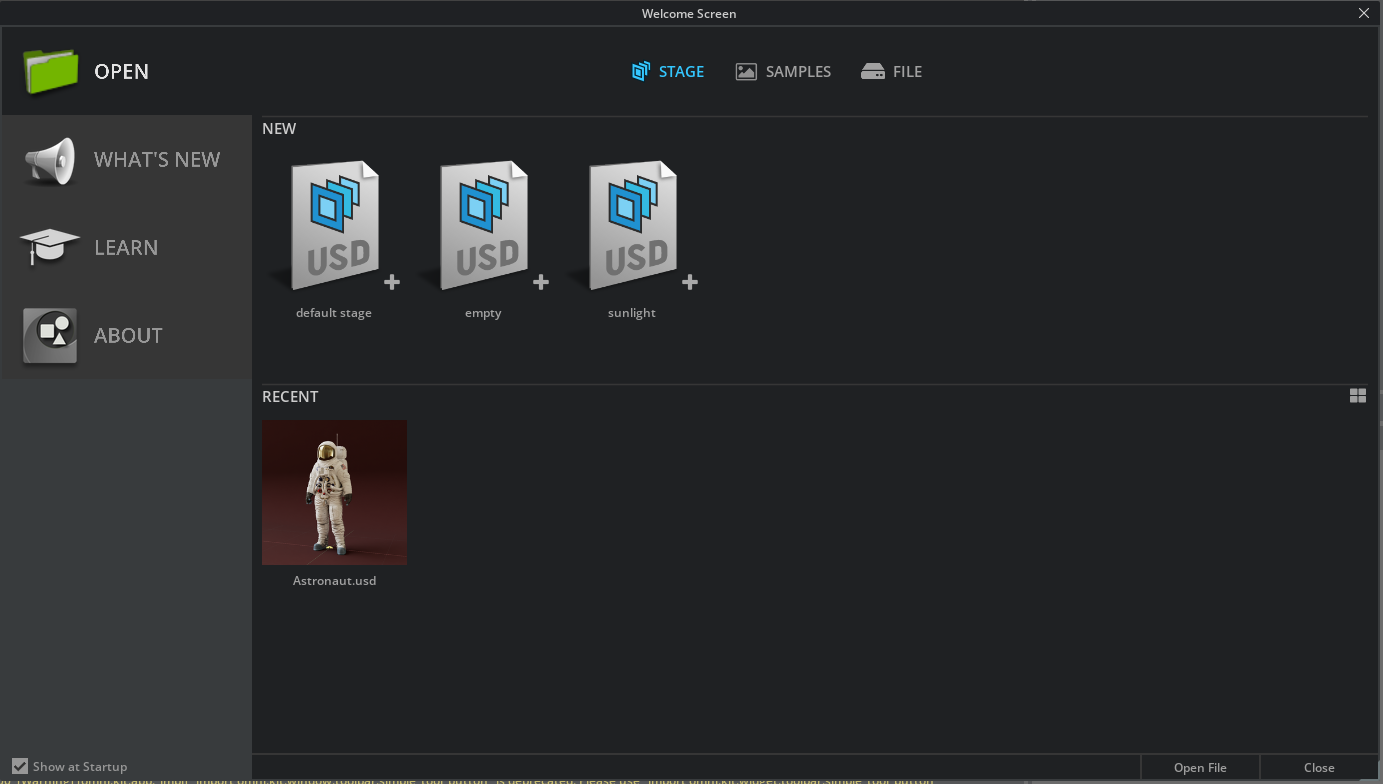
If welcome screen closed, reopen from menu “File” - “Welcome”.