Requirements
Supported Versions
Version |
Windows |
Linux |
MAC OS |
USD |
TBB |
Python Bindings |
|---|---|---|---|---|---|---|
2021.3 LTS |
10 and 11 |
Not supported |
Not supported |
22.11 |
2017 U3 |
Python 3.10 |
2022.3 LTS |
10 and 11 |
Not supported |
Not supported |
22.11 |
2017 U3 |
Python 3.10 |
Note
Required Library: .NET framework 4.5+ or .NET standard 1.3+ in Unity. API Compatibility Level .NET 4.x (Net Framework) is no longer required but is still recommended because it provides better performances than .NET 2
To select the API Compatibility level, go to Edit > Project Settings > Player > Other Settings :
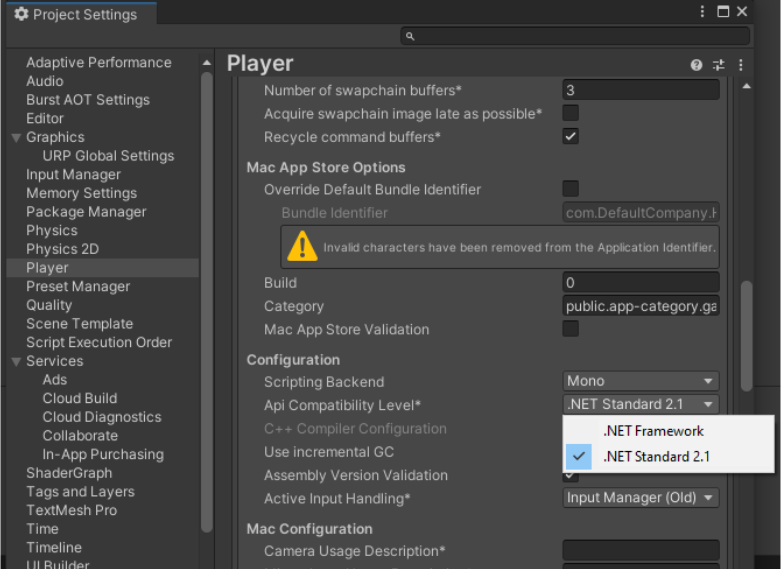
Known Limitations
Note
ABI compatibility issues may arise from Boost, TBB, USD versions, and other possible libraries. Support for flexible builds for developers is planned in the future. Unity 2021.3 and 2022.3 LTS versions ship with TBB 2017; therefore, we have a custom build of USD 22.11 to use TBB 2017 for Compatibility. Unity 2023.x Beta uses TBB 2020, and when the LTS version of 2023 is released, we plan to upgrade to the latest version of OpenUSD that supports TBB 2020.
Unity components that are not supported will transfer as an xform in the USD Stage.
Exporting Unity Terrain components is not supported; we recommend using Mesh components for Terrain.
Live sync does not support changes to physics components or physics materials being updated Live. A re-export is required.
Baking Global Illumination while in Live Sync will hang the session and sometimes cause a crash.
Upcoming Features
Linux Support
Import/Export Blendshapes
Import HDRI Skybox
Import/Export Shader Graph networks
Import/Export MaterialX
Import/Export Instancing
Bi-Directional Live Sync
Note
Omniverse users may want to try the experimental Unity USD GitHub project which may have some USD functionality you need and can be used with Omniverse Drive for syncing USD files to a Nucleus server.