Livestream Clients
This section shows you the two different methods of livestreaming Omniverse Kaolin. Two modes are available: Kaolin Headless Websocket (recommended) and Kaolin Headless Kit Remote.

Before running a livestream client, make sure that the Kaolin app is loaded and ready. To confirm this, look out for this line in the console or the logs:
Kaolin Headless Websocket App is loaded.
Note
If running Kaolin on Windows, the Kaolin Headless Websocket option is recommended. You may encounter an error launching with Kit Remote. Kaolin Known Issues
To cleanly exit the app. Click the File menu then click Exit.
Livestream WebSocket
This is a Livestream extension using the WebSocket protocol.
The WebSocket client can be accessed using the browser at this URL:
http://<ip address>:8311/streaming/client
Click on the red Play button to begin live streaming
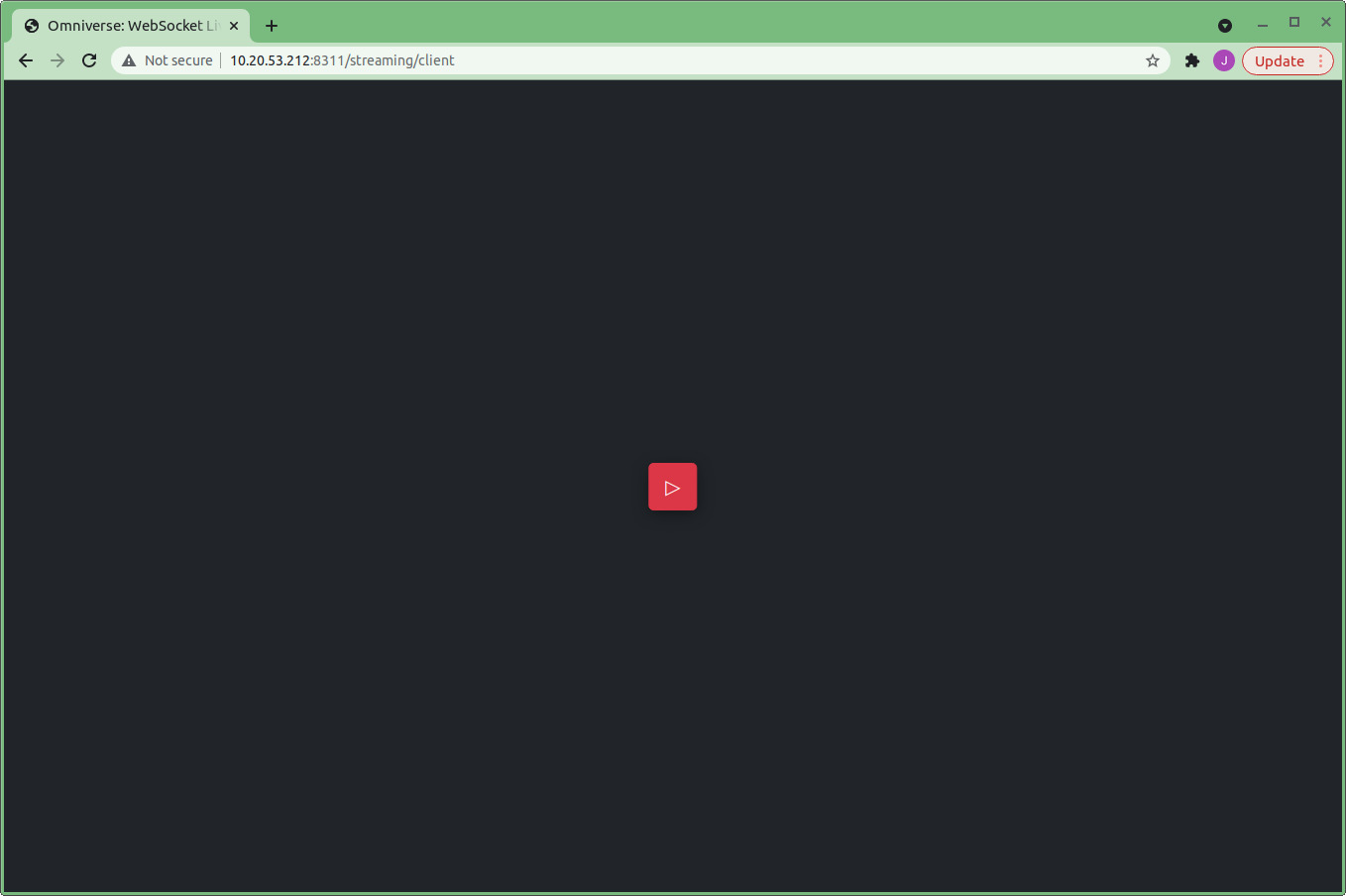
Note
To cleanly exit the app. Click the File menu then click Exit.
See Livestream WebSocket for more information.
Omniverse Kit Remote Client
This is a streaming client to view Omniverse Kaolin remotely on your desktop or workstation without a powerful GPU.
Kit Remote Client Requirements
Ubuntu 18.04
Download the Omniverse Kit Remote Linux Client
Please install these packages to run the streaming client:
$ sudo apt-get install libavcodec57 libavformat57 libavutil55 libsdl2-dev libsdl2-2.0-0
Note
Kit Remote Client is not supported on Ubuntu 20.04.
Windows 10/11
Download the Omniverse Kit Remote Windows Client
Connect to Omniverse Kaolin
Below are steps to live-stream a remote deployment of Omniverse Kaolin to you local Linux or Windows workstation using Omniverse Kit Remote Client:
Get the IP address of your Omniverse Kaolin instance.
On a remote Linux machine, run:
$ ifconfig
Run Omniverse Kit Remote Client
On Linux:
$ ./kit-remote.sh -s <remote_ip_address>On Windows:
> kit-remote.exe -s <remote_ip_address>
Note
Replace <remote_ip_address> above with your Omniverse Kaolin instance Public IP.
To connect to a local headless instance of Omniverse Kaolin, use IP 127.0.0.1.
Each Omniverse Kaolin instance can only connect to one Omniverse Kit Remote Client. Connecting to an Omniverse Kaolin instance that is currently serving a Omniverse Kit Remote Client will result in an error for the second user.
The Omniverse Kit Remote Client will create a window of resolution 1280x720 by default. It is recommended to set your display resolution to 1080p(1920x1080). Use flag -w 1920 -h 1080 to set the Kit Remote windows resolution to 1080p.