Animation Clips
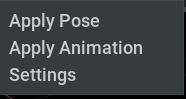
Option |
Result |
|---|---|
Apply Pose |
Creates of a Link between the transforms or one asset and another.
|
Apply Animation |
Attaches an animation from a selected clip and applies it to the USD skeleton on your stage.
|
Settings |
Opens the Settings Panel
|
Settings
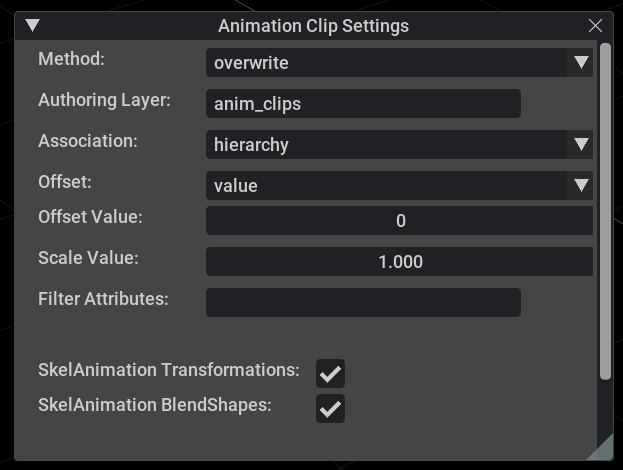
Option |
Result |
|---|---|
Method |
Overwrite: create new layer which overrides animations on existing USD Skeleton.
Reference set priority on the referenced USD Skeleton.
|
Authoring Layer |
The name of your animation layer.
|
Association |
Prioritizes transfer of animation data based on Hierarchy or by Name
|
Offset |
Allows offsetting of animation during importation.
|
Offset Value |
The amount used by Offset.
|
Scale Value |
Stretch or Condense the imported animation’s time.
|
Filter Attributes |
Exclusive filter, Only specified animated properties will be imported
|
Transformations |
Enables or Disables Transform data while importing.
|
Blendshapes |
Enables and Disables Blendshape Animation Data.
|